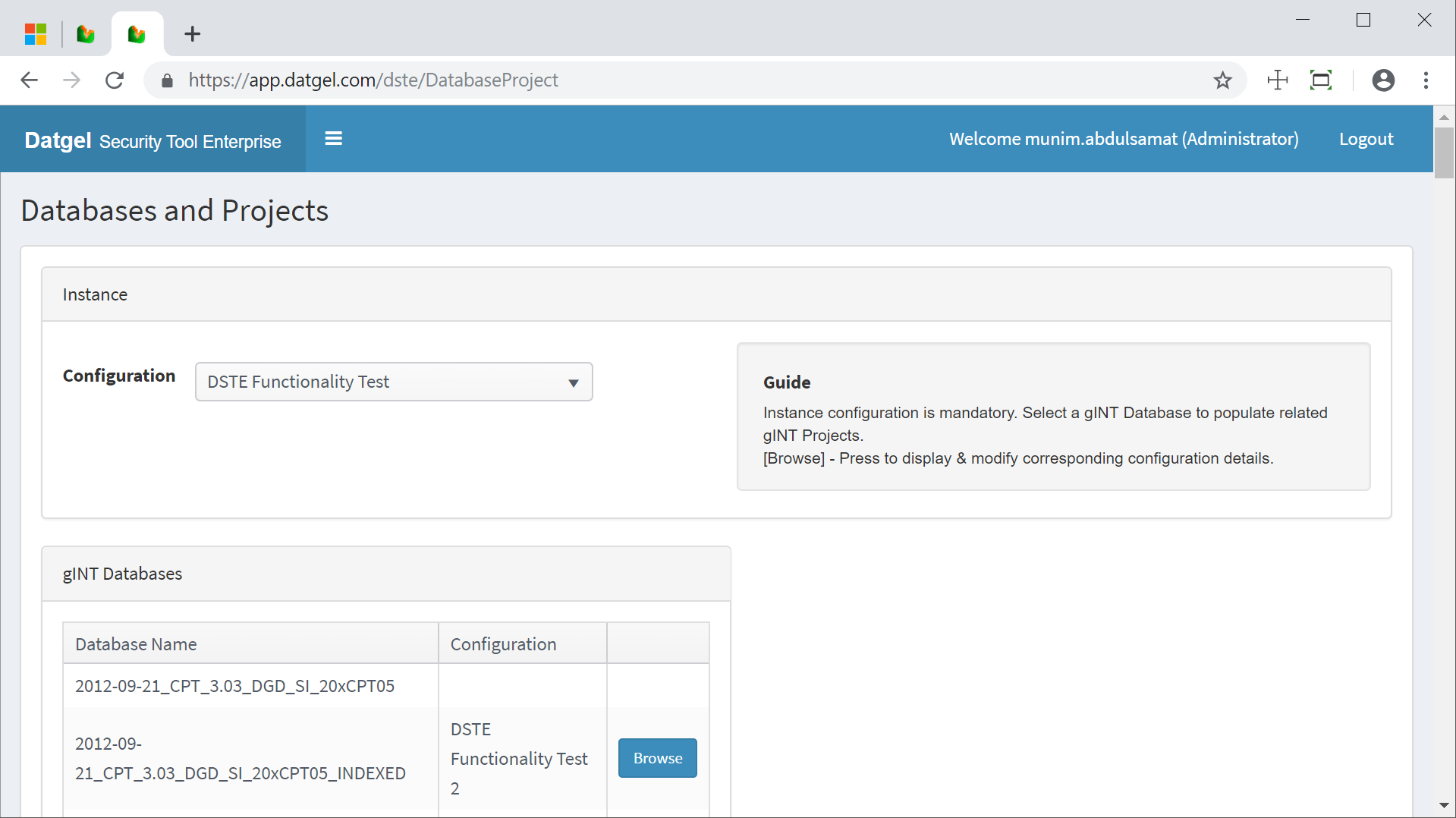Database and Project menu
This menu allows the administrator to assign a Security Configuration at three levels.
- Instance
- Database
- Project
The finest grained setting will be used if it is set, i.e. in the order of Project, Database, and then Instance.
Since the visibility of gINT applications and groups is determined only when gINT is initially launched, plus neither a database has been opened nor project been selected at that time, we assume the configuration linked to the last database you opened on that PC will be used.
Database and Project screen
| Caption | Control Type | Description |
|---|---|---|
| Configuration (Instance) | Drop Down List | Assigned configuration at instance level. Mandatory. |
| Database Name | Column | List of gINT databases under current instance. |
| Configuration (gINT Databases) | Column | Assigned configuration for corresponding database. |
| Browse | Button | Redirects user to Configuration Details screen of assigned configuration. |
| Project ID | Column | List of user customised project IDs under selected gINT database. |
| Title | Column | List of corresponding project titles under selected gINT database. |
| Configuration (gINT Projects) | Drop Down List | Assigned configuration for corresponding project. |
| Browse | Button | Redirects user to Configuration Details screen of assigned configuration. |