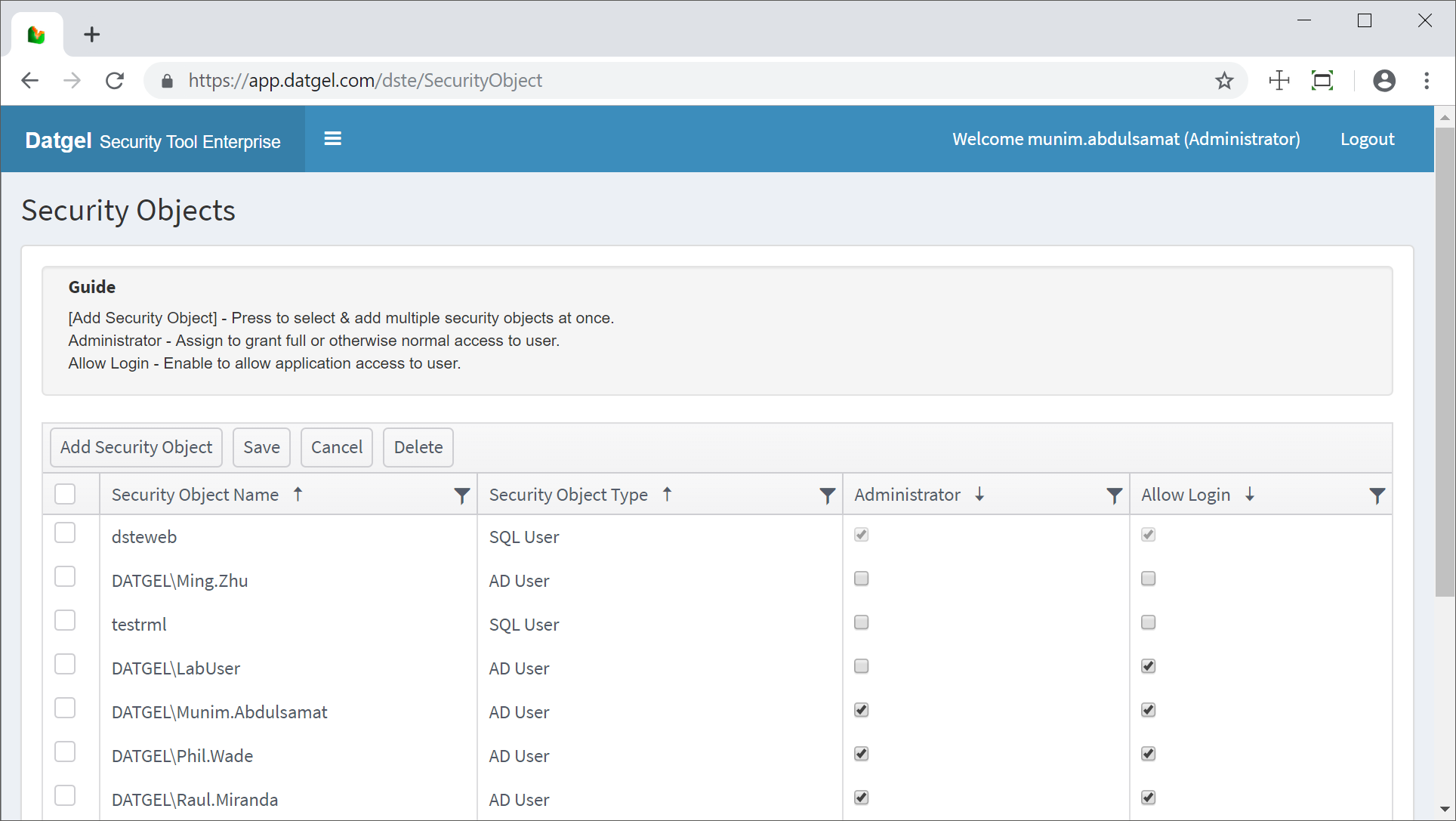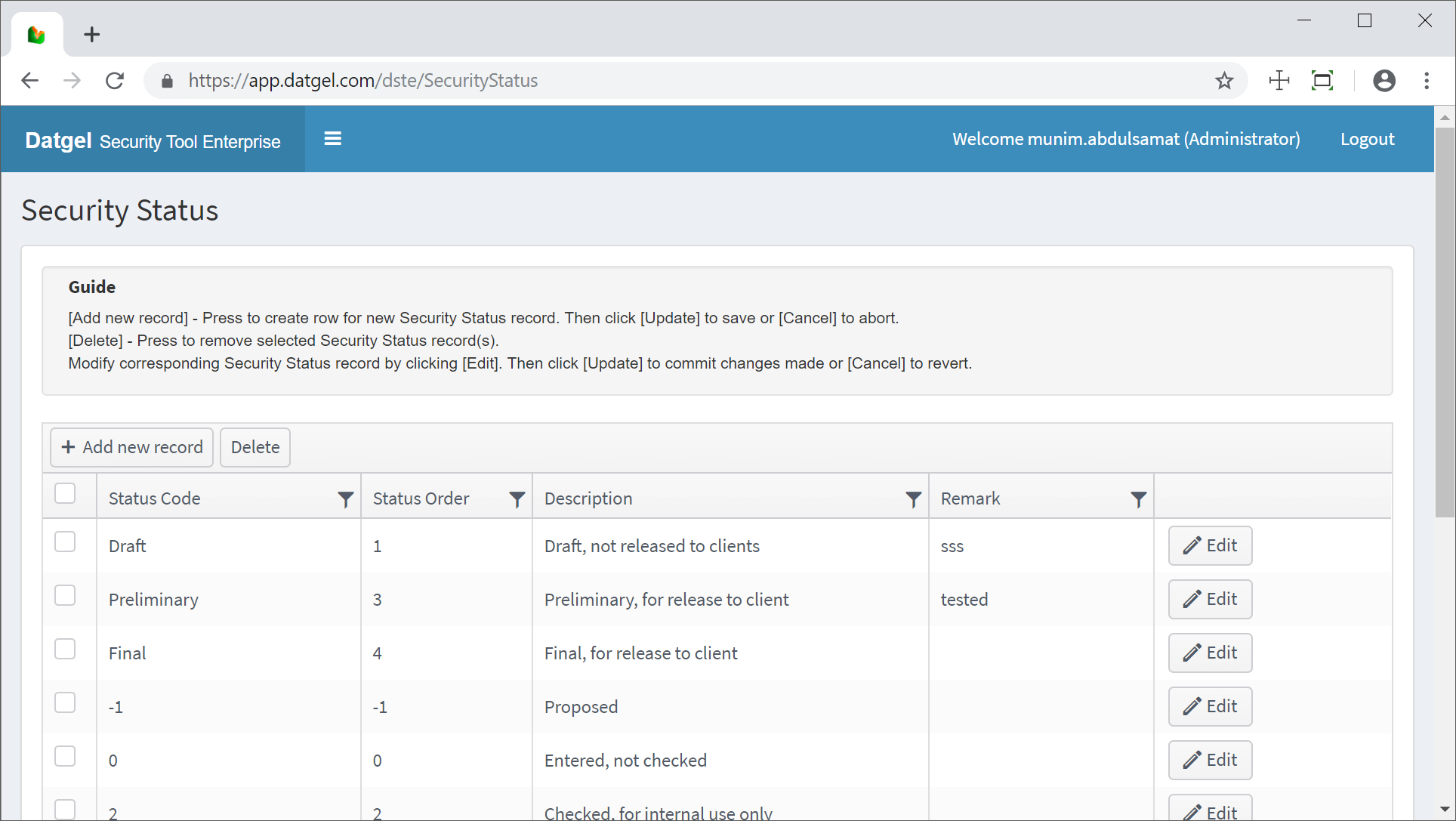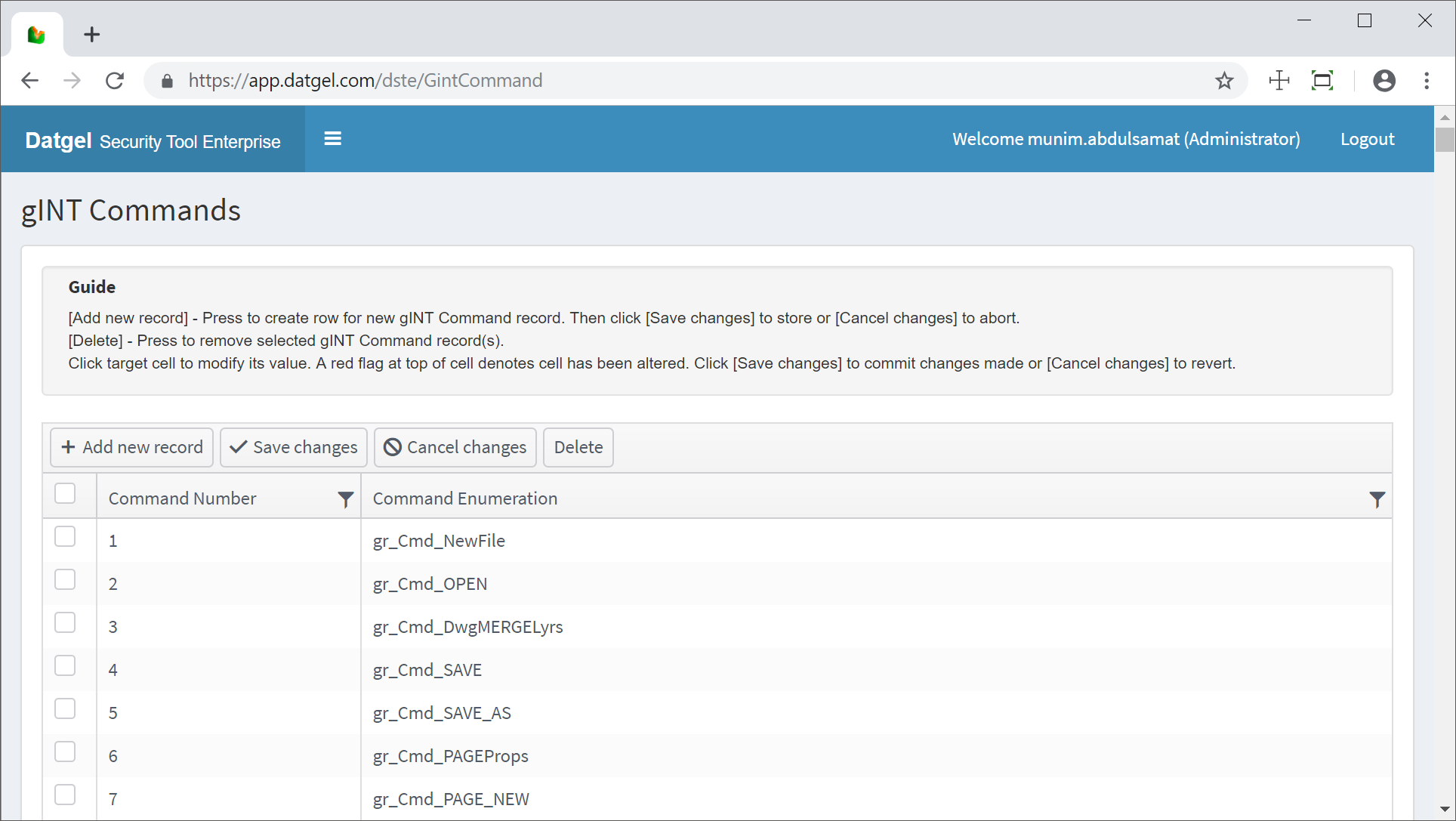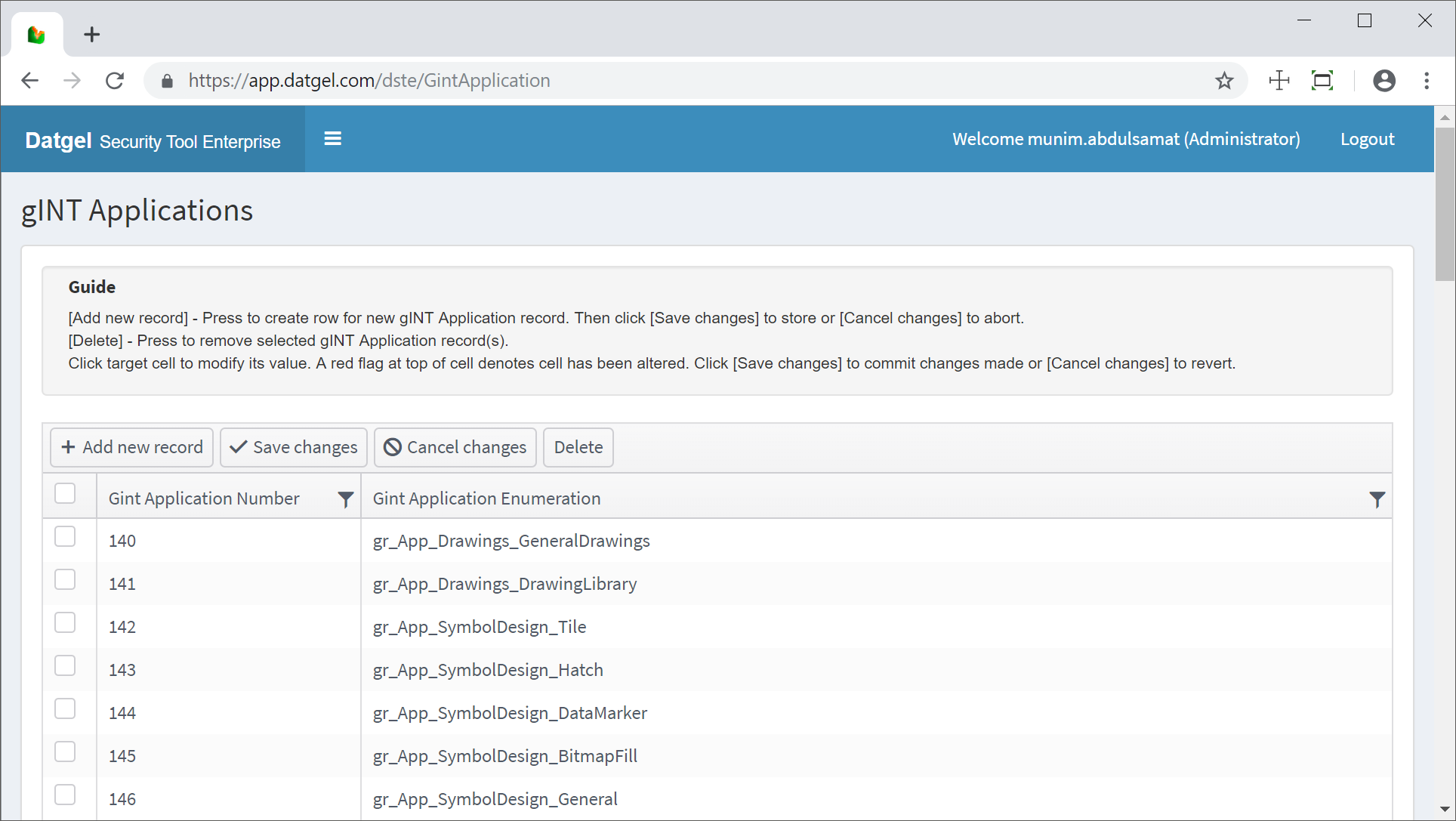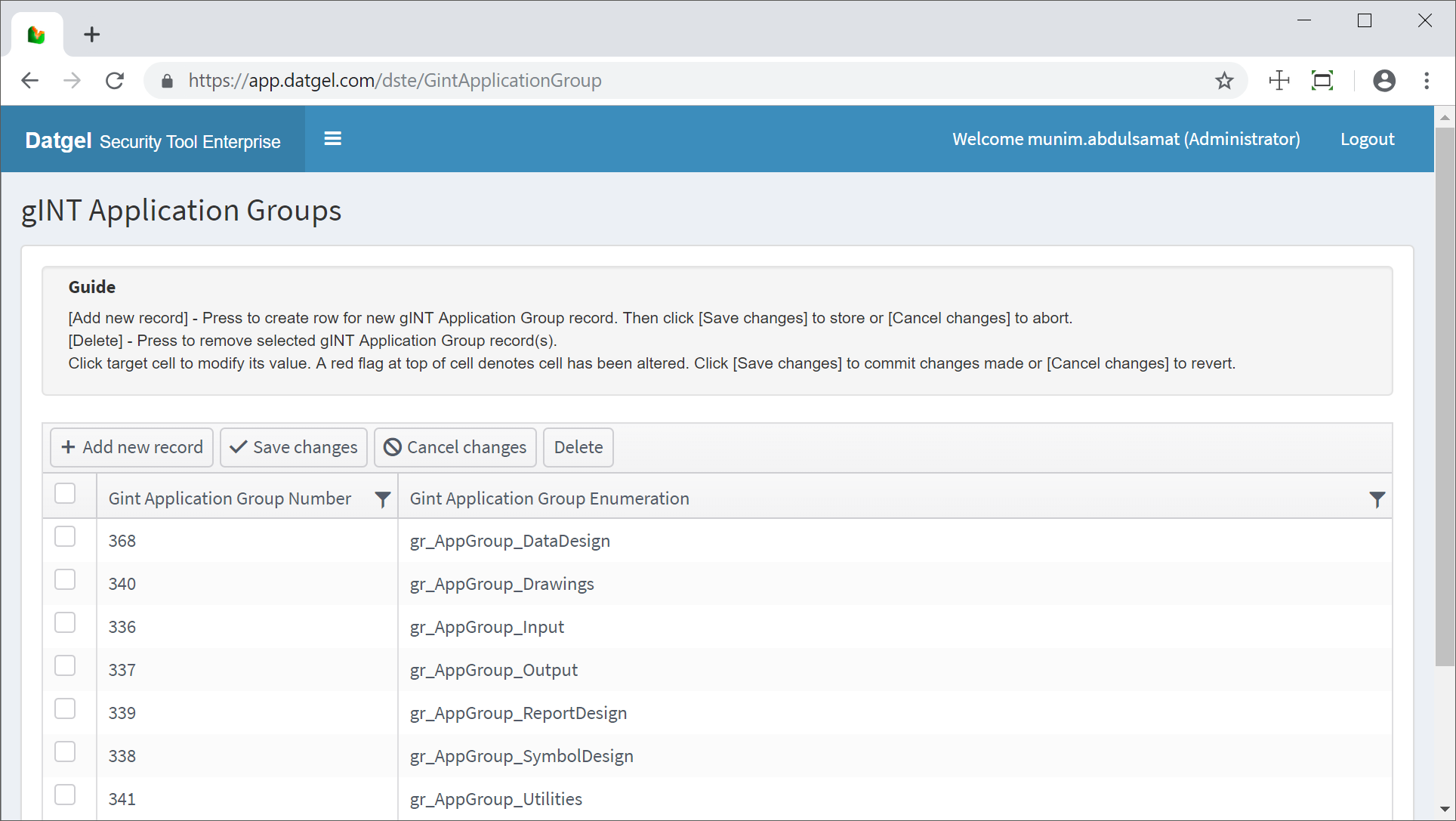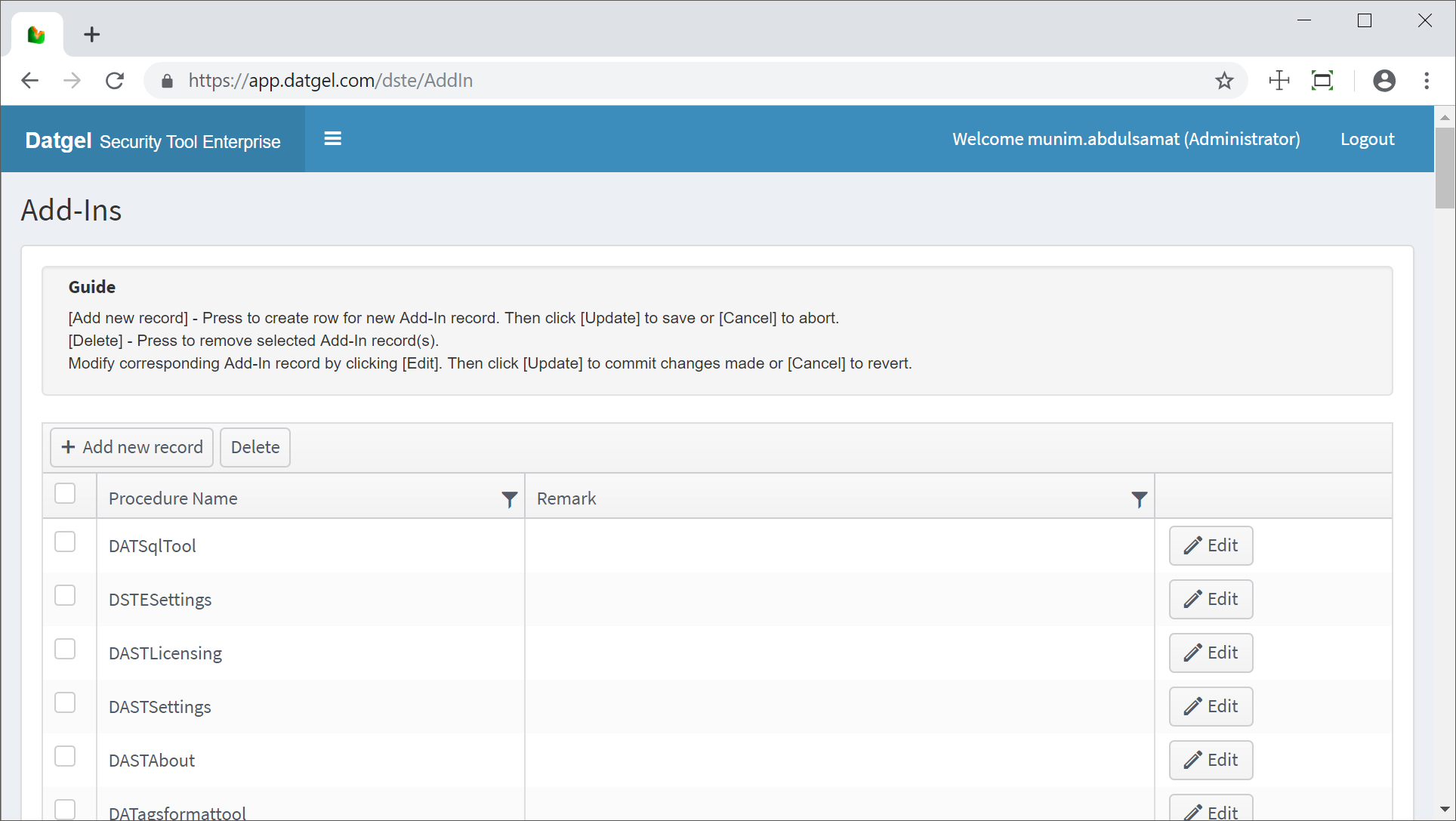Global Lists menu
Introduction
The Global Lists are tables where information used in defining and shared by all Security Configurations are stored and maintained.
Security Object
The Security Object menu is where all Web App users called as Security Objects are managed. Only administrators has the privilege to view this screen. A Security Object can be either an Active Directory user, Active Directory group or SQL Server user. These are the only three types of users that the Web App supports during authentication.
Each user of gINT must be either listed as a user or a member of an Active Directory group. If a user of gINT is resolved to be in multiple Security Objects, the most positive resulting right will be used.
Global Lists > Security Objects screen
| Caption | Type | Description |
|---|---|---|
| Security Object Name | Column | The name of the Security Object. |
| Security Object Type | Column | The type of Security Object.
|
| Administrator | Column | Checked if assigned as administrator, otherwise normal user.
|
| Allow Login | Column | Checked if allowed access into Web App. |
| Add Security Object | Action | Launch window to add new Security Object. |
| Save | Action | Updates changes made. |
| Cancel | Action | Undo changes made. |
| Delete | Action | Removes selected Security Object record. |
The DSTE checks permission at the user level first. If a user granted access (Allow Login=Enabled) then the user can already log into the system. Otherwise, DSTE will next rely on permission at the group level to allow access if the user is a member of any group that allowed login.
Security Status
The Security Status menu contains the list of Security Status. This is assigned to that particular Security Object that dictates the highest status of the data processing that a user may edit data. For example, Proposed, Preliminary, Final Release to Client. When entering data in INPUT tab, for every unique PointID there is a status for that record which defines the stage in data processing a user is at.
Example: If a PointID has Status 3, Security Objects with status less than 3 are not allowed to modify data in tables where the Status Table is POINT and Status Field is Point_Status.
The Security Status may be either a number or a string (word). Each Security Status must have and Status Order. The lowest value of the Security Status will have the less permissions allowed.
Global Lists > Security Status screen
| Caption | Type | Description |
|---|---|---|
| Status Code | Column | Security Status code. |
| Status Order | Column | Security Status order. |
| Description | Column | Description of Security Status. |
| Remark | Column | Additional information. |
| Add new record | Action | Adds a new empty row for new Security Status input. |
| Delete | Action | Removes selected Security Status record. |
| Edit | Action | Switches row to editable mode. |
gINT Command
This menu shows the list of the gINT Commands available in gINT (e.g. Save, Preview, etc.). A complete list of gINT commands can be viewed in gINT's Online help page Summary Table of Commands.
Global Lists > gINT Command screen
| Caption | Type | Description |
|---|---|---|
| Command Number | Column | gINT command number. |
| Command Enumeration | Column | gINT command enumeration. |
| Add new record | Action | Adds a new empty row for new gINT Command input. |
| Save changes | Action | Updates any changes made. |
| Cancel changes | Action | Undo any changes made. |
| Delete | Action | Removes selected gINT Command record. |
gINT Application
This menu shows the list of the gINT Applications available in gINT (e.g. Symbol Design Well, Data Design Project Database, etc.).
Global Lists > gINT Application screen
| Caption | Type | Description |
|---|---|---|
| gINT Application Number | Column | gINT Application Number. |
| gINT Application Enumeration | Column | gINT Application Enumeration. |
| Add new record | Action | Adds a new empty row for new gINT Application input. |
| Save changes | Action | Update any changes made. |
| Cancel changes | Action | Undo any changes made. |
| Delete | Action | Removes selected gINT Application record. |
gINT Application Group
This form shows the list of the gINT Application Groups available in gINT (e.g. Output, Report Design, etc.).
Global Lists > gINT Application Group screen
| Caption | Type | Description |
|---|---|---|
| gINT Application Group Number | Column | gINT Application Group Number. |
| gINT Application Group Enumeration | Column | gINT Application Group Enumeration. |
| Add new record | Action | Adds a new empty row for new gINT Application Group input. |
| Save changes | Action | Update any changes made. |
| Cancel changes | Action | Undo any changes made. |
| Delete | Action | Removes selected gINT Application Group record. |
Add-In
This form shows the list of the Add-In method names. This is user specific to your library, and its code is needed in Sax Basic to make this work.
Global Lists > Add-in screen
| Caption | Type | Description |
|---|---|---|
| Procedure Name | Column | Add-In procedure name. |
| Remark | Column | Additional information. |
| Add new record | Action | Adds a new empty row for new Add-In input. |
| Delete | Action | Removes selected Add-In record. |
| Edit | Action | Switches row to editable mode. |