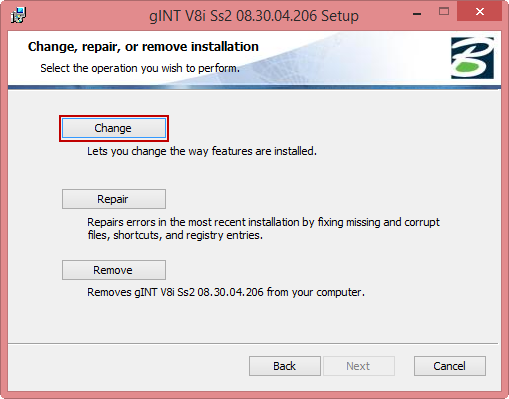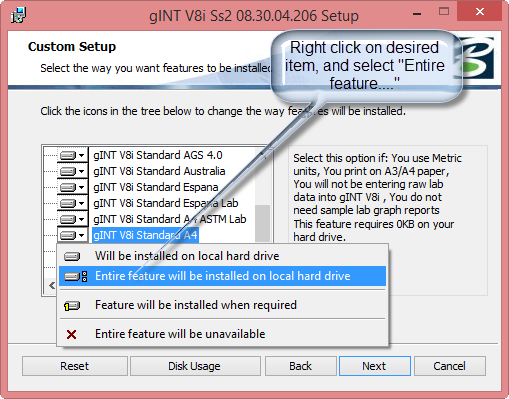How to install gINT Standard User Files
When you installed gINT, you had the option to install a range of gINT Standard User Files. If you forgot to select the one(s) you require, then follow the guidance below:
Step-by-step guide
1. Run the same gINT installer file again.
2. Select Change
3. Right click on the desired item and select "Entire Feature will be installed on local hard drive"
4. Finish the installation process
5. Open gINT, and use File > Change Library to select the new library which will be here: C:\Users\Public\Documents\Bentley\gINT\libraries