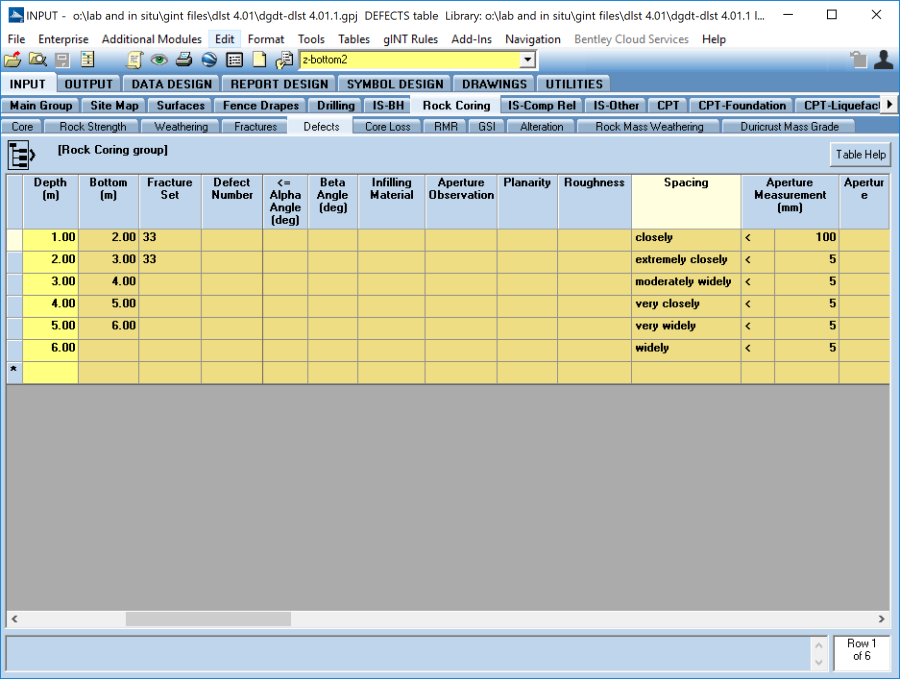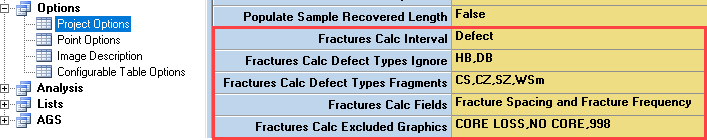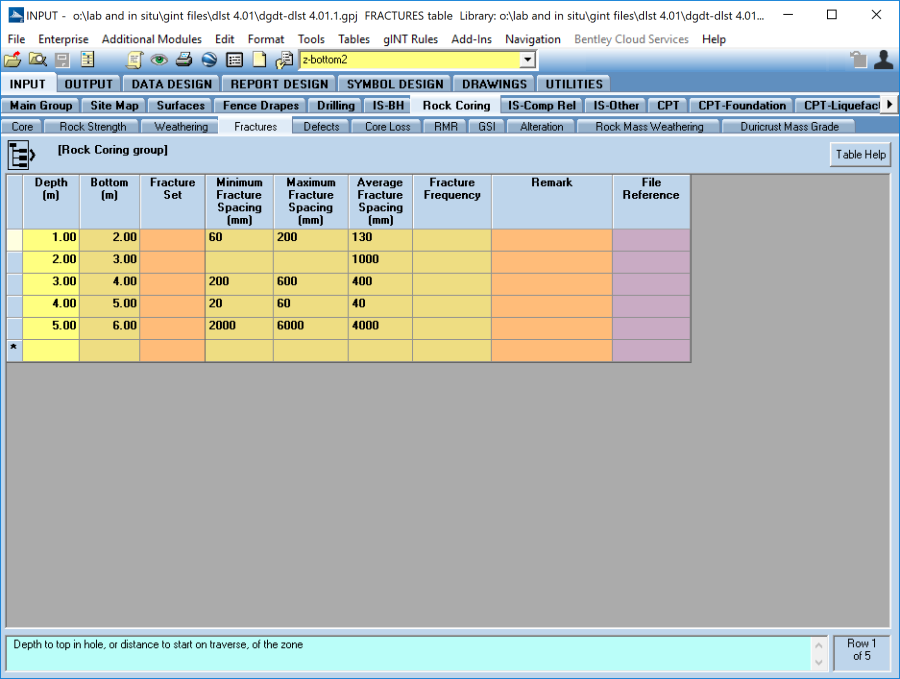Fracture Spacing From Defects
Overview
This Add-In populates Fractures based on Defects data. You can edit the Fractures table data after running the command.Project tables
Defects table
Project Options table
Fracture Calc Interval: Defines if core run intervals or interval of defects will be used to break up the Fracture table records.
Fracture Calc Defect Types Ignore: Defect type codes to ignore, normally unnatural breaks like handling breaks and drilling breaks. Comma separated list, case insensitive.
Fractures Calc Defect Types Fragments: Defect type codes to classify as highly fractured. Comma separated list, case insensitive.
Fractures Calc Fields: Defines if fracture frequency or defect spacing will be calculated.
Fracture Calc Excluded Graphics: STRATA_MAIN.Graphic codes that define ranges to exclude.
Using the Tool
Once you have populated the Defects table, run the add-in menu command Add-Ins > Datgel DGD Tool > Fracture Spacing from Defects or CTRL+ALT+F. Data from Defects.Depth, Defects.Bottom and Defects.Spacing will be summarised to Fracture table related fields: Fractures.Depth, Fractures.Bottom, Fractures.Minimum_Fracture_Spacing, and Fractures.Maximum_Fracture_Spacing. Fractures.Average_Fracture_Spacing will be automatically calculated. Values of Fractures.Minimum_Fracture_Spacing, and Fractures.Maximum_Fracture_Spacing. are stored in the library table DG_LOG_DEFECT_SPACING.