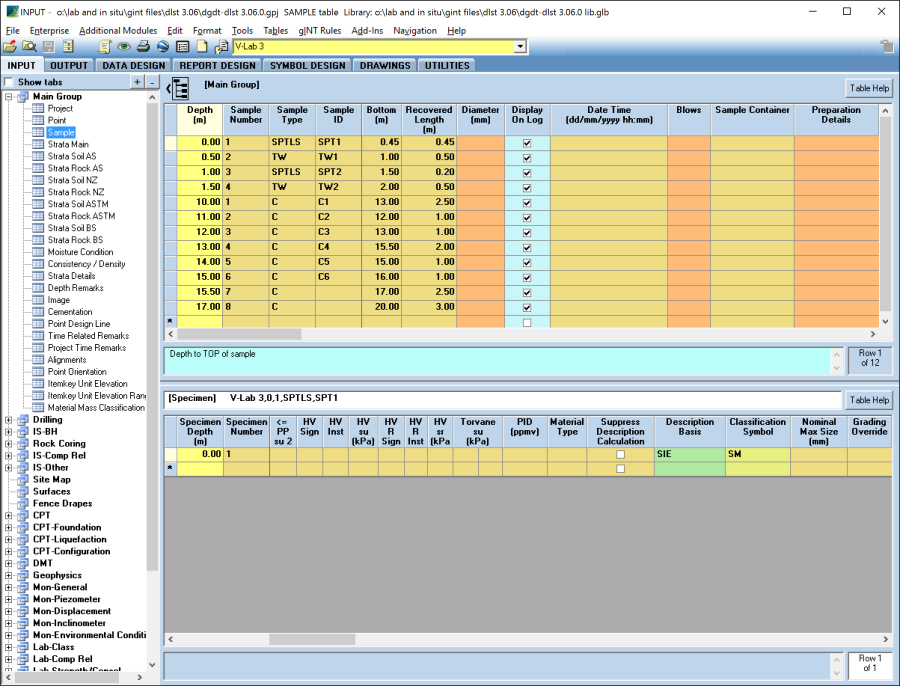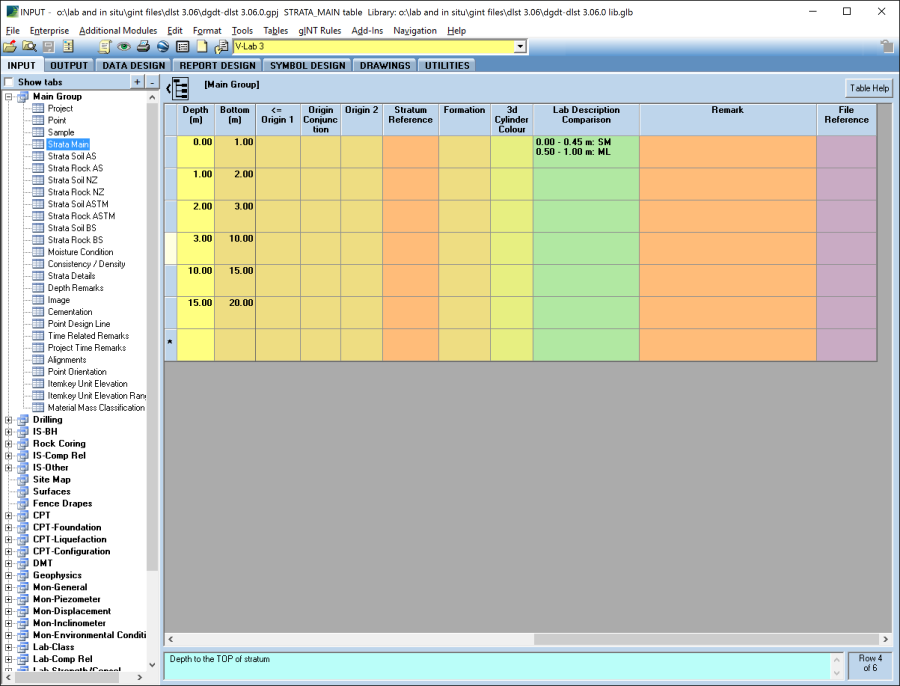Field and Lab Description Comparison
Overview
With this Add-In the user obtains a comparison between the field assessed Classification Symbol on STRATA_MAIN and the laboratory test based Classification Symbol on SPECIMEN.
Tables
Field Description
The Strata_Main.Classification_Symbol must be populate according the field description of the material encountered.
Laboratory Description
The Laboratory material description is obtained from the Specimen.Classification_Symbol field in the Sample (lower) table. The Classification_Symbol field is automatically calculated according the relevant laboratory test results populated in the laboratory tables.
Usage
The Lab_Description_Comparison field on the Strata_Main table is calculated using the add-in menu command Add-Ins > Datgel DGD Tool > Field and Lab Description Comparison.
The following window will be open. This window shows the results of the comparison for all Points that have data.
The user can save and/or print the text shown in the window.
Strata_Main.Lab_Description_Comparison must be empty for the row to calculate
The Add-In will calculate and populate all records on the Lab_Description_Comparison field on the Strata_Main table for all points that have data in the fields Strata_Main.Classification_Symbol and in Specimen.Classification_Symbol.