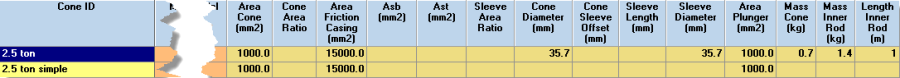Data Entry for Begemann Mechanical CPT
Follow these steps to enter a Begemann Mechanical CPT result:
- Create a record on the POINT table, with the correct Hole Depth.
- Move to the table Cone Information, and if necessary create a new cone and set the values similar to the screens shot.
- Move to CPT Data, and select Add-Ins > Datgel CPT Tool > Pre-Populate Depth Field. This will populate the CPT readings with intervals of 200 mm to the Hole Depth. You may need to press F5 to refesh the bottom grid.
- Select the correct item from the Cone_ID lookup list.
- Enter the data in the lower half of the screen for field Mech_Reading_1 and Mech_Reading_2.
- On the top half of the screen enter the Groundwater_Depth
- Now click save, and the data will calculate assuming you have not suppressed the calculation on the Project_Parameters table.
For a definition of the calculations see section Begemann Mechanical Cone Calculations.