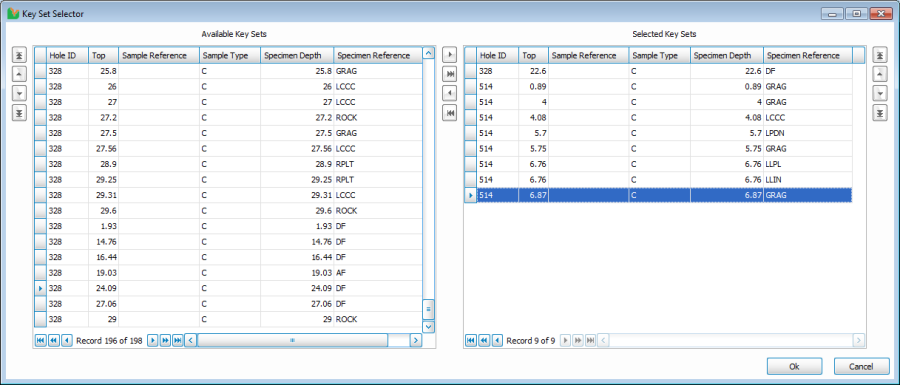Key Set Form
The Key Sets are then selected from the Available Key Sets grid and then by clicking on the button to select individual Key Sets or by clicking on the button to select all the Key Sets. The Selected Key Sets grid displays the chosen Key Sets.
To remove a Key Set from the Selected Key Sets grid you can remove individual ones by clicking on that Key Set and then clicking on the button or you can remove them all by clicking on the button.
If the Configuration Type is set to Key Set, then you may reorder the Key Sets using the up and down arrows / / / .
If a multi project data source is selected, all Key Sets of projects can be found in this window. Otherwise, only the current project is used. In Enterprise Mode, the selected Project in the grid will be used to filter only the Key Sets that it contains.