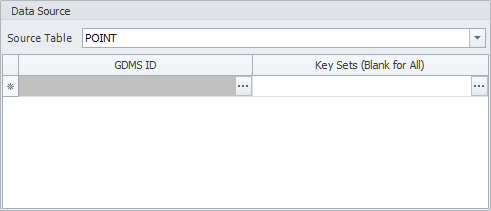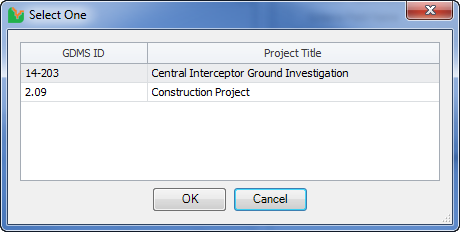Enterprise Data Source
If Enterprise was used within gINT and Output Tool is launched, this will provide the user with the following.
Select the Source Table that contains the Key Sets (e.g. POINT for the Hole ID list) by clicking on the button to display the list of available source tables.
Select the button on the grid's first column and row to choose a project. It will provide the user with the following dialog
A row can be deleted by selecting the entire row using the * icon at the left side of the row and pressing the Delete button.
Select the row on the grid that contains the Key Sets to be used and click on the OK Button. Otherwise, click on cancel to stop the operation.
The Key Sets can then be selected by clicking on the button to display the Key Set Selector form.