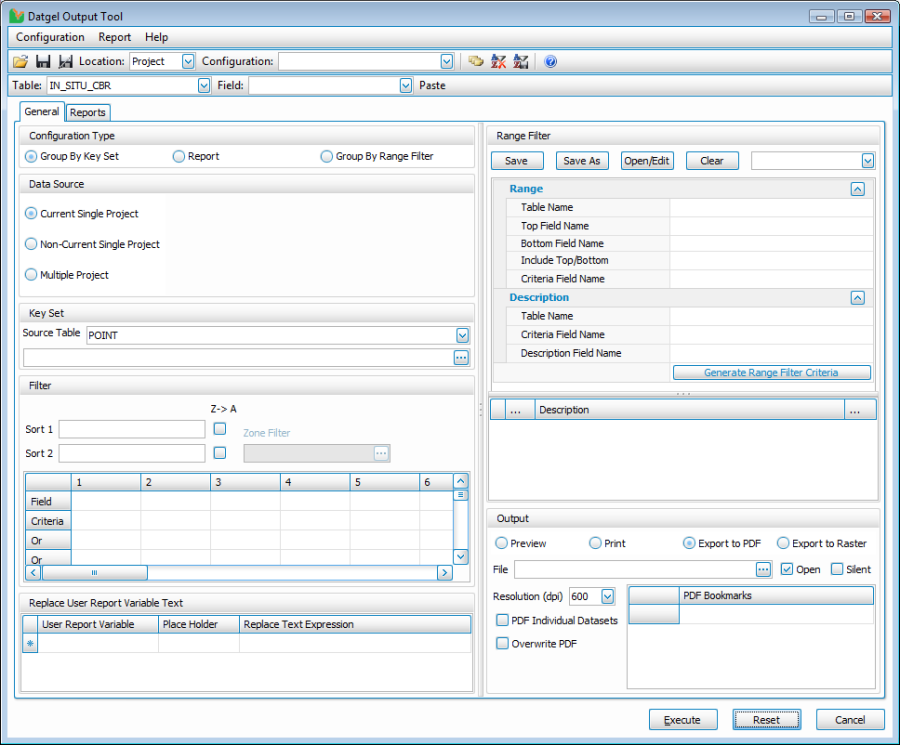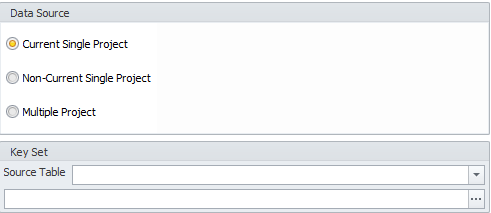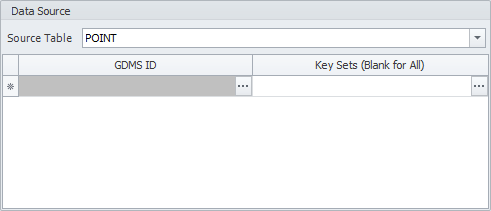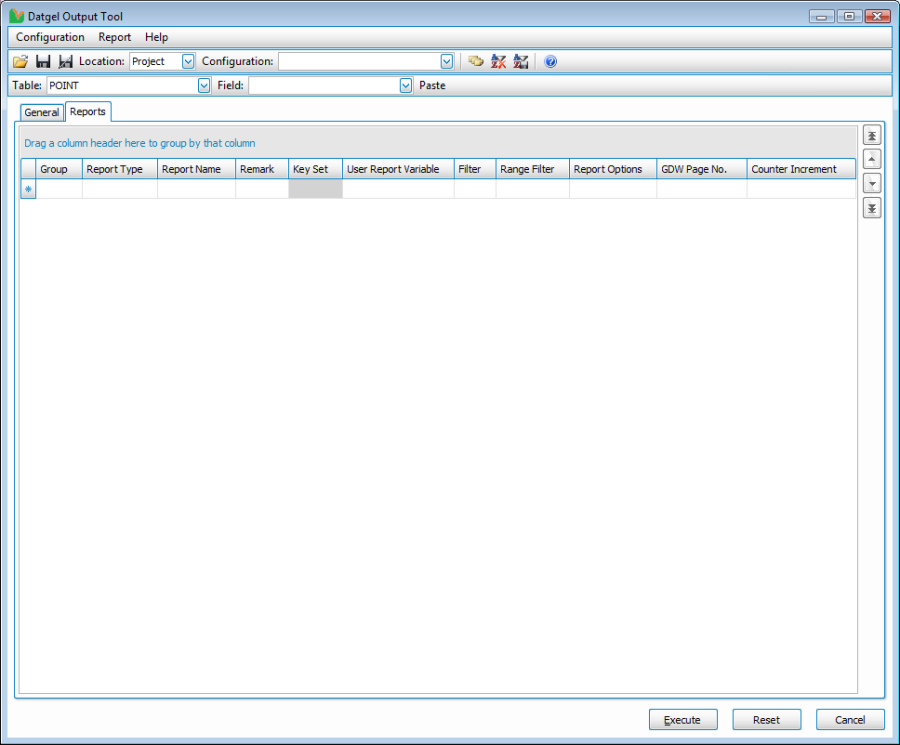Using the Output Tool
Overview
Select INPUT | Add-Ins > Datgel Output Tool > Datgel Output Tool to launch the tool.
The Tool has two tabs, General and Reports.
The general tab allows for configuration of global / general options, such as Configuration Type, Data Source, Key Set, Filter, Range Filter, Output options, and general user report variable settings.
When using a *.gpj Project File, the Data Source will look as follows.
If you have connected to an Enterprise Database, the Data Source Selection will look as shown below.
The Reports tab allows for the configuration of an unlimited number of reports, and optionally you may set report specific filters and other settings.