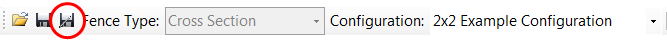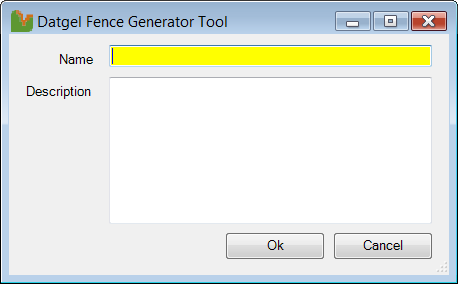Storing and Loading a Configuration
Storing a configuration
New configuration
- If you wish to re-use a configuration you can save it to your project file by selecting the File > Save Configuration As menu option or by clicking on the Save Configuration As icon located on the tool bar at the top of the form.
- At a minimum, you must enter the Name of your configuration. You have the option of entering a description for your configuration in the Description field should you wish to.
Updating a configuration
- If you have already created a configuration and you wish to update it, you can do so by selecting the File > Save Configuration menu option or by clicking on the Save Configuration icon located on the tool bar at the top of the form.
- This will update the settings for the Configuration as named in the tool bar.
Loading a configuration
- If you have already created a configuration and you wish to load it, you can do so by:
- Selecting the File > Open Configuration menu option
- By clicking on the Open Configuration icon located on the tool bar at the top of the form
- By selecting the required configuration from the Configuration combo box in the tool strip
- This will load the settings for the Configuration as named in the tool bar.
On this page