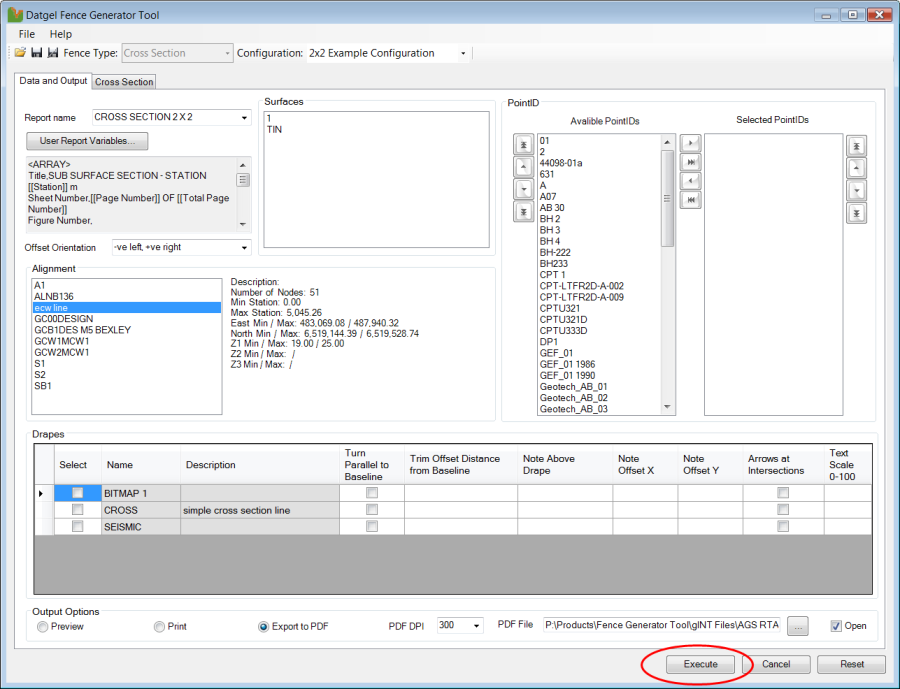Output a cross section
Once you have configured your Cross Section parameters you can click on the Execute button, located at the bottom of the form on either tab.
The Datgel Fence Output Tool will then generate the specified cross sections.
Ctrl + Execute will display the gINT Script in a text reader and give you the option to save the file.