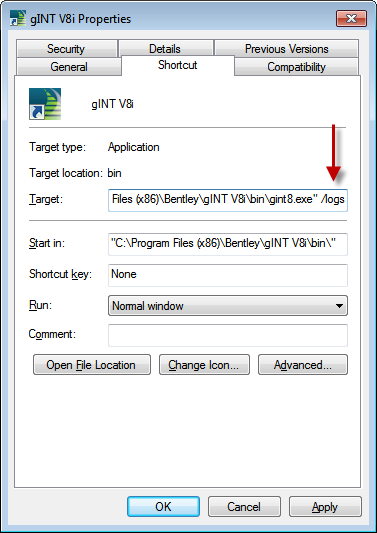Desktop shortcut for each gINT product level
The desktop shortcut can be configured to define which gINT product level is launched. You could make 3 desktop shortcuts, one for each gINT product. This can help users to be sure they are running a specific gINT product (e.g. gINT Logs).
Step-by-step guide
Right click on the gINT desktop shortcut, and select Properties. Then on the Shortcut tab, put a space at the end of the Target text box after ", and enter one of the following
/logs
/pro
/proplus