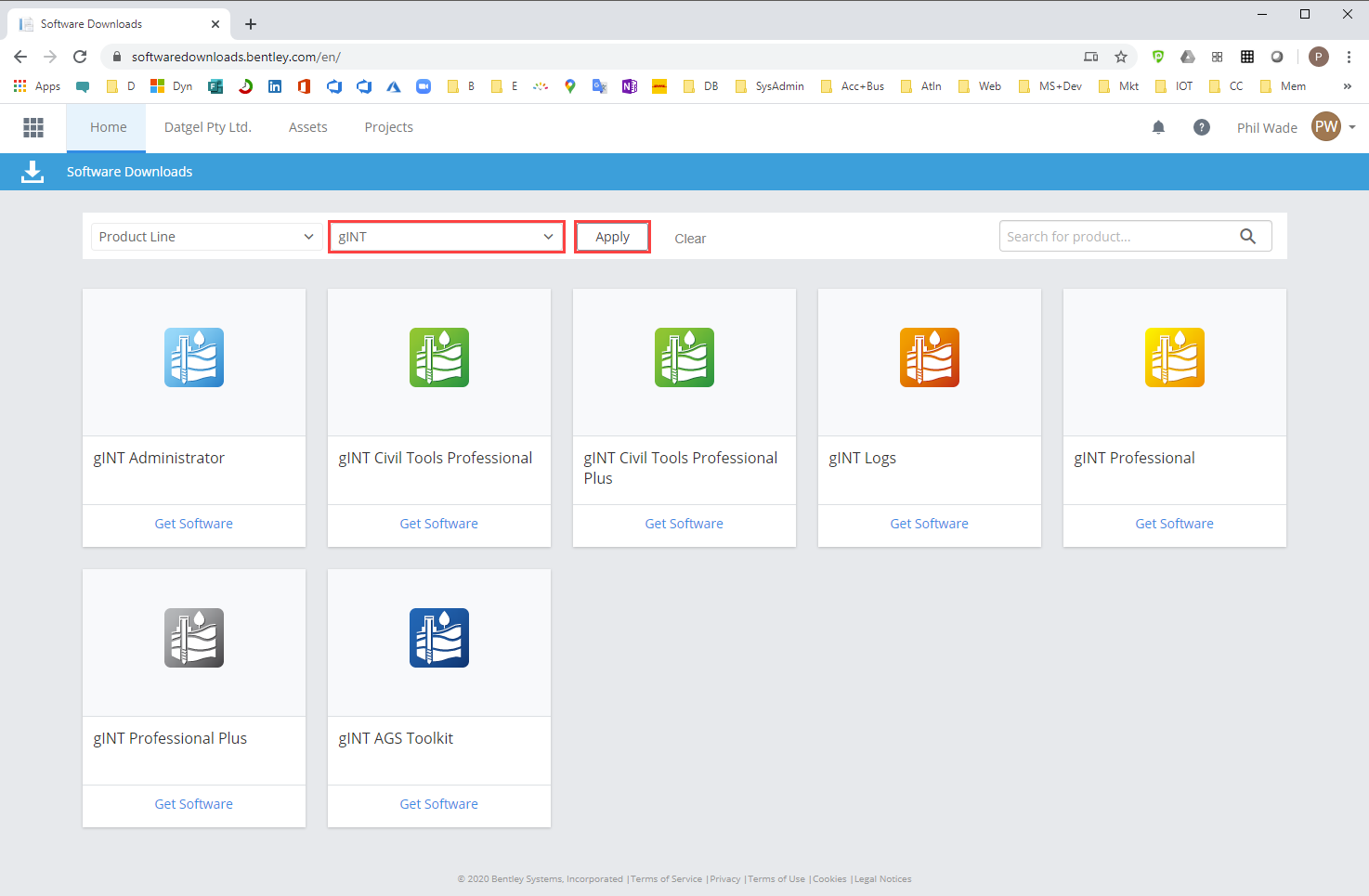How to download gINT from Bentley Website
A common question asked by our clients is "How do I download gINT from Bentley's website?".
Step-by-step guide
- Go to https://softwaredownloads.bentley.com/ and log-in using your Bentley Select username and password.
If you log in as a restricted user who does not have the "Download" role, then you will be redirected to the free iWare site at this point. Only users with the download role can enter the Software Downloads. - In the Brand box select gINT, and press Apply.
- Press Get Software for the product you require, then Download.
If you hold a license for gINT Pro, then also download gINT Civil Tools Professional (gct########en.exe), or if you have a license for gINT Pro Plus download gINT Civil Tools Pro Plus (gctp########en.exe). If you have a license for gINT Logs, do not download gINT Civil Tools.