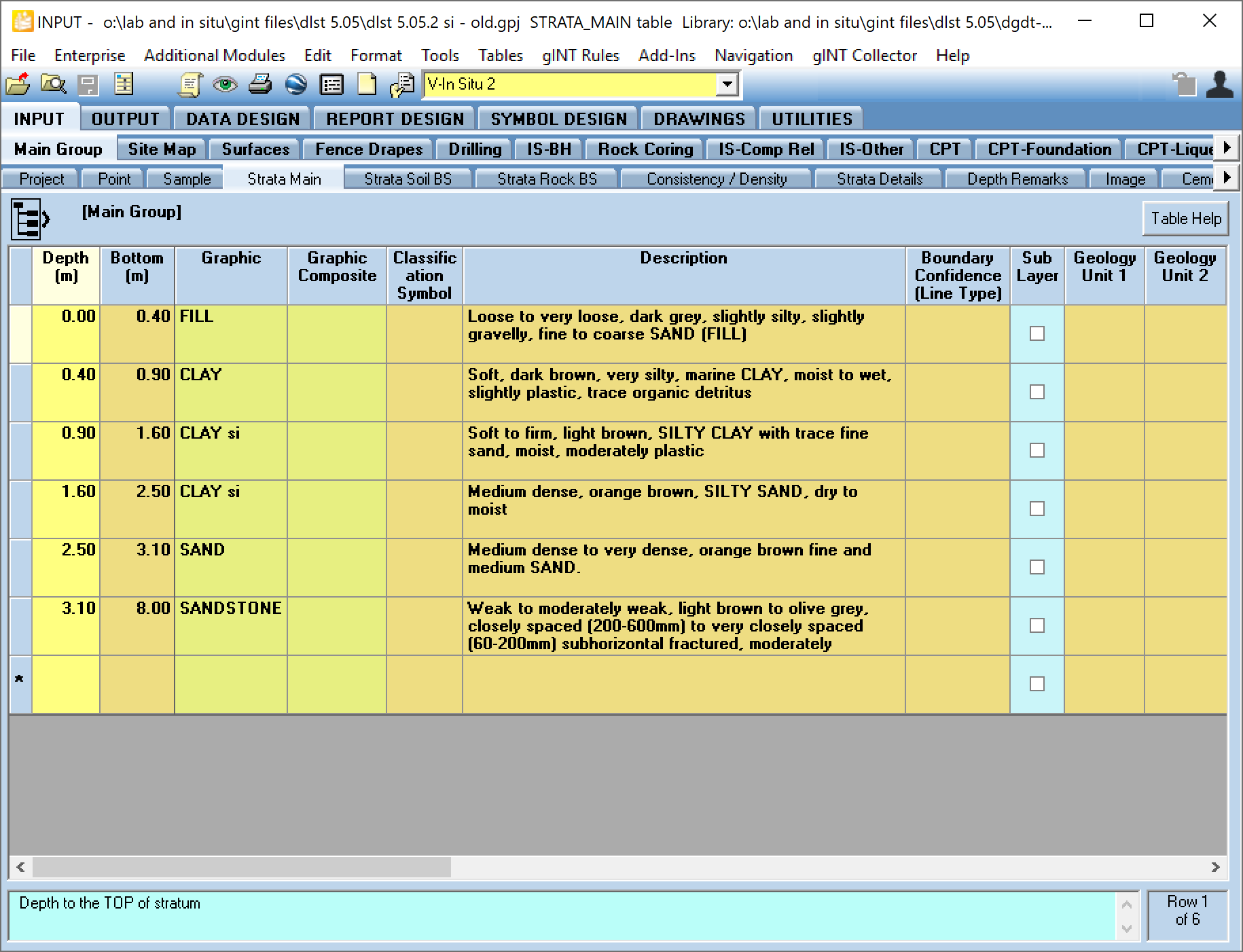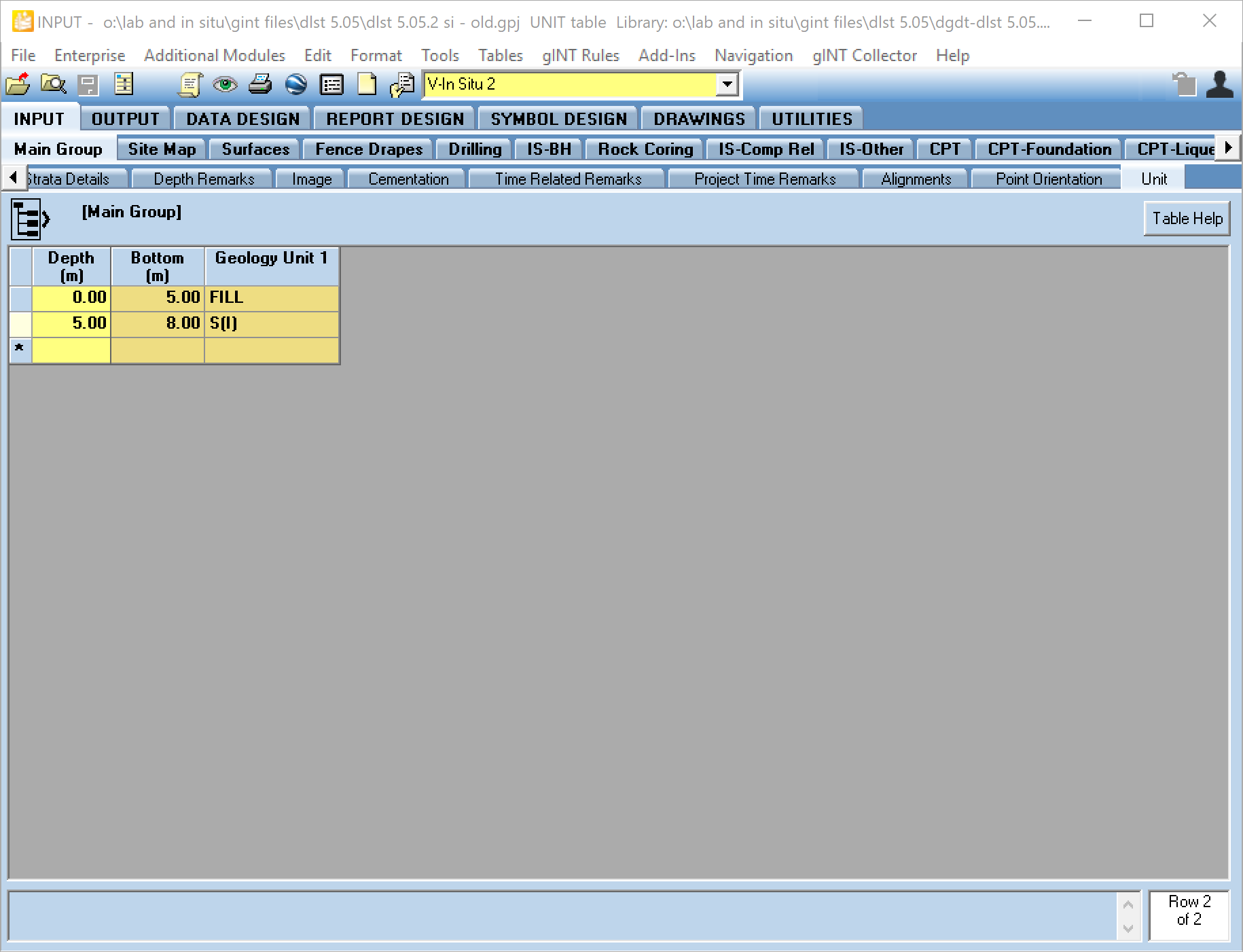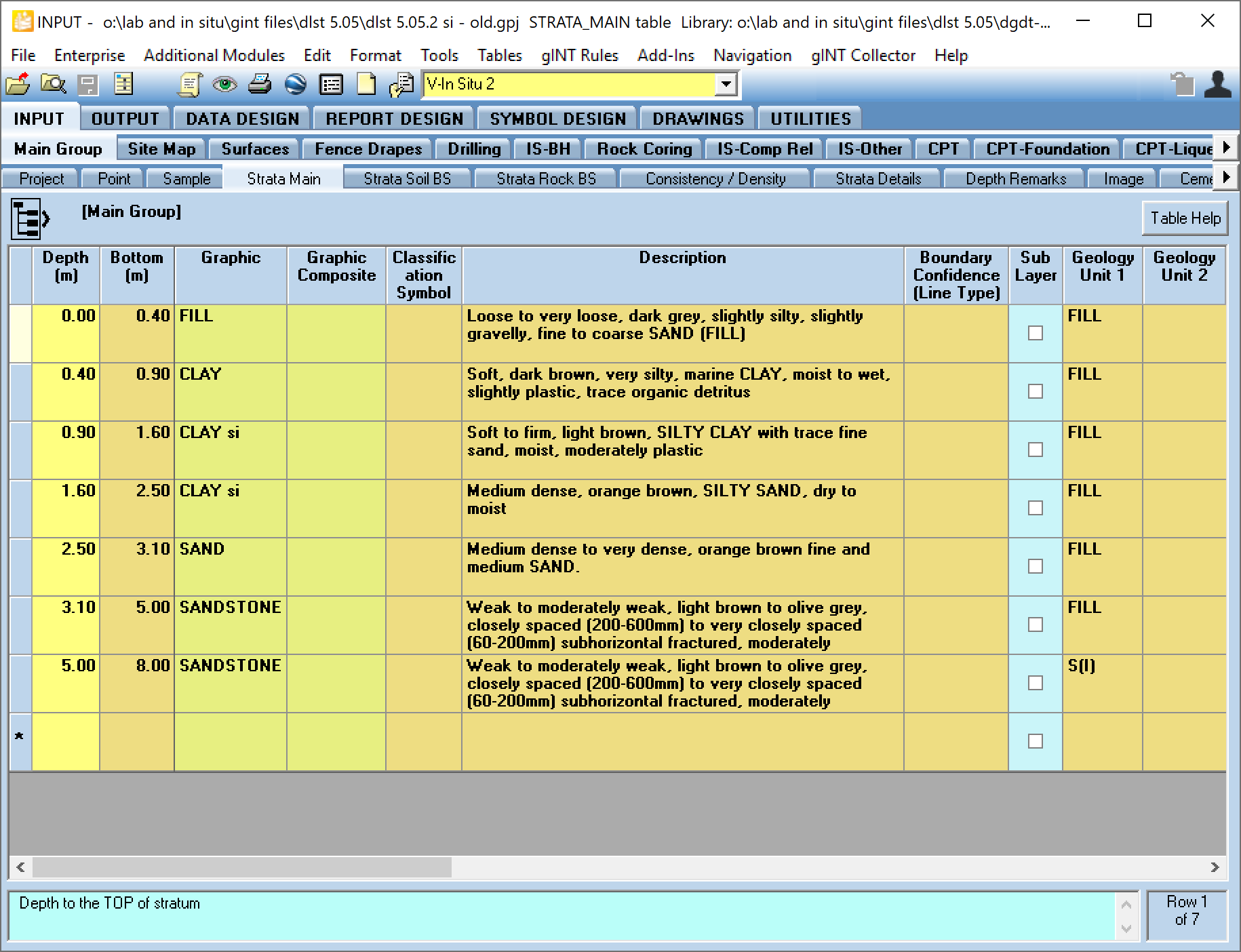Unit to Strata Main
Overview
The Unit to Strata Main Add-In facilitates the efficient translation of data in the format PointID, Depth, Bottom, Unit in to the field STRATA_MAIN table and field Geology_Unit_1. This data may have been initially in an excel file, and it would first need to be imported in the the UNIT table.
Use
Often the STRATA_MAIN table contains many rows describing little layers all included in the same Geology Unit.
If you want to easily populate the STRATA_MAIN.Geology_Unit_1, first you need to populate the Unit table for the required PointIDs. You need to set the Depth and Bottom for each Geology Unit 1.
Make a backup of your project file now.
Then go to Add-Ins > Datgel DGD Tool > Unit to Strata Main. Click yes on the prompted message and go to the STRATA_MAIN table. Unit table data has been written to STRATA_MAIN table.
The add-in will write both existing and new records to STRATA_MAIN table.