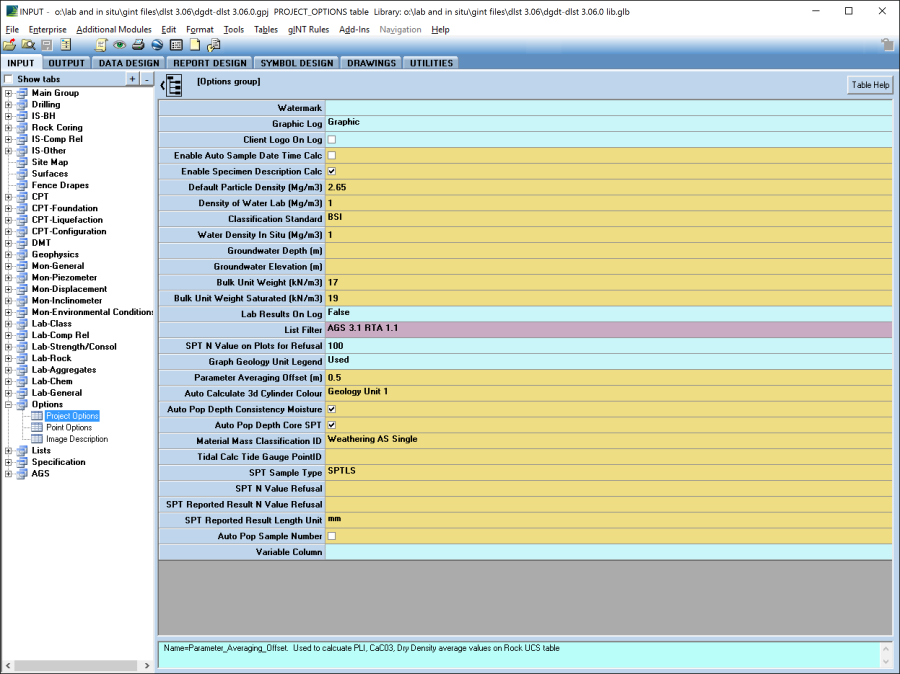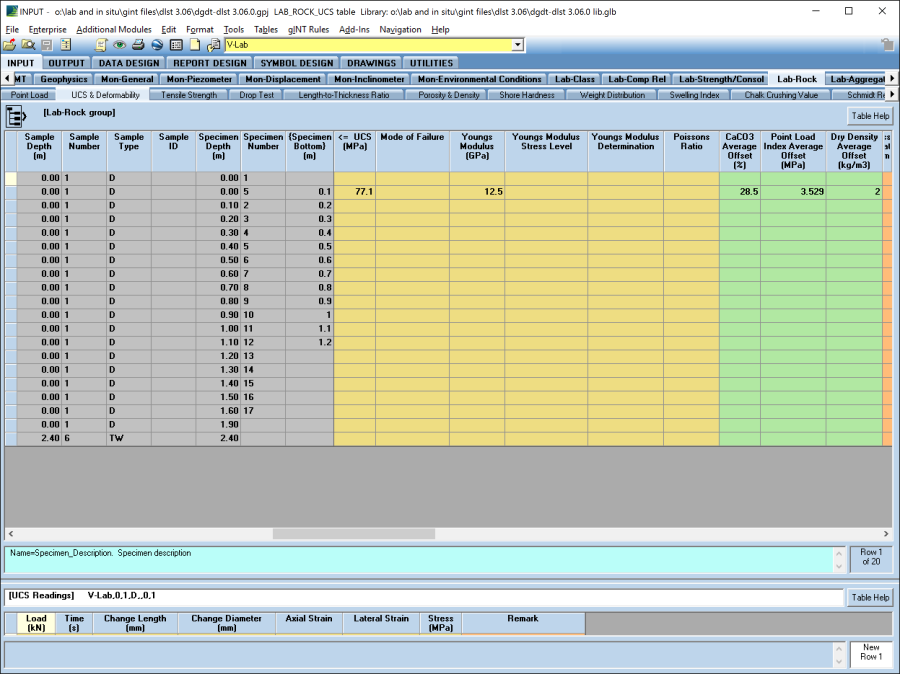Rock UCS average calculations
Overview
Add-In calculates an average of CaCO3, Point Load Test and Dry Density test results performed within a defined distance from each UCS test.
Data
To use the Add-In the offset value must be specified. Select INPUT and go to Project_Options and set the value of the offset in field Parameter_Averaging_Offset.
This Add-In calculates the average of the following test results: Carbonate Content, Point Load Test and Dry Density. This results must be populated in Carbonate_Content.Carbonate_Content_CaCO3, Point_Load.Point_Load_Strength and Porosity_and_Density.Dry_Density fields.
Usage
Run the Add-Ins > DGD Tool > Rock UCS Average Calculation.
The calculated values will be populated in table UCS_&_Deformability table, in fields CaCO3_Average_Offset, Point_Load_Index_Average_Offset and Dry_Density_Average_Offset.