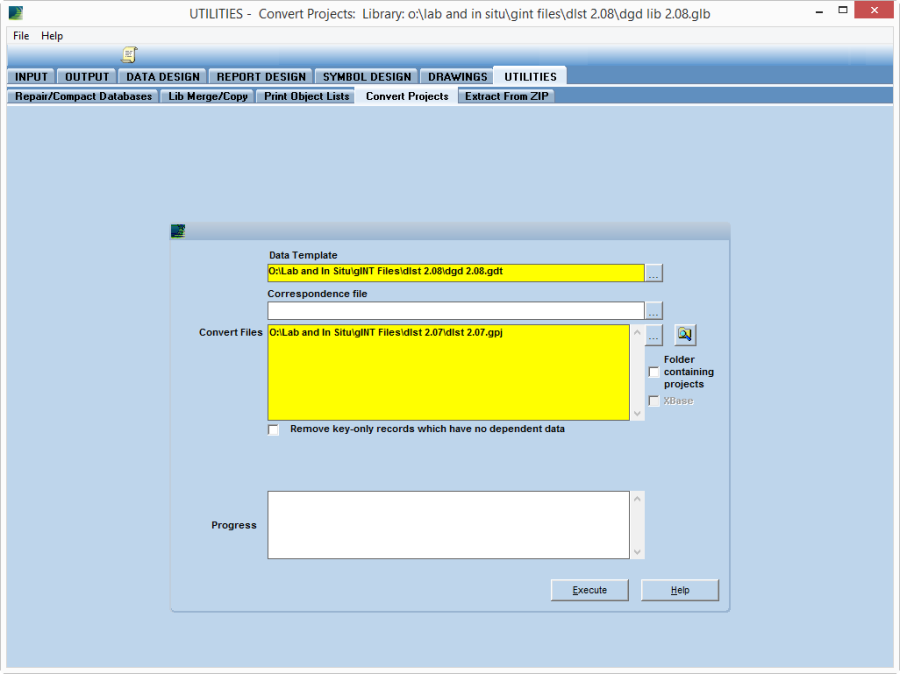Convert Projects
There can be differences in the data structure between versions of the DGDT. This means old files should be converted to the new structure, which can be done very easily using gINT.
- Open gINT and confirm you are using the newer library file. This is important as you could lose data if you are not.
- Navigate to UTILITIES | Convert Projects.
- For Data Template, browse to dgdt <new #.##>.gdt.
- For Correspondence File, select the file dgdt <old #.##> to dgdt <new #.##> <##>.gci. A correspondence file is not always needed. This can be left blank if there is no correspondence file. A correspondence file is needed when an existing field or table name was changed, or you need to move data from one field to another during conversion.
- In the box Convert Files, select the project files to convert. You may list several projects in this box.
- Click Execute. A large file can take many minutes to process.
The converted project retains the original file name. The original project will be stored in the same directory with the extension .org or or#.
Convert Projects