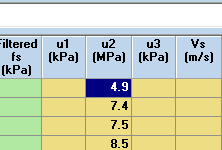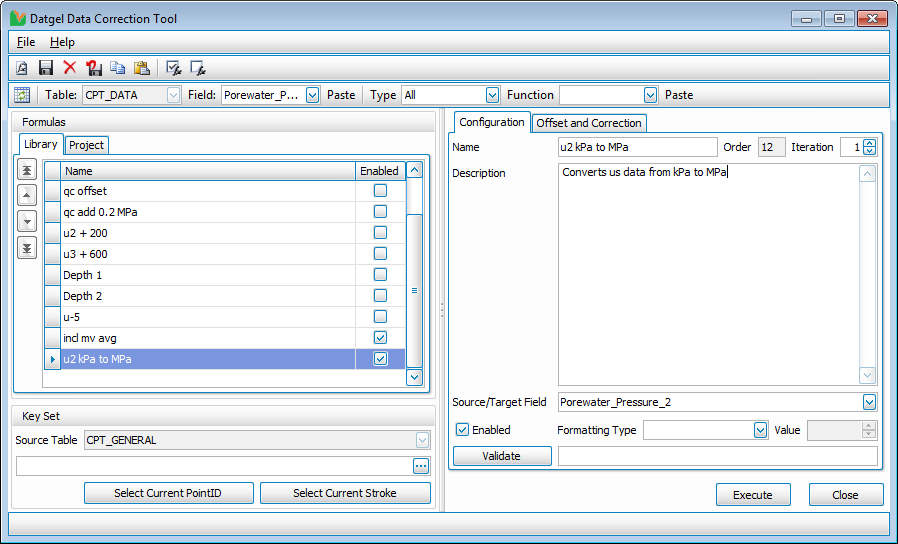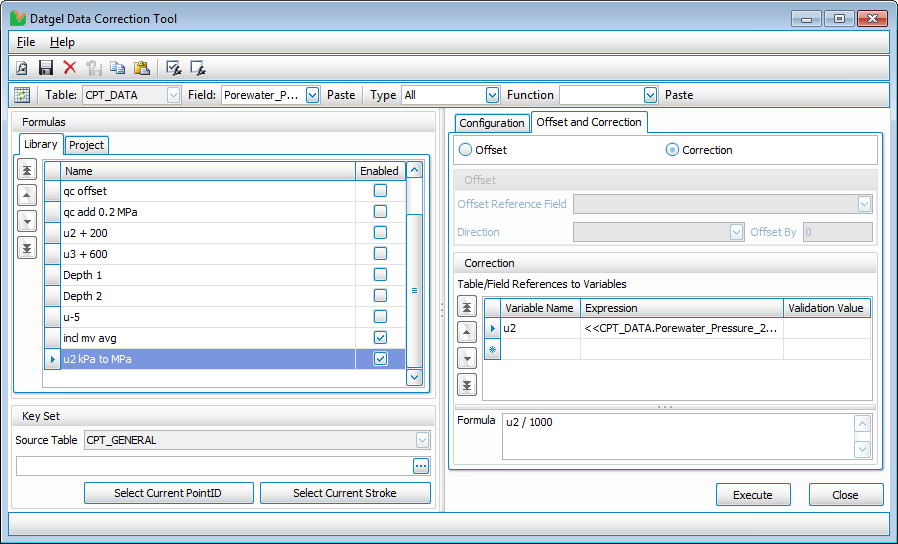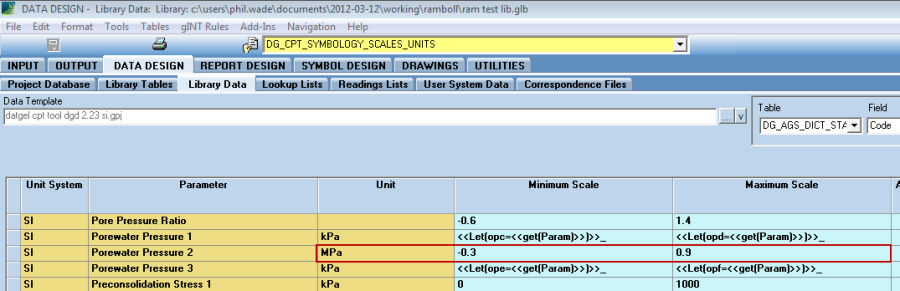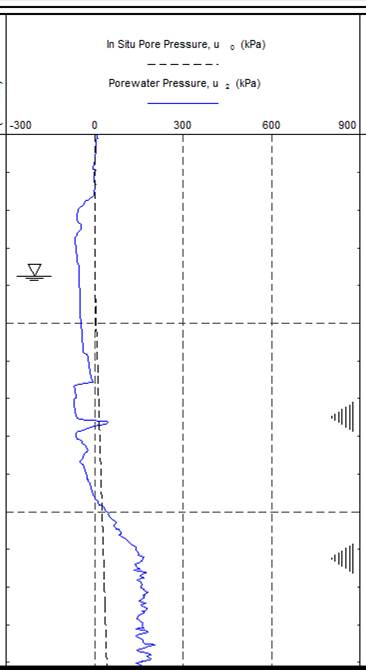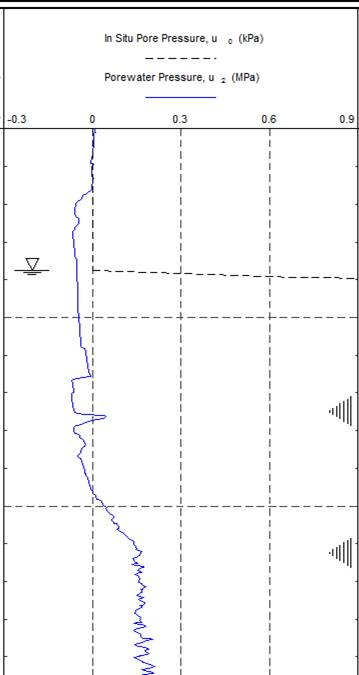How to change a field unit and make it work with reports
Aim
This example will change the unit for Porewater_Pressure_2, u_2, from kPa to MPa.
Step 1 - Change the field unit
Open the field properties for u_2 and change the unit to MPa.
Step 2 - Use the Data Correction Tool to convert the data from kPa to MPa
- Configure a new formula
- Run the correction u2 kPa to MPa against all strokes in the project.
- Adjust library table DG_CPT_SYMBOLOGY_SCALES_UNITS
- Preview a dynamic log report to see the outcome
Before After
- Do the same for u0, so that the data can plot on the same graph.
All the calculations refer to the unit property of the field, and convert units within the calculations as needed. That is why you must define units for each parameter in the formula tool.
On this page