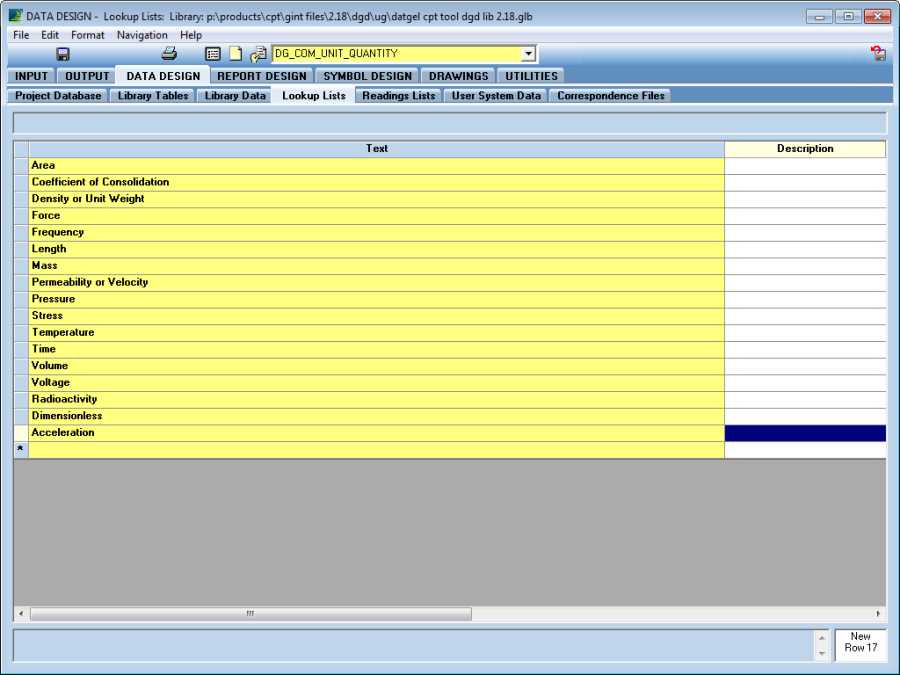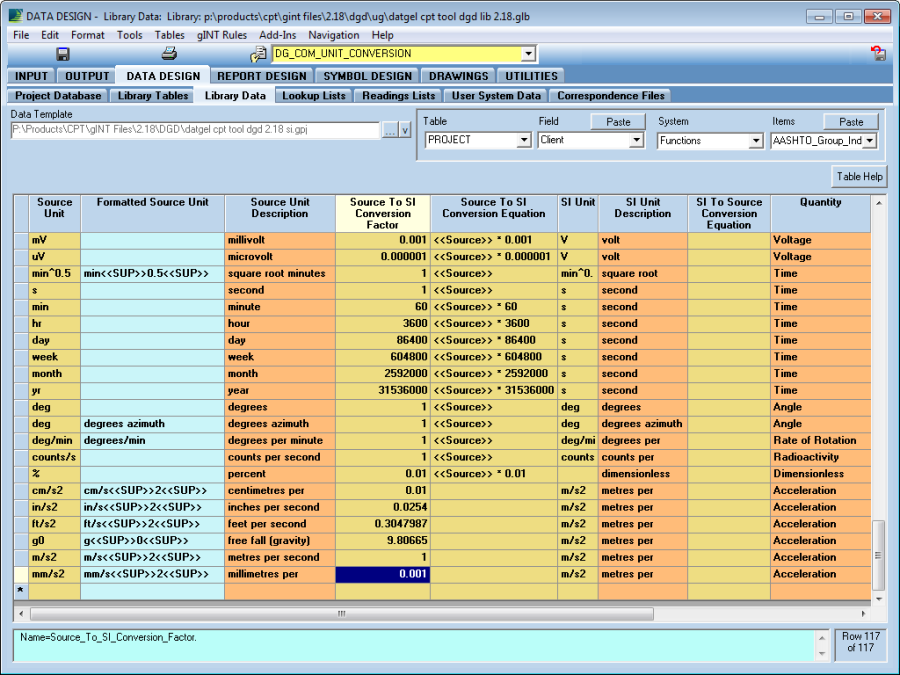Entering a New Unit Quantity
Aim
In this tutorial, you will be entering the unit conversion factors for the quantity acceleration.
Procedure
The unit m/s^2 (meters per second squared) will be used as the SI base unit, and entering the conversion factors to convert all acceleration units to the SI base unit. With this information, the CPT Tool can convert a value in any acceleration unit to another by multiplying the value by the conversion factor to m/s^2, then converting the result to the desired unit by multiplying the value by the inverse of the conversion factor of the desired unit to the m/s^2.
- Go to DATA DESIGN | Lookup Lists, and select DG_COM_UNIT_QUANTITY. Enter Acceleration for the text column in a new row, and click Save.
Go to DATA DESIGN | Library Data, and select Field units from the yellow drop down list. Enter the following values in the table and click Save.
Name
Description
cm/s2
centimetres per second squared
in/s2
inches per second squared
ft/s2
feet per second squared
g0
free fall (gravity)
m/s2
metres per second squared
mm/s2
Millimetres per second squared
Go to DATA DESIGN | Library Data, and select DG_COM_UNIT_CONVERSION from the yellow drop down list. Enter the following values in the table and click Save.
Source Unit
Formatted Source Unit
Source Unit Description
Source to SI Conversion Factor
SI Unit
cm/s2
cm/s<<SUP>>2<<SUP>>
centimetres per second squared
0.01
m/s2
in/s2
in/s<<SUP>>2<<SUP>>
inches per second squared
0.0254
m/s2
ft/s2
ft/s<<SUP>>2<<SUP>>
feet per second squared
0.3047987
m/s2
g0
g<<SUP>>0<<SUP>>
free fall (gravity)
9.80665
m/s2
m/s2
m/s<<SUP>>2<<SUP>>
metres per second squared
1
m/s2
mm/s2
mm/s<<SUP>>2<<SUP>>
millimetres per second squared
0.001
m/s2
- For each of the newly added rows above, enter metres per second squared in the SI_Unit_Description column and Acceleration in the Quantity column. Your screen should look similar to the following:
- Click Save.