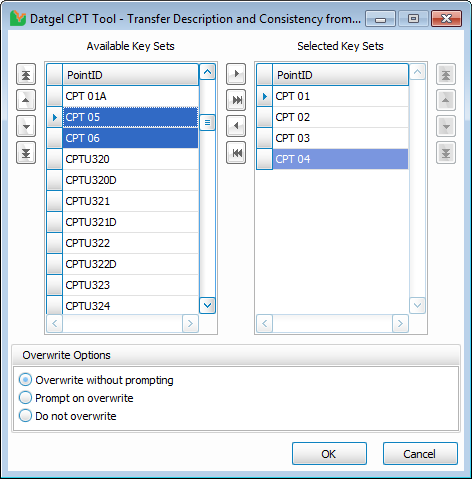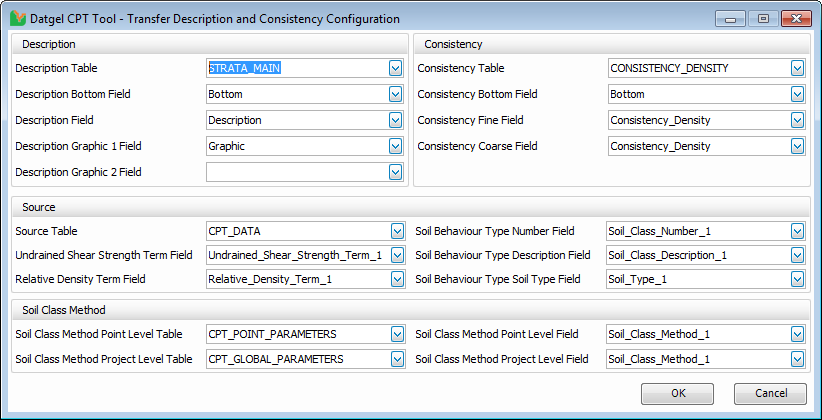Transfer Description and Consistency Summary
Overview
This function transfers a summary of the configured material type classification to a Stratigraphy/Lithology table, and the calculated Relative Density Term Field (e.g. Relative_Density_Term_1) and Undrained Shear Strength Term field (e.g. Undrained_Shear_Strength_Term_1) to the Consistency/Density table.
The function to transfer a single PointID is located in INPUT | Add-Ins > Datgel CPT Tool > Transfer Description and Consistency for current PointID, and can be called from child tables of POINT.
Alternatively, the function INPUT | Add-Ins > Datgel CPT Tool > Transfer Description and Consistency for multiple PointIDs can be used to select and transfer multiple PointIDs at once. This can be done on any table in INPUT.
The Transfer Description and Consistency for multiple PointIDs form is as below:
Use the arrow buttons in the middle to add PointIDs to the Selected Key Sets column.
The Overwrite Options are as follows:
- Overwrite without prompting – Clears any existing data for the particular PointID in the Description and Consistency tables before transferring the description and consistency data.
- Prompt on overwrite – Prompts you to select Overwrite, Append or Cancel if there is existing data in the Description or Consistency tables for a particular PointID. If there is no data in the Description or Consistency table, it will transfer the data silently for that PointID.
- Do not overwrite – Transfers data into the Description and Consistency tables, only if there is no existing data in those tables. If there is existing data for a particular PointID, the program will append new data to the existing data for that PointID.
The CPT Description data is processed and consolidated before it is transferred to the Description table. The order of operation is:
- Minimum Layer Thickness
- Consolidation of like layers
- Soil Group Thickness
Minimum Layer Thickness
This option can be used to exclude geotechnically insignificant layers, e.g. say the purpose of your CPT is for pile design, then you may wish to ignore a 30 mm clay lens within a much larger sand layer.
If a layer thickness is less than the value in CPT_PROJECT_PARAMETERS table Minimum_Thickness_Soil_Layer field, then the layer will be removed and:
- If the layer above is the same coarse or fine type, then the Bottom will be set to the Bottom of the removed layer.
- If the layer below is the same coarse or fine type, then the Depth will be set to the Depth of the removed layer.
- Otherwise the Bottom field for the layer above will be updated.
The Consistency and Density transfer is not affected by the Minimum_Thickness_Soil_Layer field.
This filter will not apply if Minimum_Thickness_Soil_Layer is blank.
Soil Group Thickness
If a layer is less than the value in CPT_PROJECT_PARAMETERS table Soil_Class_Group_Thickness field, then it will be appended to the layer above if they are both the same coarse or fine type.
The Consistency and Density transfer is not affected by the Soil_Class_Group_Thickness field.
This filter will not apply if Soil_Class_Group_Thickness is blank.
Configuration of description and consistency summary transfer
Before using the transfer function, first configure the custom fields and tables using the function in INPUT | Add-Ins > Datgel CPT Tool > Transfer Description and Consistency Configuration.
- Set field and table names using the pick lists. All fields are required unless noted. Description of each group is listed below:
Description – Table where the soil description will be transferred to. Description Graphic 2 Field is an optional field, and can be left blank.
Consistency – Table where the consistency/relative density will be transferred to.
Source – Table where the soil description, consistency and Soil Behaviour Type will be transferred from.
Soil Class Method – Table where the Soil Class Method is defined. - Click OK.