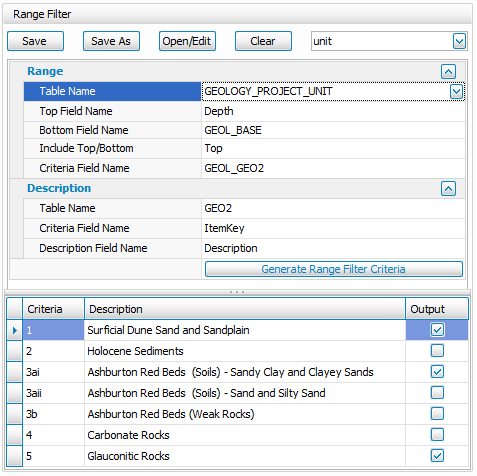Range Filter
The Filter function works in a similar manner as the gINT OUTPUT Range Filter with the exception that the tables/fields are selected from a drop-down list that has been automatically populated with a list of the table and field names in your project file, and the criteria range is picked from the populated list.
The generic range filter configuration in the vertical grid may be saved and recalled to/from the current library.
Range
- Table Name: Project table that stores the range data; Normally a PointID,Depth table holding Geotechnical Unit or Lithology data
- Top Field Name: Field in the Range Table that stores the top depth of the range; Normally Depth is set
- Bottom Field Name: Field in the Range Table that stores the bottom depth of the range
- Include Top/Bottom: Defines if Top, Bottom, Both, or Neither are to be included in the range. If left blank, Bottom is used; We recommend Top
- Criteria Field Name: Field in the Range Table that stores the criteria or code value
Description (Optional)
- Table Name: Project table that stores the description of the criteria. Normally an ItemKey table
- Criteria Field Name: Field in the Description Table that stores the Criteria or code; Typically ItemKey
- Description Field Name: Field in the Description Table that stores the Description
Other
- Generate Range Filter Criteria: Populates the grid with criteria based on the Range and Description tables and fields configuration
- Output Column: Check the criteria you wish to output
Range Filter Configuration
- Save: Save current range filter vertical grid configuration to the name listed name combo box
- Save As: Save the current range filter vertical grid configuration to a new name
- Open/Edit: Mange range filter configurations – change name, description and delete
- Clear: Clears the vertical grid and criteria grid, doesn't delete the saved configuration
- Name combo box: Select a configuration or type a new name
Steps to define a range filter
- Define Range items – Table Name, Top Field Name, Bottom Field Name, Include Top/Bottom, Criteria Field Name
- Optionally, define Description items – Table Name, Criteria Field Name, and Description Field Name
- Click Generate Range Filter Criteria
- Check the Output box for the Criteria you wish to output