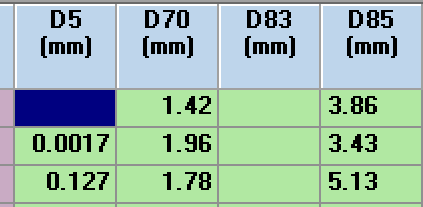Calculated Fields in Specimen Table
Specimen Description
After save for Specimen, Sieve, Sedimentation and Atterberg, the Specimen Description and Classification_Symbol fields will be calculated if the fields are empty.
The description standard is defined on the Project table. If you change the description standard after some descriptions have been defined, you may need to delete the existing Description and Classification_Symbol data, and then recalculate the current table.
If you clear the Specimen.Description and Specimen.Classification_Symbol fields and then click save, the Description and Classification_Symbol will recalculate.
It was designed this way so a manually defined description is never automatically over written by the calculated description.
The concept is that you review the automatic description, make changes, and that is what's used on the final printed lab sheets.
Description Basis
This field will be automatically populated with the tests that have been used to calculate the Specimen_Description.
SIE = Sieve; SED = Sedimentation; ATT = Atterberg
Classification Symbol
Sieve fractions
Auto populated fields according Sieve and Sedimentation tests data.
- Clay
- Silt
- Fines
- Sand
- Gravel
- Cobbles
- Boulders
- Cobbles and Boulders
Effective Size
The Specimen table has by default, the following fields: D10, D30, D50, D60 and D100 (mm).
Otherwise, the Lab Tool code has the calculation for each 5%. To show other result, you may add a new field (right click on the table and selecting Add a new Field), Name = D## (the number must be a multiple of 5), Type = Double, Units = mm and Cell Colour= Field – Calculated.
Coefficient of Curvature
Coefficient of Curvature calculated according Cc=D302D10∙D60, where Cc is the Coefficient of Curvature and D## is the Effective Sizes
Coefficient of Uniformity
Coefficient of Uniformity calculated according Cu=D60D10, where Cu is the Coefficient of Uniformity and D## is the Effective Sizes
Decisive Particle Diameter
Calculated according dmf=D10+D20+…+D80+D909, where dmf is the Decisive Particle Diameter and D## is the Effective Sizes.
Mean Diameter (Mz)
Median size of sand.
Elevation Top and Elevation Bottom
Elevation of the specimen calculated according the elevation of the PointID recorded in the Point.Elevation field.
In Situ Pore Pressure
Calculated according u0=z-zw∙g, where u0 is the in situ Porewater Pressure, z is the specimen depth (Top), zw is the groundwater level (stored in Point_Options table) and g is the gravity value.
Total Stress
Calculated according σv0=zw∙γb+(z-zw)∙γw, where σv0 is the Total Stress , z is the specimen depth (Top), zw is the groundwater level (stored in Point_Options table), γb is the Bulk Unit Weight (stored in Point_Options table) and γw is the Bulk Unit Weight Saturated (stored in Point_Options table).
Effective Stress
Calculated according σv0'=σv0- u0, where σv0' is the Effective Stress, σv0 is the Total Stress and u0 is the In Situ Porewater Pressure.