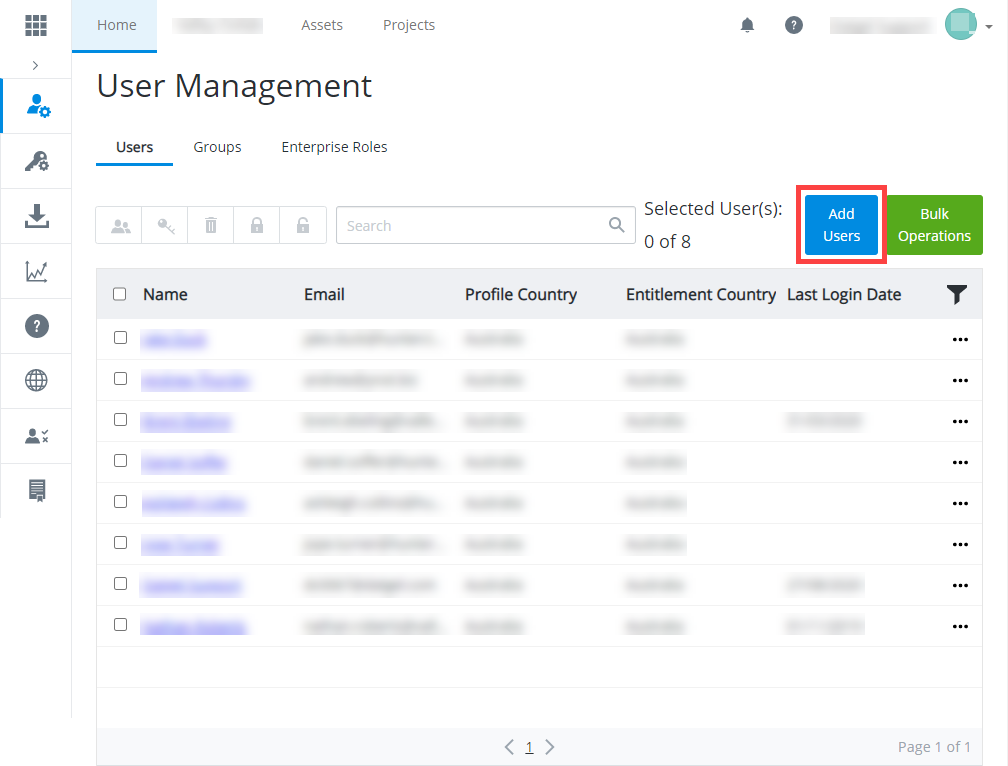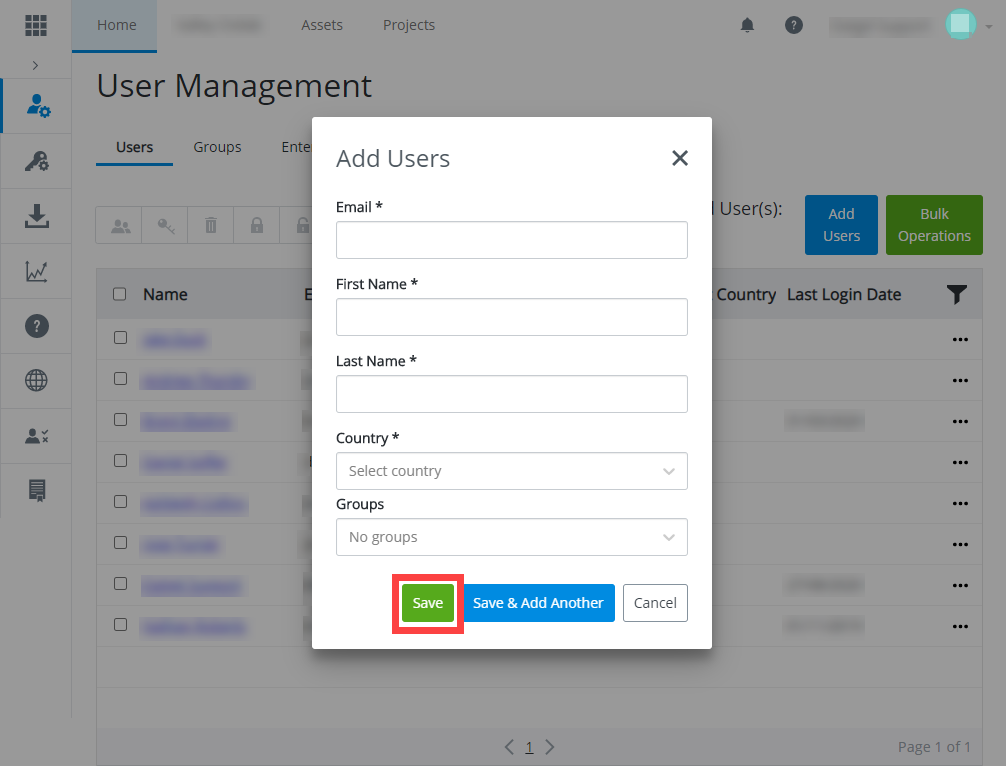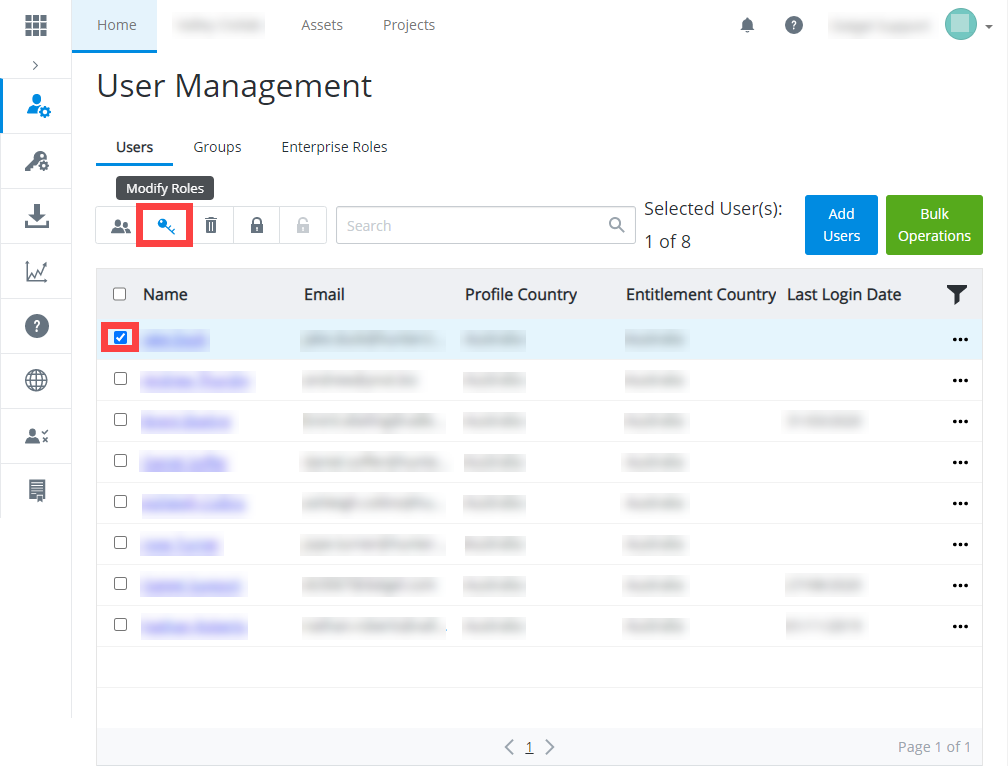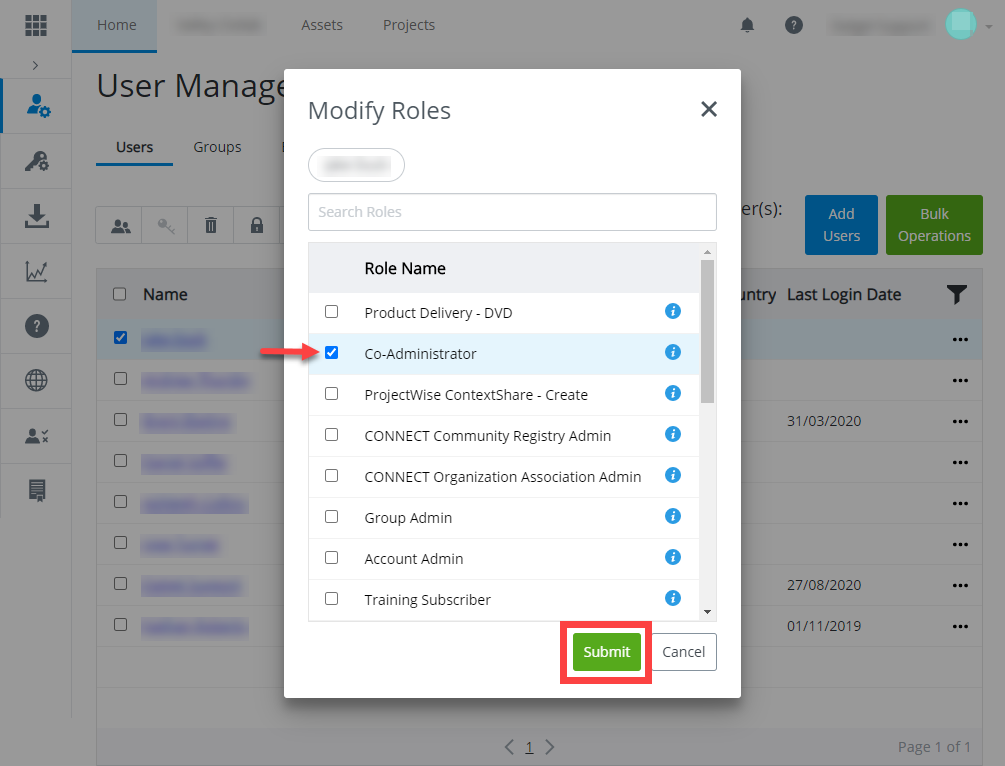How to create a new user in bentley.com
Step-by-step guide
Launch and login onto the Bentley Connect User Management page: https://usermanagement.bentley.com/
- After a successful login, you will be directed to the following screen.
Click on the Add Users button to add a new user. - In the following screen complete the information (Email, First Name, Last Name, Country, and Groups) and click the Save button.
- Once you saved the new user information, you will be redirected back to the User Management page.
- The new user will appear in the list. Check the checkbox next to the new user and click on Modify Roles.
- Check the roles you want to set for the new user.
For users which needs to run the Usage Reports, check the Co-Administrator role and click the Submit button.