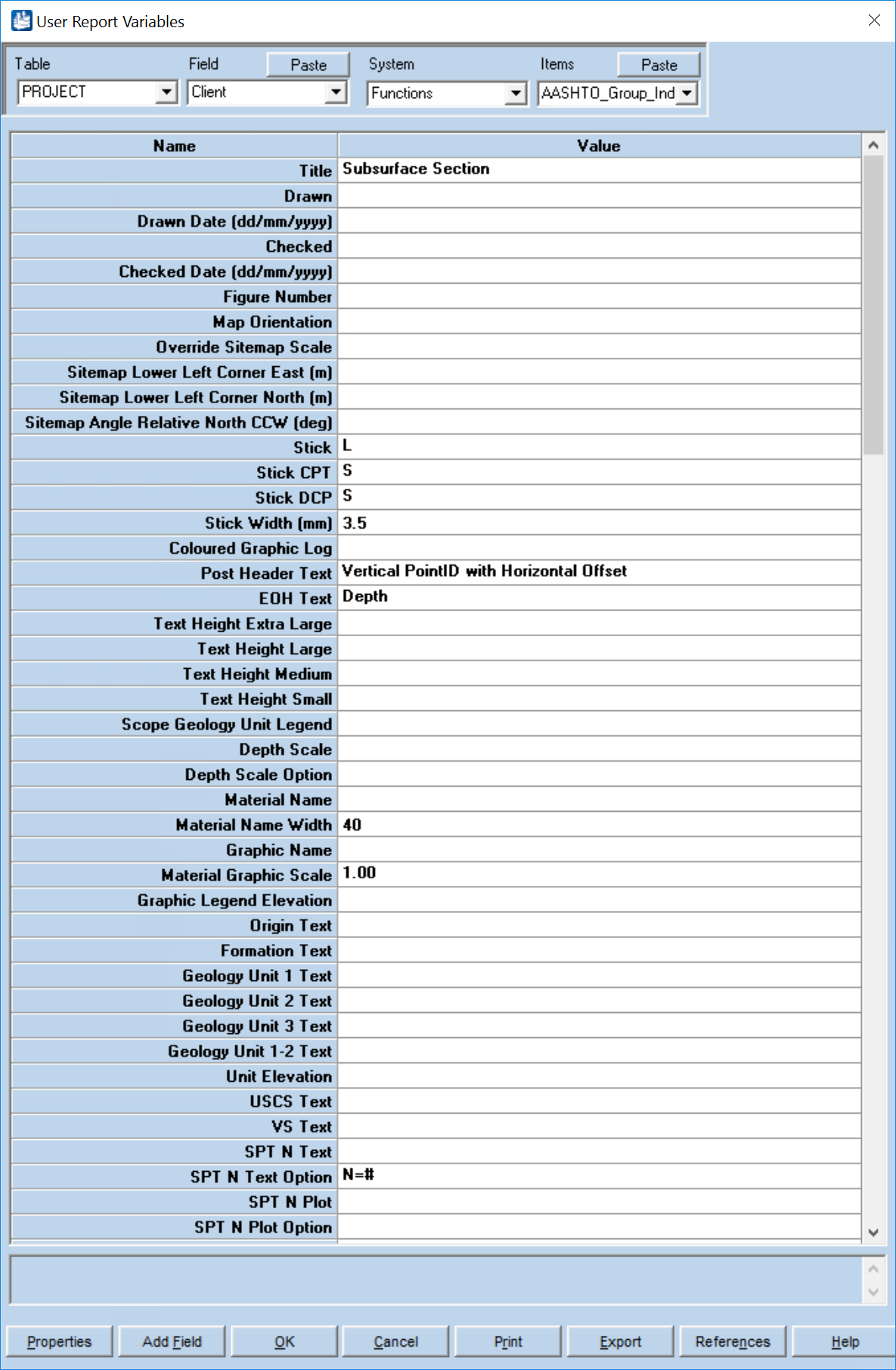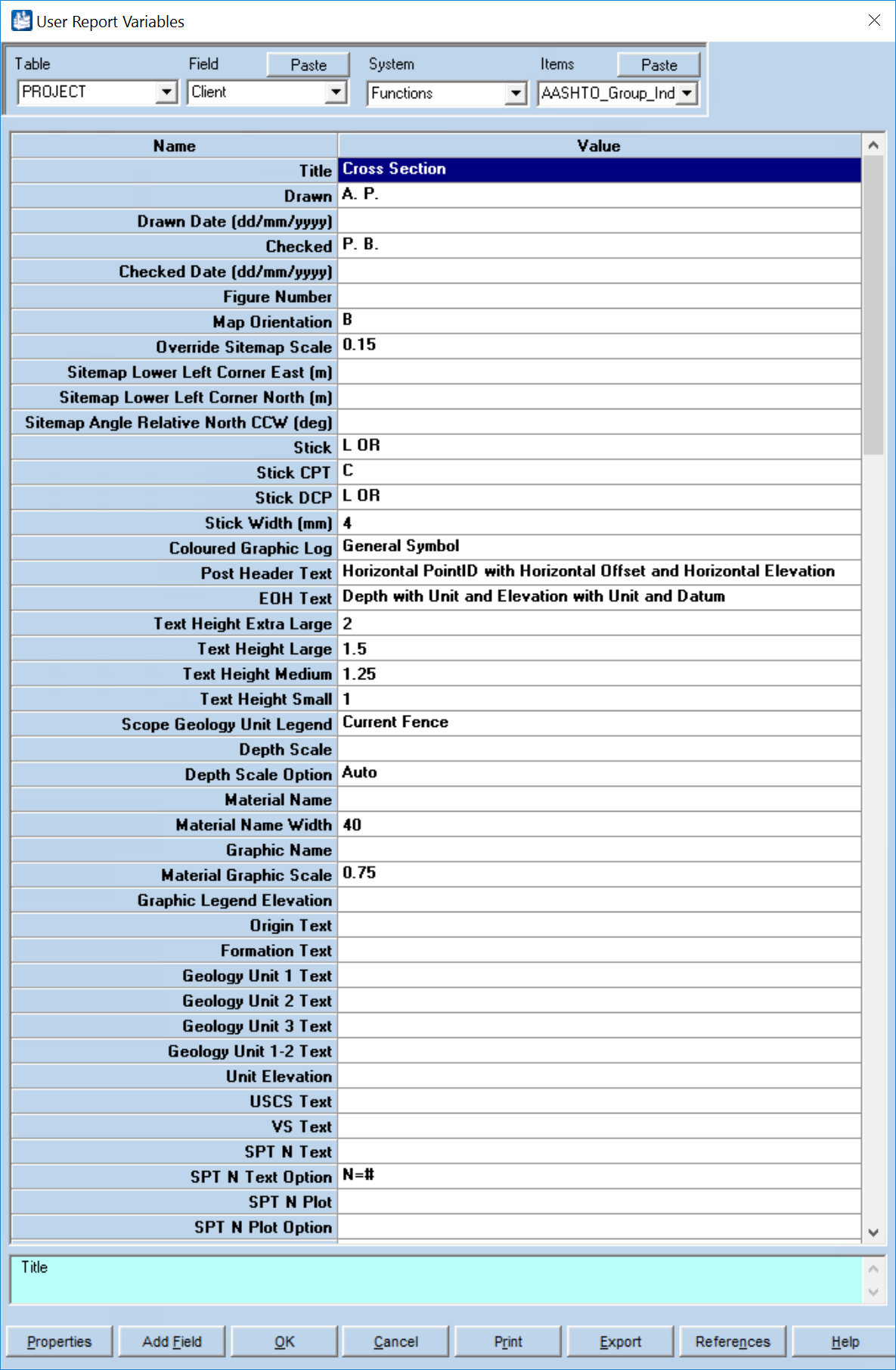How to change default values of user report variables
The following instructions shows you to edit the default value of the User Report Variables on Datgel Fence and Map Tool reports.
- Open the library, go to Report Design and select the desired report.
- Click on the Properties button and open the User Report Variables dialog. The following image shows the default values.
- Change manually the desired values, following image shows an example.
- Then click on Save
- These default values are saved in the desired report. To copy the default value from this report to other report:
- Go to File > Page > Copy Report Variables
- Select the User Report Variables you want to copy to other reports and click ok
- Select the reports and click Ok
Related articles
-
How to change default values of user report variables (Fence and Map Tool)
-