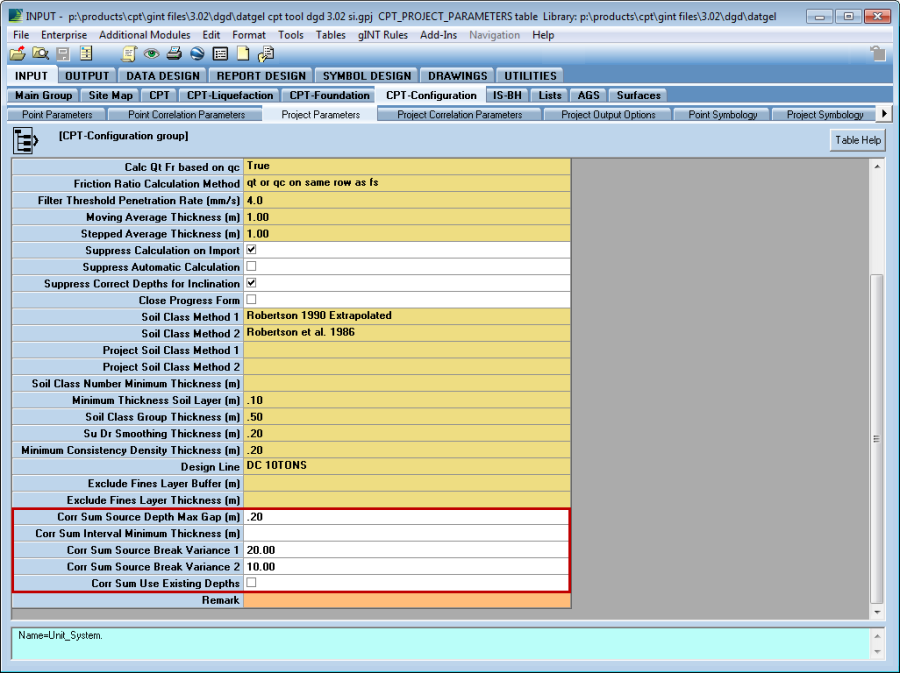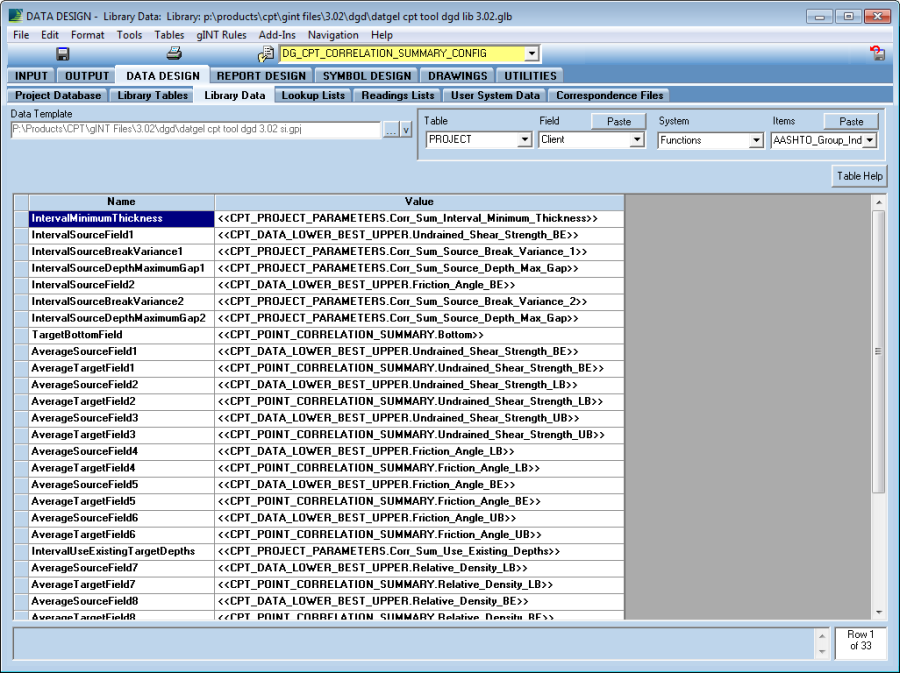Correlation Summary
Overview
The Correlation Summary function allows for the automatic calculation of depth ranges of like material, and the calculation of correlation value averages of the said depth ranges. It is designed to be user-definable, allowing you to configure source table/fields, and provides the option for to manually define the depth ranges. The Correlation Summary can be run by slecting INPUT | Add-Ins > Datgel CPT Tool > Correlation Summary.
Default Configuration
The default configuration is designed to summarise data on CPT_DATA_LOWER_BEST_UPPER, and write the result to CPT_POINT_CORRELATION_SUMMARY. Some parameters may be configured on the CPT_PROJECT_PARAMETERS table, indicated by the red box.
Custom Configuration
The library table DG_CPT_CORRELATION_SUMMARY_CONFIG stores the configuration. An unlimited number of correlation fields may be summarised; you need to keep adding records into the configuration table with incrementing trailing numbers in the Name values.
There are two parts to the calculation and hence two parts to the configuration, namely Interval Calculation and Average Calculation. The calculation logic and configuration parameters are defined below.
Interval Calculation
Multiple fields may be used to define the intervals. Each set of parameters is to be suffixed with a number (#).
Parameters
Parameter names and their definitions are defined below.
- IntervalMinimumThickness: Minimum thickness of an interval, intervals thinner than this value will be appended to surrounding intervals. Can be a field reference or explicit value.
- IntervalSourceField#: gINT field reference for field used for interval definition
- IntervalSourceBreakVariance#: A new interval is made when the value in IntervalSourceField# varies from IntervalSourceField# value at the beginning of the interval by more than the value in IntervalSourceBreakVariance. Can be a field reference or explicit value.
- IntervalSourceDepthMaximumGap#: If the vertical gap between IntervalSourceField# non-null values is greater than IntervalSourceDepthMaximumGap# then a new interval is made. The bottom depth of the interval above is the depth of the last record with data. A new interval with top depth equal to the current depth is created. Can be a field reference or explicit value.
Calculation Logic
For each set of IntervalSourceField#, IntervalSourceBreakVariance# and IntervalSourceDepthMaximumGap#, the code steps through the Source table and makes a new interval when:
- The value in IntervalSourceField# varies from IntervalSourceField# value at the beginning of the interval by more than the value in IntervalSourceBreakVariance#.
- If the vertical gap between IntervalSourceField# non-null values is greater than IntervalSourceDepthMaximumGap# then a new interval is made. The bottom depth of the interval above is the depth of the last record with data. A new interval with top depth equal to the current depth is created.
Then a distinct list of all interval top and bottom depths is made from all interval source sets.
Average Calculation
Parameters
Parameter names and their definitions are defined below.
- TargetBottomField: field name of the bottom field
- IntervalUseExistingTargetDepths: True to use existing depths on Point Correlation Summary table, data in named target columns will be cleared before updating new data. Can be a field reference or explicit value.
- AverageSourceField#: Field reference for source data. All AverageSourceField# must be from the same table
- AverageTargetField#: Field reference for target location. All AverageTargetField# must be from the same table
The target table is assumed to have a gINT KeySet of PointID,Depth.
Calculation Logic
For each interval the code loops through and calculates the average of AverageSourceField# in the interval and writes the result to AverageTargetField#, Depth and TargetBottomField.