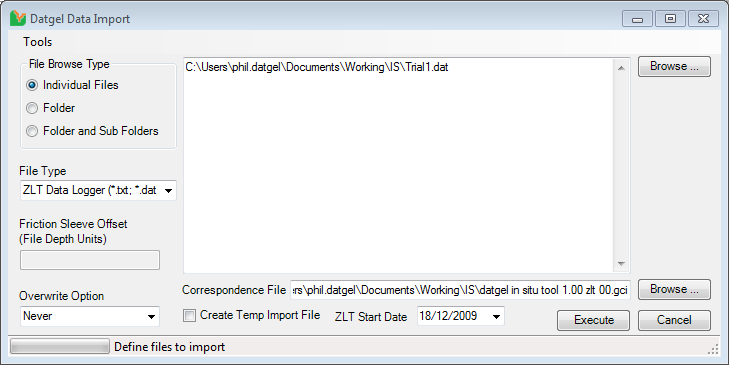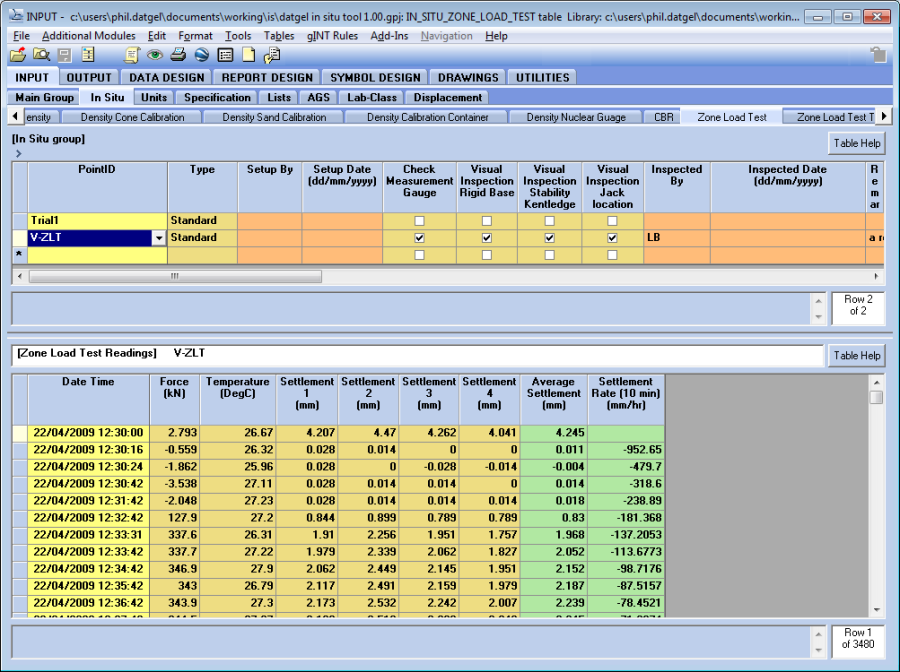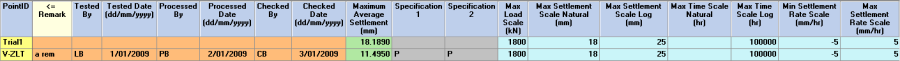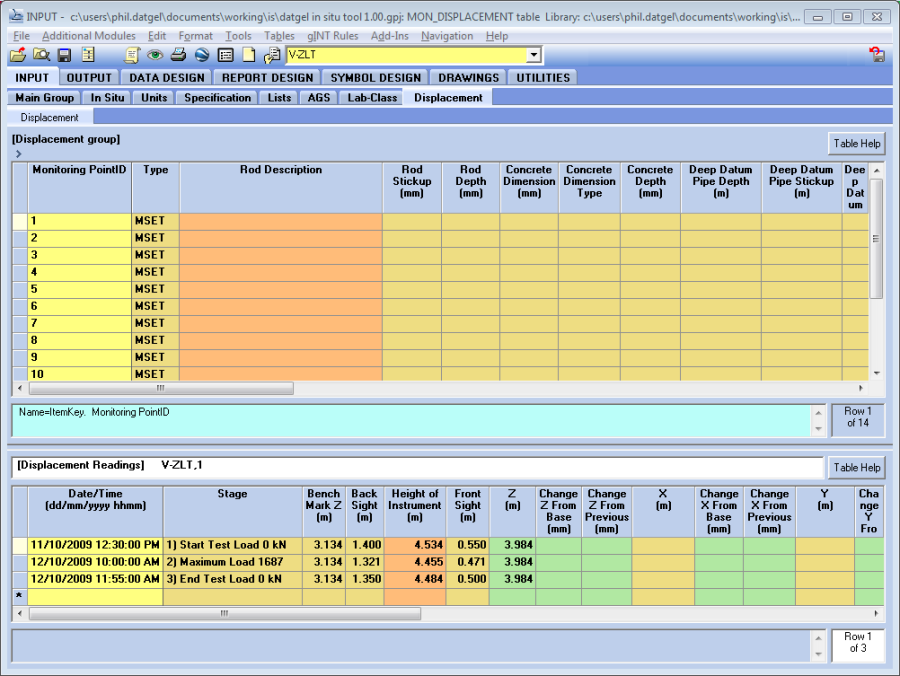Zone Load Test
Input
In Situ-Comp Rel | Zone Load Test
The Zone Load Test is described in ICE Geotechnical Engineering Group Specification for Ground Treatment, 1987. The test consists of the loading and displacement monitoring of a square plate placed on the ground surface. The procedure requires visual inspections of the apparatus, precise optical levelling, and during the test a data logger is employed to record time, temperature, load, and the displacement of 4 transducers.
Two additional files are required to process ZLT tests:
- Datgel In Situ Tool ZLT Template ##.xlt – for onsite data entry of visual inspections, precise optical levelling, and logbook remarks during loading.
- Datgel in situ tool #.## zlt ##.gci – to assist in the import of the data logger file.
Steps to process a ZLT
- During preparation for a test, open a new excel file using the ZLT template. And record information on sheets Title, Logbook, Precise Levelling, Check List. The other Sheets should not be altered.
Conduct the test, and a csv data logger file should be generated. The data logger file is expected in the following format.
307,1510,-.22964,.09041,.26787,.25448,.28127,-.44199,23.067,-1.0099,30.167,0,0 307,1511,-.22964,.08706,.26787,.24109,.28127,-.44199,23.055,.00429,.4,-.0067,-.4018 307,1512,-.22964,.08036,.25448,.24109,.26787,-.44199,23.067,-1.0099,1,-.0067,-.4018 307,1513,-.22916,.08371,.26787,.24109,.26787,-.44199,23.094,-1.009,1,.00335,.2009 307,1514,-.23203,0,0,0,0,0,23.118,0,1,-.08371,-5.0226 307,1515,201.41,.76009,1.0045,1.2992,.75004,-.01339,23.13,730.26,1,.76009,45.605
The following table is the Data Logger File Column Definition.
Ref
Time
Load (kN)
Average D (mm)
D1 (mm)
D2 (mm)
D3 (mm)
D4 (mm)
Temp C
Pressure (psi)
Elapse time
Movement since last log
Rate of movement mm/hr
307
1510
-0.22964
0.09041
0.26787
0.25448
0.28127
-0.44199
23.067
-1.0099
30.167
0
0
307
1511
-0.22964
0.08706
0.26787
0.24109
0.28127
-0.44199
23.055
0.00429
0.4
-0.0067
-0.4018
Import the ZLT Excel file into gINT using File > Import/Export > Import from Excel File... or Add-Ins > Datgel In Situ Tool > Data Import. If the Excel file is imported after the *.dat file or the PointID already exists, then use the over write option Empty Fields or Named Fields.
- Import the ZLT data logger .dat file using *Add-Ins > Datgel In Situ Tool > Data Import. Use the following settings:
- File Type: ZLT Data Logger (.txt; .dat)
- Correspondence File: ...\datgel in situ tool #.## zlt ##.gci
ZLT Start Date: Set the date the test loading commenced.
The PointID on the Zone_Load_Test (upper) table will be defined as the same name as the imported file name.
- Review and adjust fields on POINT, Mon-Displacement | Displacement, and IS-Comp_Rel | Zone_Load_Test.
Calculations
Average Settlement
Average of the 4 settlement transducers columns. If a value is null, then that transducer is ignored for the average calculation.
Settlement Rate (10 min) (mm/hr)
Calculated average Settlement rate over previous 10 minutes in mm/hr. If the record is within the first 10 minutes, then all preceding records are used in the calculation.
Maximum Average Settlement
Maximum average settlement for all records in Zone_Load_Test_Readings.
Specification Check
Compares the Maximum_Average_Settlement to the corresponding value in LAB_SPECIFICATION.Max_ZLT_Settlement.
Output
- Graphs | IS ZLT AV SETTLEMENT VS LOAD CURVE (N)
- Graphs | IS ZLT LOAD SETTLEMENT CURVE (N)
- Graphs | IS ZLT MEASURED VS TIME (N)
- Graphs | IS ZLT SETTLEMENT CURVE (L)
- Graphs | IS ZLT SETTLEMENT RATE CURVE (N)
- Graphic Text Docs | IS ZLT PRECISE LEVELLING