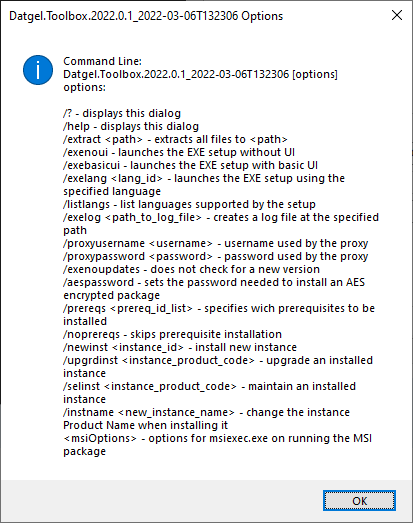Datgel Toolbox installer
The Datgel Toolbox installation package is the one and only installer provided for all Datgel gINT Add-in software products. During installation you can select which products to install.
Prerequisites
If the following are not already installed they will be downloaded and installed as part of the installation:
- Microsoft Access Database Engine 2010 32 bit
- .NET Framework 4.8
Upgrade from Generation 2 (2021 or older) to Datgel Toolbox generation 3 (2022 or newer)
The normal process should be to first deactivate single user key licenses (which <10 companies had), then uninstall Generation 2 Datgel programs and install the Datgel Toolbox. By default, it will install all products. Unless you wish to use an old version of a product it is fine to install all the options, even if you don't intend to use them. The UI allows the user to select which products will be installed should you wish to.
If you install Generation 3 for a given product, say CPT Tool, you should uninstall the Generation 2 CPT Tool from Windows Programs as the old can not be used and is just wasting disk space.
Installing newer version of Datgel Toolbox
Simply install the newer version over the top of the older version.
Side by side installation of Toolbox with legacy versions
Generation 2 programs are different programs to Generation 3, but they share the same com interop assembly names. Hence, the last program installed will be run by gINT. So if you wish to run a Generation 2 version of a product, unselect that product during installation of Datgel Toolbox. Alternately install the Generation 2 program again, or repair the generation 2 installation.
Product option for command line installation
By default, it will install all products. If you wish to customise that on the command line, use parameters of <product code>="true" to enable a product. If a <product code> isn't listed then all products will be installed.
Example, to install CPT Tool and Advanced In Situ Tool.
Datgel.Toolbox.2022.0.1_2022-03-06T132306.exe DCT="true" DAST="true"
| Code | Name |
|---|---|
| DAST | Advanced In Situ Tool |
| DCT | CPT Tool |
| DGDT | DGD Tool |
| DLT | Lab Tool |
| DMT | Monitoring Tool |
| DOT | Output Tool |
| DPAM | Processor Affinity Manager |
| DPT | Photo Tool |
| DSTE | Security Tool Enterprise |
Silent installation
Quite and no UI installation.
Datgel.Toolbox.2022.0.1_2022-03-06T132306.exe /exenoui /qn
Quite, no UI installation for CPT Tool.
Datgel.Toolbox.2022.0.1_2022-03-06T132306.exe /exenoui /qn DCT="true"
Extract msi
If you need an MSI for automated deployment, this is how to obtain it. Note the UI is not usable for the MSI.
Datgel.Toolbox.2022.0.1_2022-03-06T132306.exe /extract c:\temp
Other options
See help for other standard options.
Datgel.Toolbox.2022.0.1_2022-03-06T132306.exe /?
Trouble installing or uninstalling
Maybe caused by corrupted registry keys, use https://support.microsoft.com/en-us/help/17588/fix-problems-that-block-programs-from-being-installed-or-removed
Related articles
There is no content with the specified labels