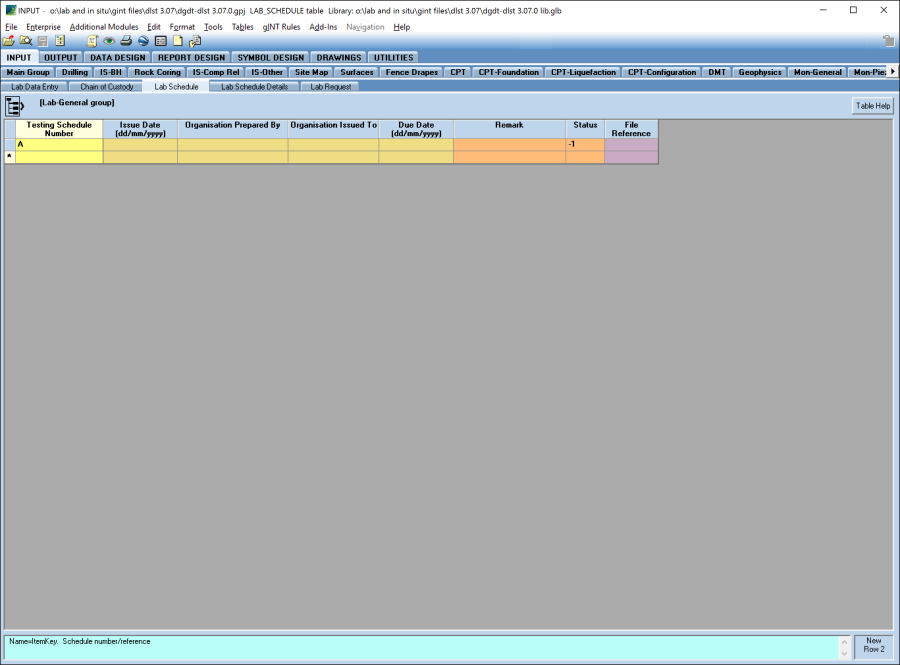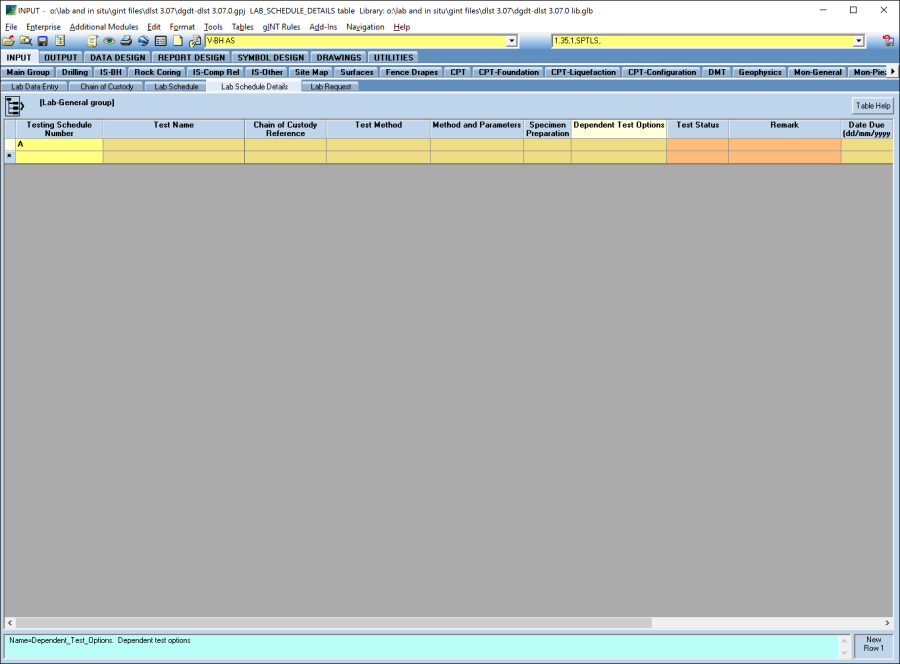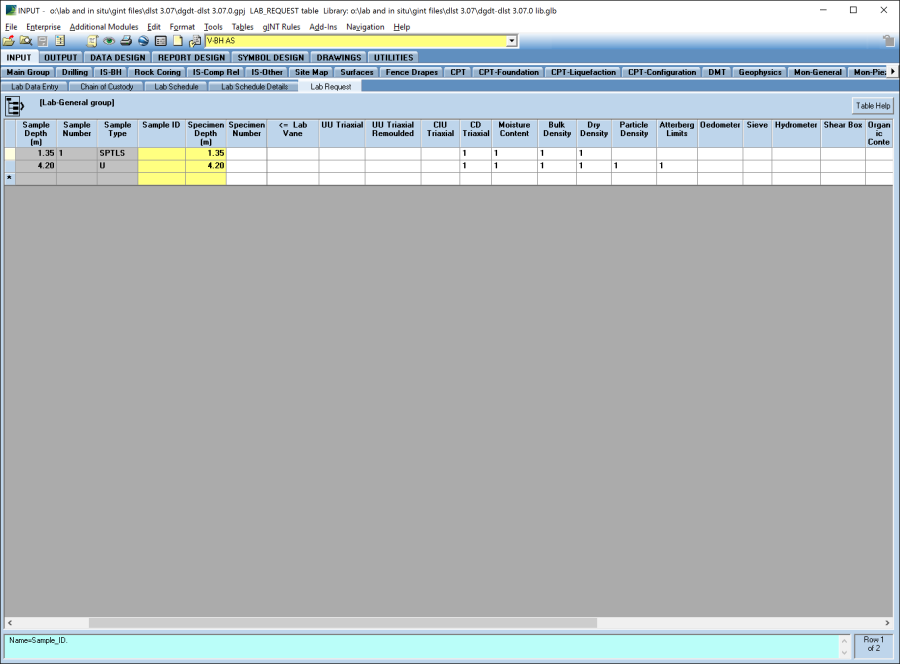Laboratory and Job Scheduling
Introduction
The lab and field test scheduling system is designed to minimise double entry of scheduling information in excel. The system can be used to manually record the status of a lab test or sampling.
Input
Scheduling | Scheduling
- Create a Testing Scheduling on the Lab_Schedule table and add the relevant metadata
- Define the testing Scheduling details for the samples on the Lab_Schedule_Details table.
- Define the testing plan for the samples on the Lab_Request table.
The status and testing codes are described in the following Table:
Code | Description | List |
|---|---|---|
-1 | For information | //AGS 3.1 RTA 1.1// |
0 | Preliminary, not for internal or external use | //AGS 3.1 RTA 1.1// |
1 | Checked, internal use only | //AGS 3.1 RTA 1.1// |
2 | Draft, release to client as draft | //AGS 3.1 RTA 1.1// |
3 | Final, release to client as final | //AGS 3.1 RTA 1.1// |
Checked | Checked | //AGS4//AGS3.1//AGS 3 HK// |
Draft | Draft data | //AGS4//AGS3.1//AGS 3 HK// |
Final | Final data | //AGS4//AGS3.1//AGS 3 HK// |
Historic | Historical data converted from paper records | //AGS4//AGS3.1//AGS 3 HK// |
Prelim | Preliminary data | //AGS4//AGS3.1//AGS 3 HK// |
The status codes do not automatically update; hence they need to be manually changed when the status changes.
Output
- Graphic Table Report | L G SCHEDULING JOB SHEET