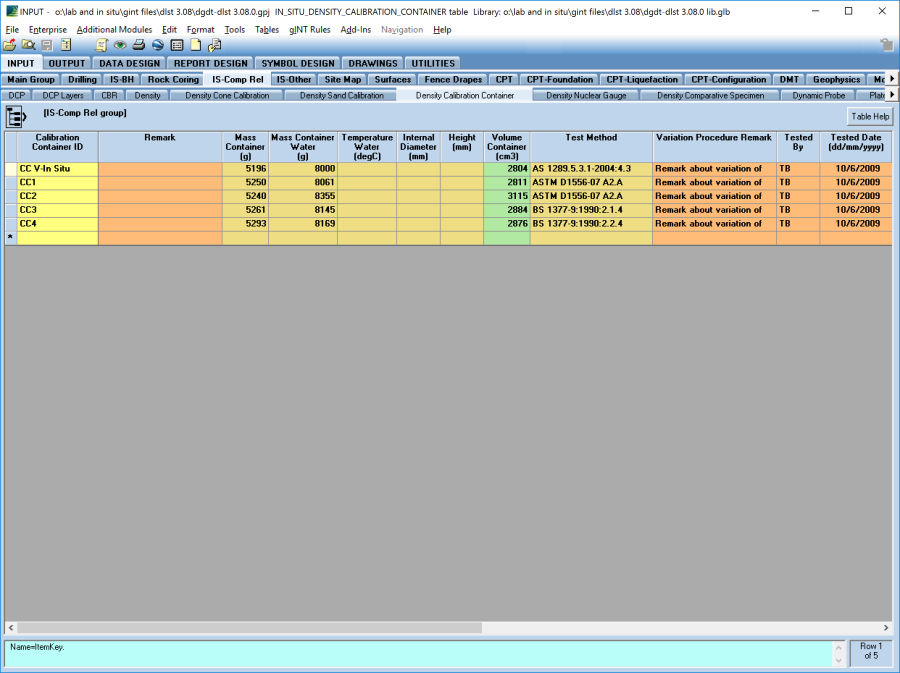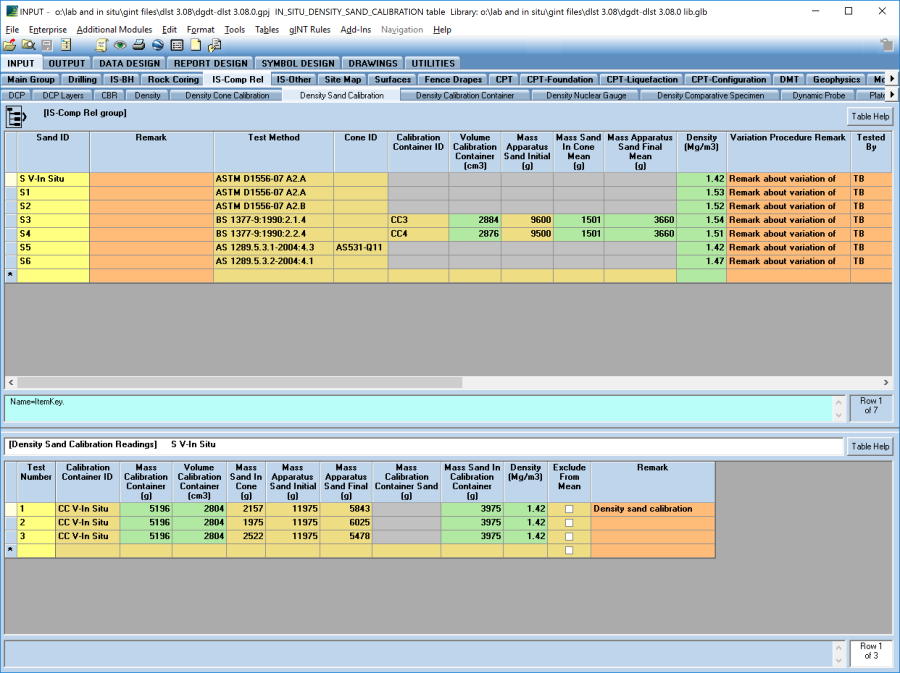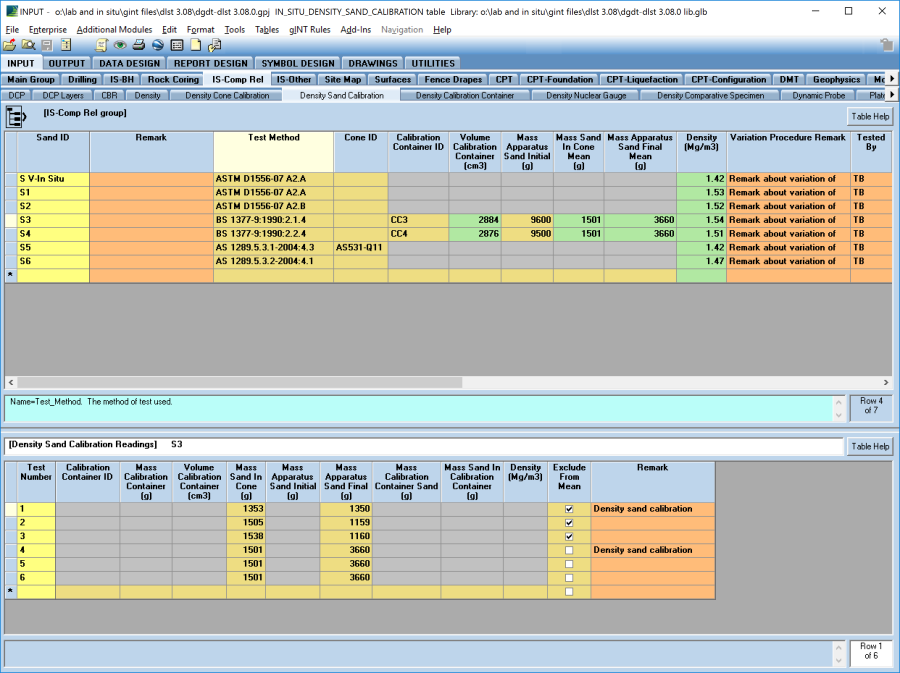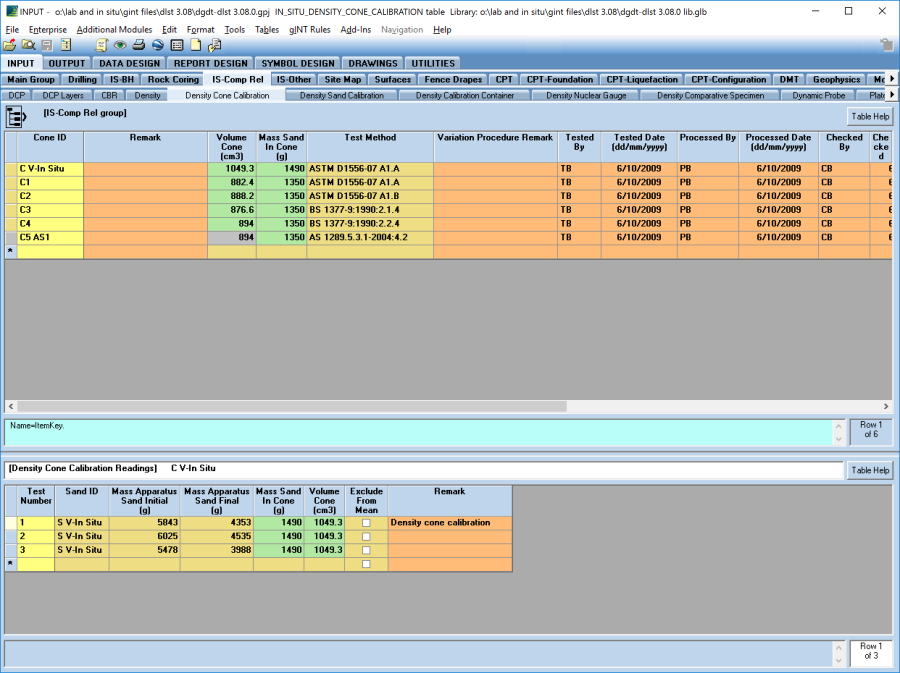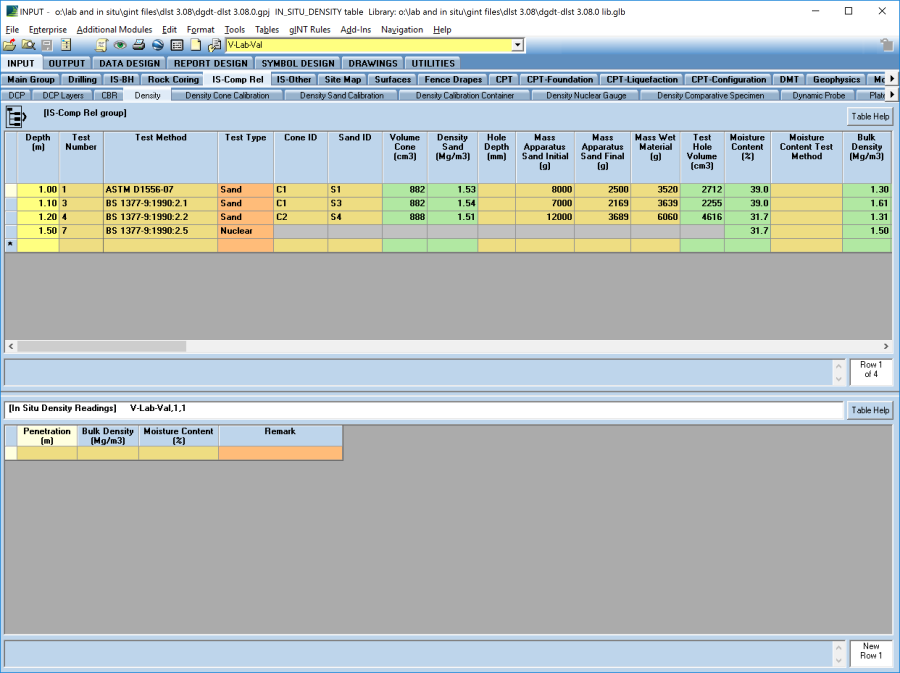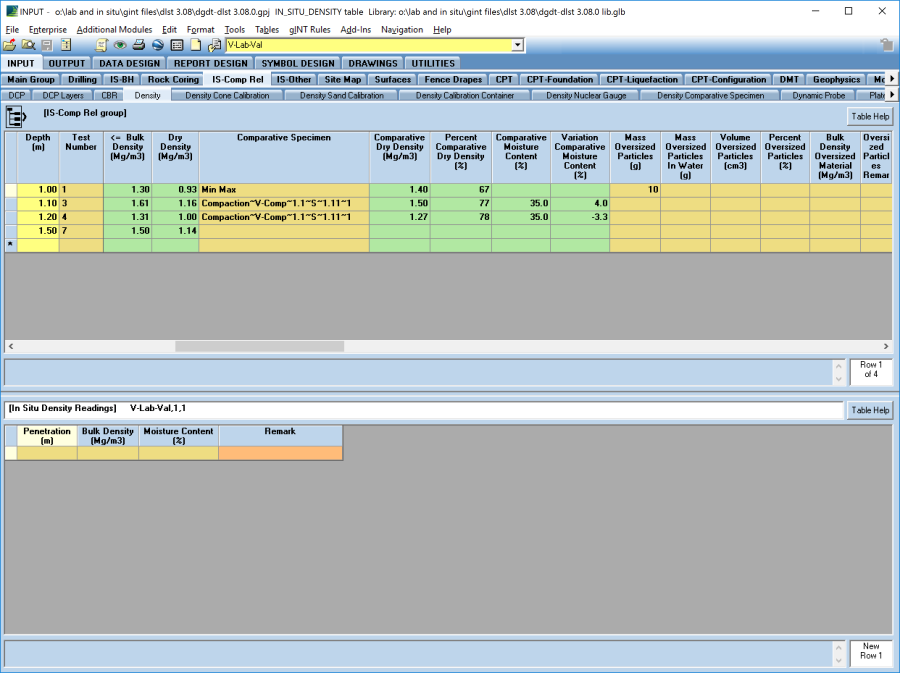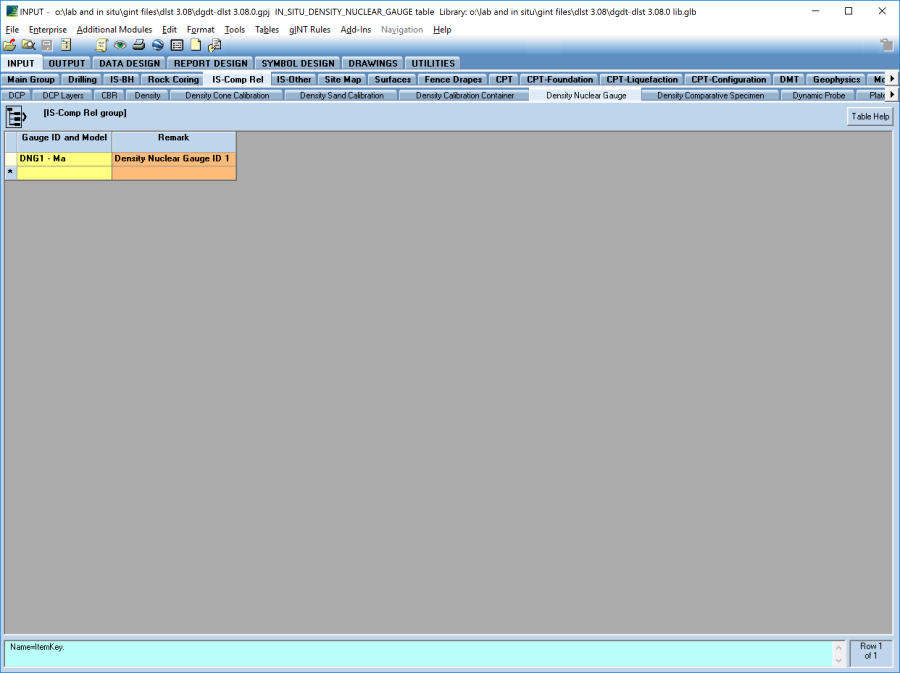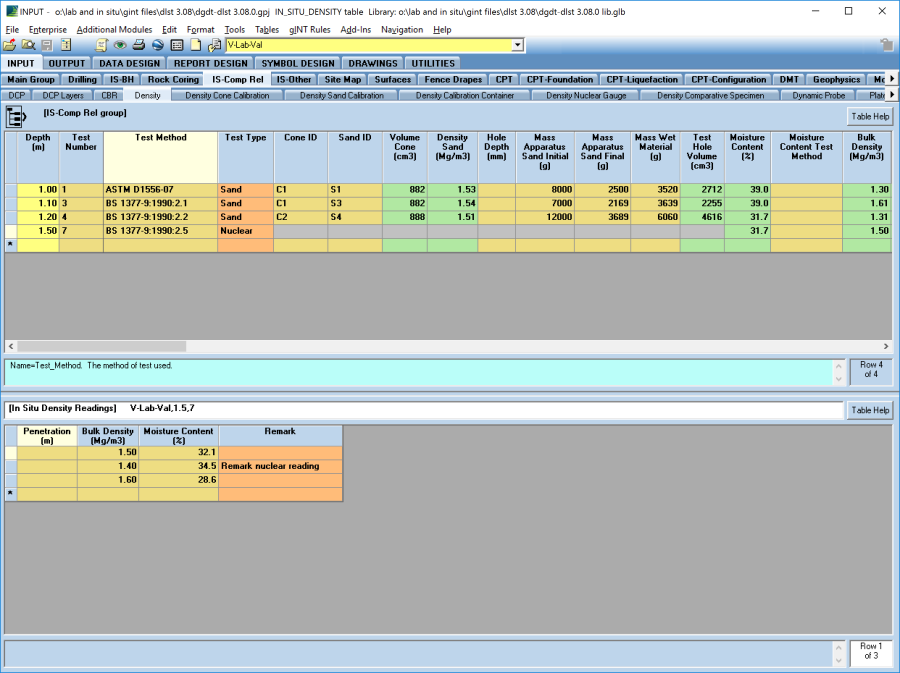In Situ Density
Supported Test Methods
Standard | Description |
|---|---|
ASTM D 1556-07 | Density and unit weight of soil in place by the sand-cone method |
BS1377-9:1990:2.1 | Determination of in situ density – small pouting cylinder method |
BS1377-9:1990:2.2 | Determination of in situ density – large pouting cylinder method |
BS1377-9:1990:2.5 | Determination of in situ density – nuclear methods |
Input for the Sand Cone and Nuclear methods are described separately
Sand Cone Input
Density Container Calibration
IS-Comp Rel | Density Calibration Container
To be able to determine the bulk density of the sand in the Density field on the Density_Sand_Calibration (upper) table, the volume of the calibration container must be defined in the Volume_Container field on the Density_Calibration_Container table.
Enter the Calibration_Container_ID and then enter the Mass_Container and Mass_Container_Water values in the data entry fields. The volume of the container will then be automatically calculated when you change table or if you select save. It is suggested that you record the relevant Test_Method that the volume was calibrated against but you can choose to complete the remaining metadata fields.
If Temperature_Water is provided, then the correction factors in ASTM 4253 10.2.2 is applied.
The Calibration_Container_ID and the Volume_Container field values will then be used in a lookup list on the Density_Sand_Calibration and Density_Cone_Calibration tables.
Density Sand Calibration
IS-Comp Rel | Density Sand Calibration
Once you have defined a Sand_ID, you must next select the Test_Method on the Density_Sand_Calibration (upper) table. Then click the save icon and this will result in the applicable data entry, calculated and metadata fields for that test method being automatically highlighted to assist you in entering the relevant data for the selected test method.
You can choose to complete the remaining metadata fields if you wish.
If the calibration method is to be done in accordance with the ASTM method, the volume of the calibration container is used in each bulk density calculation test and must therefore be selected in the Calibration_Container_ID field on the Density_Sand_Calibration (lower) table.
If the calibration method is to be done in accordance with the BS method, the volume of the calibration container is used in the average bulk density calculation and must therefore be selected in the Calibration_Container_ID field on the Density_Sand_Calibration (upper) table.
For either method, if you wish to exclude an individual test result on the Density_Sand_Calibration (lower) table, check the box in the Exclude_From_Mean field and that test result will not be used in the density calculation.
Density Cone Calibration
In Situ | Density Cone Calibration
To be able to determine the volume of the cone on the Density_Cone_Calibration (lower) table, a Sand_ID must be defined on the Density_Sand_Calibration table.
Select a Cone_ID and select an applicable Test_Method on the Density_Cone_Calibration (upper) table and you can choose to complete the remaining metadata fields if you wish.
On Density_Cone_Calibration (lower) table enter the Test_Number, select the applicable Sand_ID and then enter the test data to calculate the Mass_Sand_Cone and the Volume_Cone values.
The Volume_Cone for each reading will then be automatically calculated when you change table or if you select save.
If you wish to exclude an individual test result on the Density_Cone_Calibration (lower) table, check the box in the Exclude_From_Mean field and that test result will not be used when calculating the average Volume Cone value on the Density_Cone_Calibration (upper) table.
Density
IS-Comp Rel | Density
Primary Calculation
Ensuring that you have defined a Cone_ID and a Sand_ID on the Density_Cone_Calibration and the Density_Sand_Calibration tables respectively, you can then being to record the Density test records.
On the Density (upper) table, enter the Depth that the test was undertaken at, select the relevant Test_Method that the test is being performed in accordance with and select the Cone_ID and Sand_ID used during the test. When you change row, change table or select save, the Volume_Cone and Density_Sand will be automatically populated based on the data entered and calculated in Density_Cone_Calibration and the Density_Sand_Calibration tables.
Record the Mass_Apparatus_Sand_Initial, the Mass_Apparatus_Sand_Final and the Mass_Wet_Material so that the Test_Hole_Volume and Bulk_Density will be automatically calculated, when you change row, change table or select save.
If a Moisture_Content has been recorded on the Lab Class | Moisture_Content table for a Specimen_Number equal to IDEN and of a Depth equal to that of the Density test, then the Moisture_Content field on the Density table will be populated with this test value. If a Moisture_Content has not been recorded, you can enter one directly into the Moisture_Content field. The Dry_Density will then be calculated based on the Moisture_Content and Bulk_Density.
For the ASTM D 1556-07 method when oversized material corrections are required, the Mass_Oversized_Particles and the Percent Oversized_Particles can be recorded. Any remarks regarding the oversized particles should be recorded in the Oversized_Particles_Remark field.
The metadata associated with each test can also be entered in the metadata fields.
Comparative Calculation
The Comparative_Dry_Density and Comparative_Moisture_Content may be manually entered, or you may pick the Comparative Specimen from a list and the fields will be automatically populated. The lookup includes results for Compaction and Min Max Density (vibratory table) tests in the current project file.
The values for Comparative_Dry_Density and Comparative_Moisture_Content will only be automatically populated if the fields are empty.
If a Comparative_Dry_Density has been set, such as maximum dry density, then Percent_Comparative_Dry_Density value will be calculated. If a Comparative_Moisture_Content has been recorded, such as optimum moisture content, then this can also be recorded here and the Variation_Comparative_Moisture_Content value will be calculated.
Nuclear Input
Density Nuclear Gauge
IS-Comp Rel | Density Nuclear Gauge
Record the Gauge_ID and Model_Number and enter any additional metadata in the Remarks field on the Density_Nuclear_Gauge table.
Density
IS-Comp Rel | Density
For the BS1377-9:1990:2.5 test method, the Bulk_Density and the Moisture_Content fields on the Density (upper) table are populated with the respective average values from the Bulk_Density and Moisture_Content values that have been recorded on the Density (lower) table for that test. The Dry_Density will then be calculated based on the Moisture_Content and Bulk_Density as returned to the Density (upper) table.
Output
- Graphic Text Docs | IS CR DENSITY
This is a smart report with two output option fields on the IN_SITU_DENSITY table:
- Report_Volume_Calibration_Container: If checked the report will display volume of calibration container instead of volume of cone
- Suppress_Comparative_Moisture_Content: Option to suppress reporting of Comparative Moisture Content