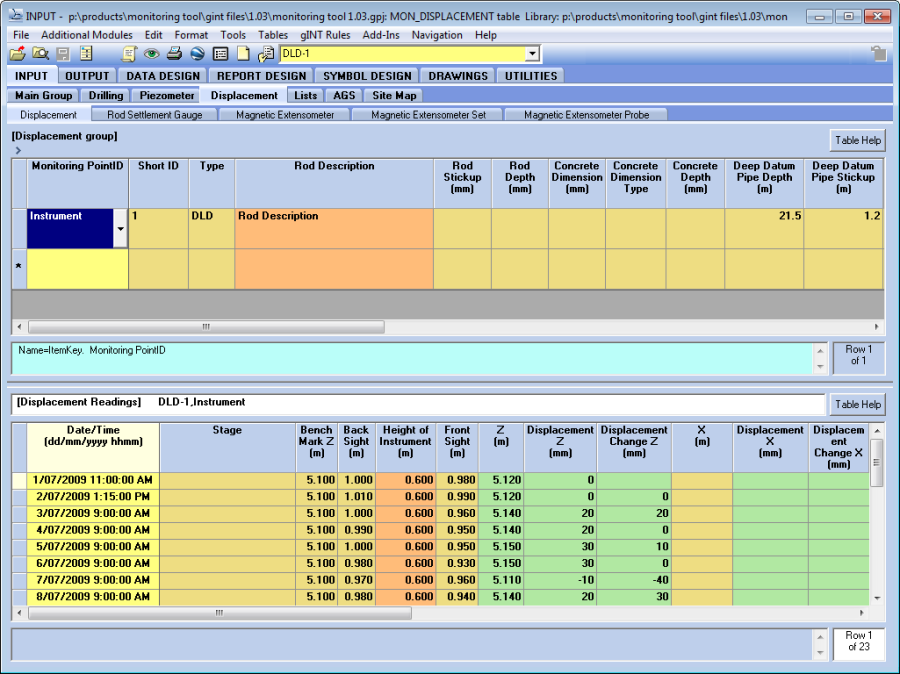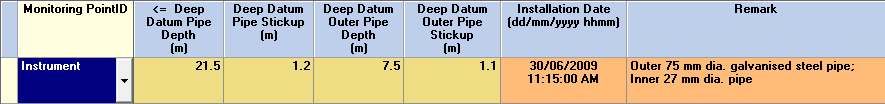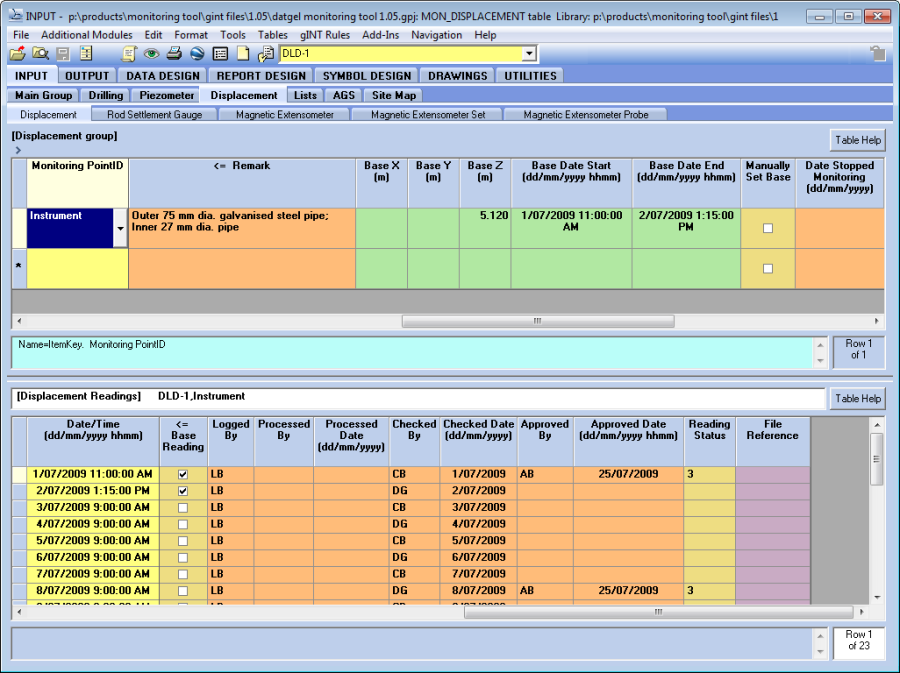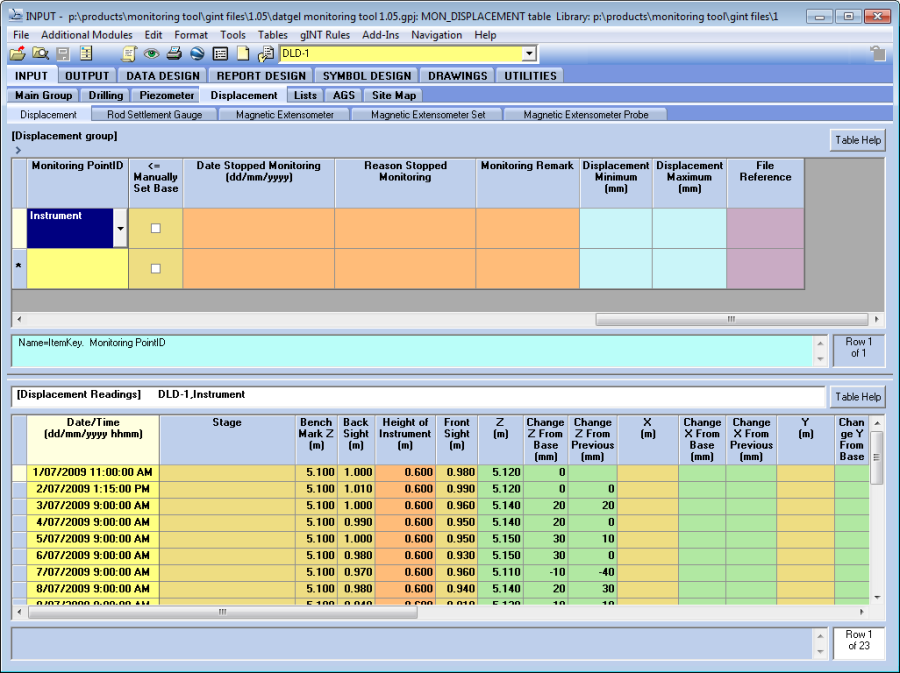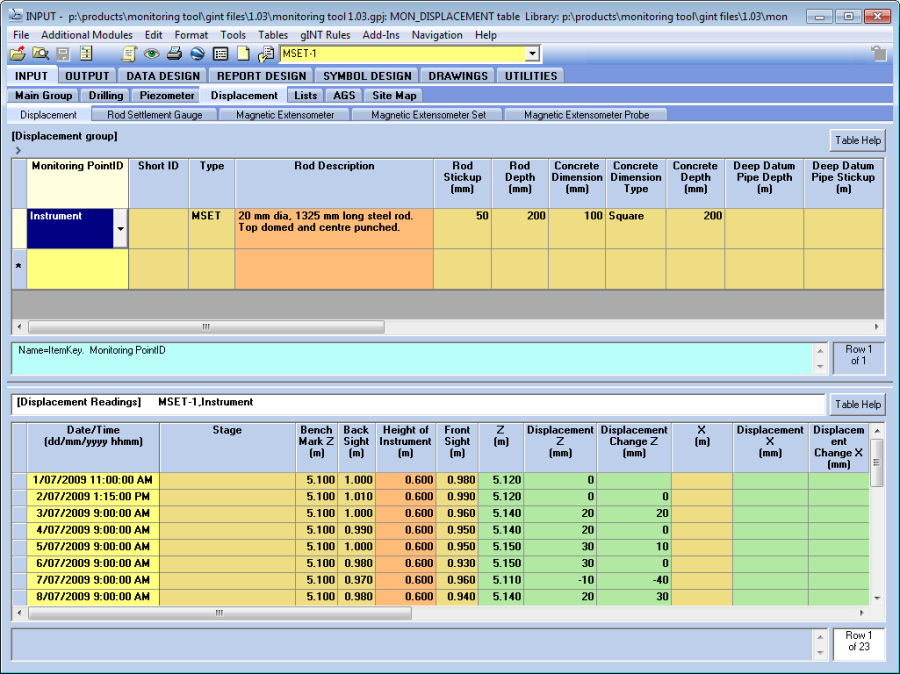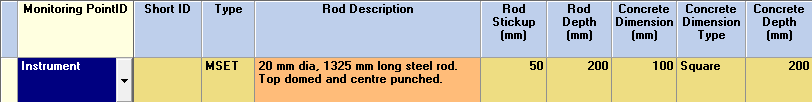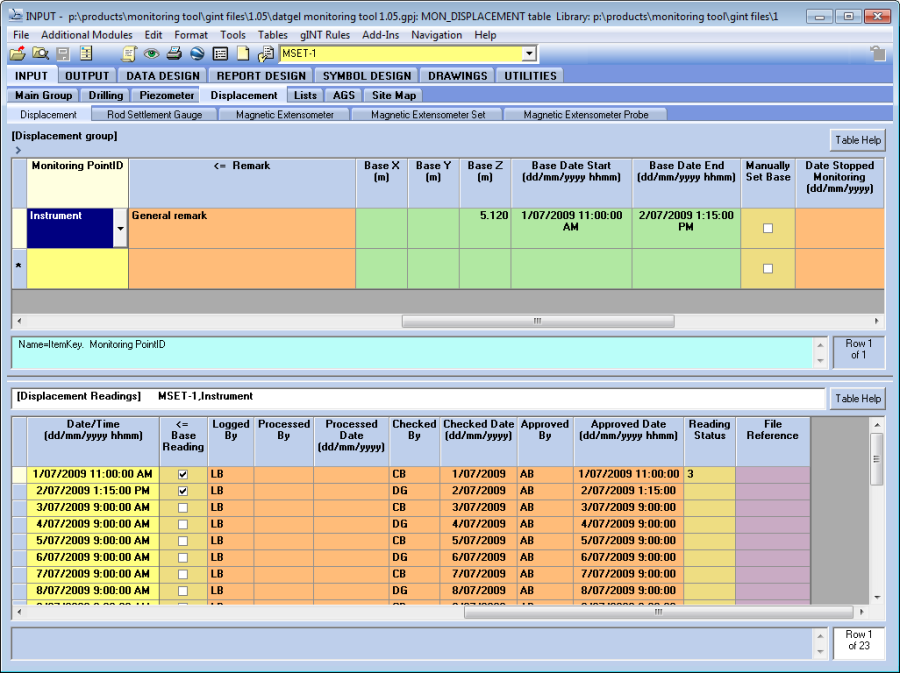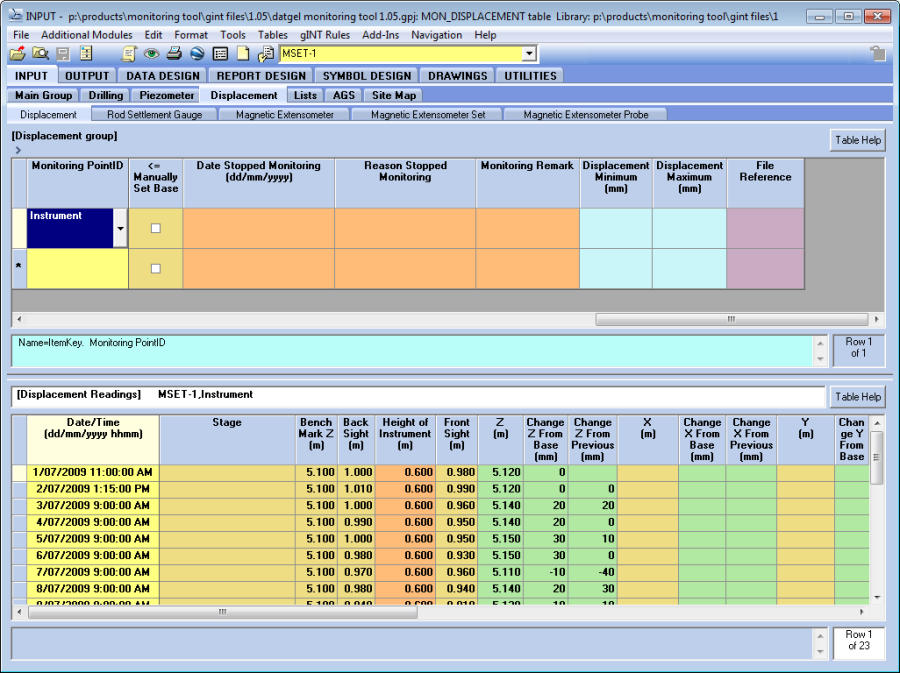Displacement
Overview
The displacement tab stores and calculates data related to Settlement Markers, Deep Datum, and Total Station installations. The database structure allows multiple instruments for one PointID to be manage, where each instrument has a unique PointID – Monitoring PointID combination.
Deep Datum
A step by step example is provided in section Tutorials.
Installation
The Displacement table is used to store the details of the Deep Datum installation for a PointID. The selected Monitoring_PointID on the Displacement (upper) table should be Instrument and the Type should be DLD.
The installation details about the Deep Datum monitoring installation are then entered into the Deep_Datum_Pipe_Depth, Deep_Datum_Pipe_Stickup, Deep_Datum_Outer_Pipe_Depth and Deep_Datum Outer_Pipe_Stickup fields on the Displacement (upper) table. The Rod_Stickup, Rod_Depth, Concrete_Dimension and Concrete_Depth fields are not applicable to a Deep Datum installation and should be left blank.
Monitoring Readings
The deep datum monitoring readings are recorded on the Displacement (lower) table by entering the date and time when the monitoring occurred in the Date_Time field and the survey information in the Bench_Mark_Z, the Back_Site, the Front_Site and (optionally) the Height_of_Instrument fields.
You may also enter data in the Z field and leave the Bench_Mark_Z, Back_Site, Front_Site and Height_of_Instrument fields blank.
The Z and Displacement_Z values are calculated based on the monitoring readings and the Displacement_Change_Z field value is calculated from the base field value.
Base Reading
The base field value can be set in two ways:
- Automatically. If a recorded result is the initial reading for that deep datum installation, you can check the Base field on the Displacement (lower) table to indicate this and the base reading will be displayed in the applicable Base value fields on the Displacement (upper) table. If you check more than one reading as the base reading, then the value displayed in the Base field will be an average of these readings.
- Manually. If you wish to manually record the base values of the installation, then check the Manually_Set_Base field on the Displacement (upper) table and enter this data into the Base value fields. If you want to calculate these values, then leave these fields blank and don't check the Manually_Set_Base field.
Output
Output Options
The Displacement_Minimum and Displacement_Maximum fields are used to determine the minimum and maximum settlement axis values for each Monitoring_PointID on the deep datum monitoring reports. The values entered into these fields override the values specified on the Monitoring Project Options table.
If a minimum and maximum value is not specified in the Displacement_Minimum and Displacement_Maximum fields on the Displacement table nor in the respective fields on the Monitoring_Project_Options table, then the minimum and maximum reading values recorded in Displacement_Readings table are used to define the settlement axis extents on the reports.
Output Reports
- Logs | MON DEEP DATUM INSTALLATION LOG A4P
- Logs | MON DEEP DATUM INSTALLATION LOG LETP
- Graphic Table | MON DEEP DATUM READINGS A4P
- Graphic Table | MON DEEP DATUM READINGS LETP
Settlement Marker
Installation
The Displacement table is used to store the details of the settlement marker installation for a PointID. The selected Monitoring_PointID on the Displacement (upper) table should be Instrument and the Type should be MSET.
The installation details about the Deep Datum monitoring installation are then entered into the Rod_Stickup, Rod_Depth, Concrete_Dimension and Concrete_Depth fields on the Displacement (upper) table. The Deep_Datum_Pipe_Depth, Deep_Datum_Pipe_Stickup, Deep_Datum_Outer_Pipe_Depth and Deep_Datum_Outer_Pipe_Stickup fields are not applicable to a Settlement Marker installation and should be left blank.
Monitoring Readings
The settlement marker monitoring readings are recorded on the Displacement (lower) table by entering the date and time when the monitoring occurred in the Date_Time field and the survey information in the Bench_Mark_Z, the Back_Site, the Front_Site and (optionally) the Height_of_Instrument fields.
You may also enter data in the Z field and leave the Bench_Mark_Z, Back_Site, Front_Site and Height_of_Instrument fields blank.
The Z and Displacement_Z values are calculated based on the monitoring readings and the Displacement_Change_Z field value is calculated from the base field value.
Base Reading
The base field value can be set in two ways:
- Automatically. If a recorded result is the initial reading for that deep datum installation, you can check the Base field on the Displacement (lower) table to indicate this and the base reading will be displayed in the applicable Base value fields on the Displacement (upper) table. If you check more than one reading as the base reading, then the value displayed in the Base field will be an average of these readings.
- Manually. If you wish to manually record the base values of the installation, then check the Manually_Set_Base field on the Displacement (upper) table and enter this data into the base value fields. If you want to calculate these values, then leave these fields blank and don't check the Manually_Set_Base field.
Output
Output Options
The Displacement_Minimum and Displacement_Maximum fields are used to determine the minimum and maximum settlement axis values for each Monitoring_PointID on the deep datum monitoring reports. The values entered into these fields override the values specified on the Monitoring_Project_Options table.
If a minimum and maximum value is not specified in the Displacement_Minimum and Displacement_Maximum fields on the Displacement table nor in the respective fields on the Monitoring_Project_Options table, then the minimum and maximum reading values recorded in Displacement_Readings table are used to define the settlement axis extents on the reports.
Output Reports
- Logs | MON DEEP DATUM INSTALLATION LOG A4P
- Logs | MON DEEP DATUM INSTALLATION LOG LETP
- Graphs | MON SETTLEMENT MARKER INSTALL A4P
- Graphs | MON SETTLEMENT MARKER INSTALL LETP
- Graphs | MON SETTLEMENT VERSUS TIME PLOT A4L
- Graphs | MON SETTLEMENT VERSUS TIME PLOT LETL
- Graphic Table | MON DEEP DATUM READINGS A4L
- Graphic Table | MON DEEP DATUM READINGS LETP
- Graphic Table | MON SETTLEMENT READINGS A4P
- Graphic Table | MON SETTLEMENT READINGS LETP
- Graphic Table | MON SETTLEMENT GAUGE READINGS A4P
- Graphic Table | MON SETTLEMENT GAUGE READINGS LETP