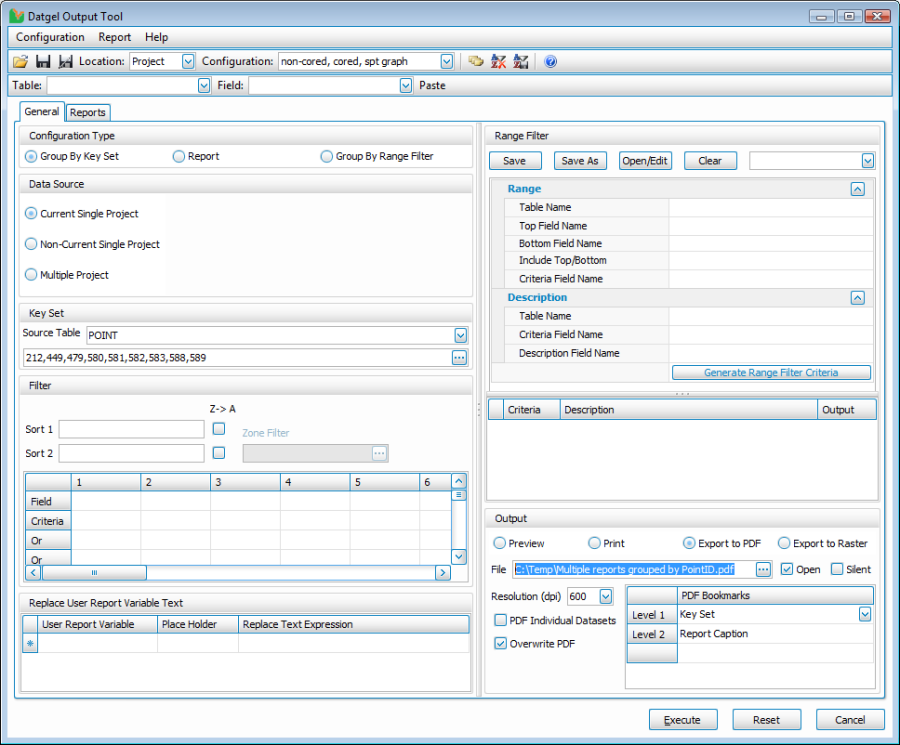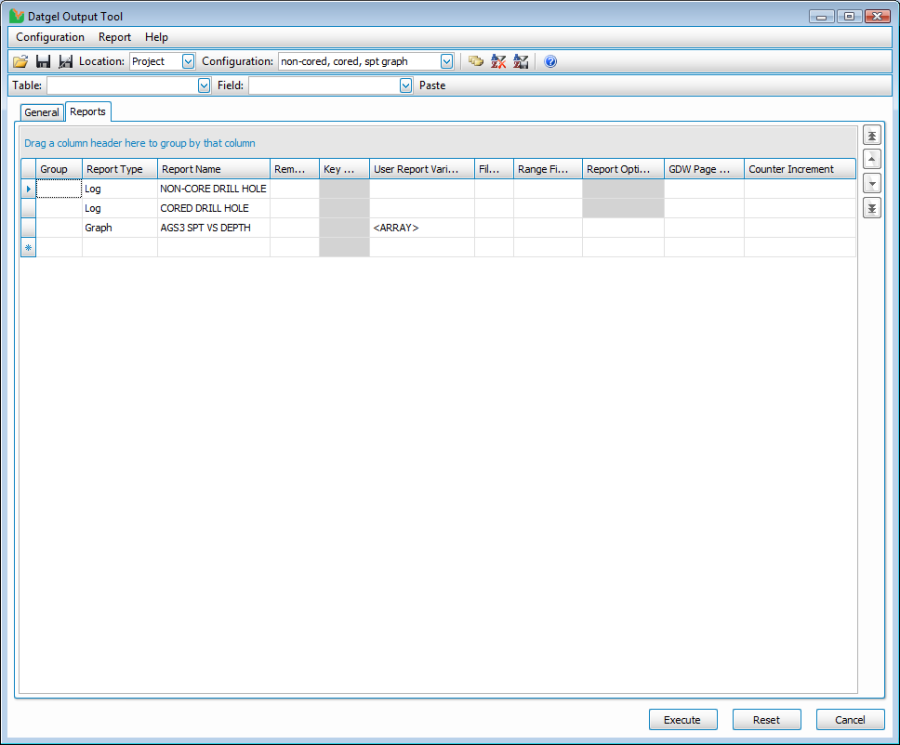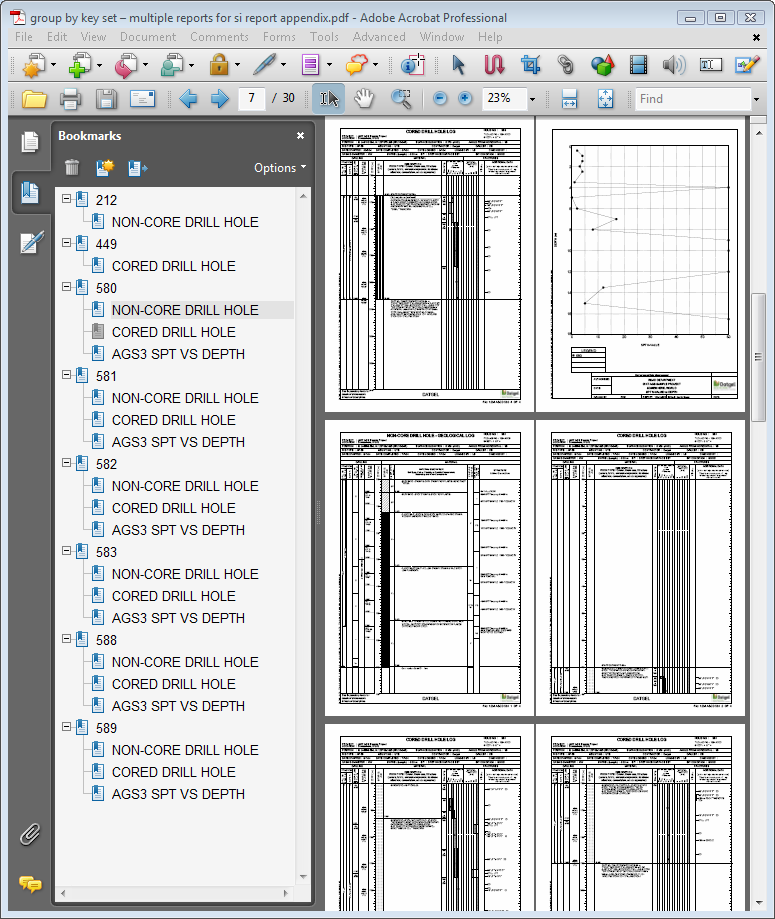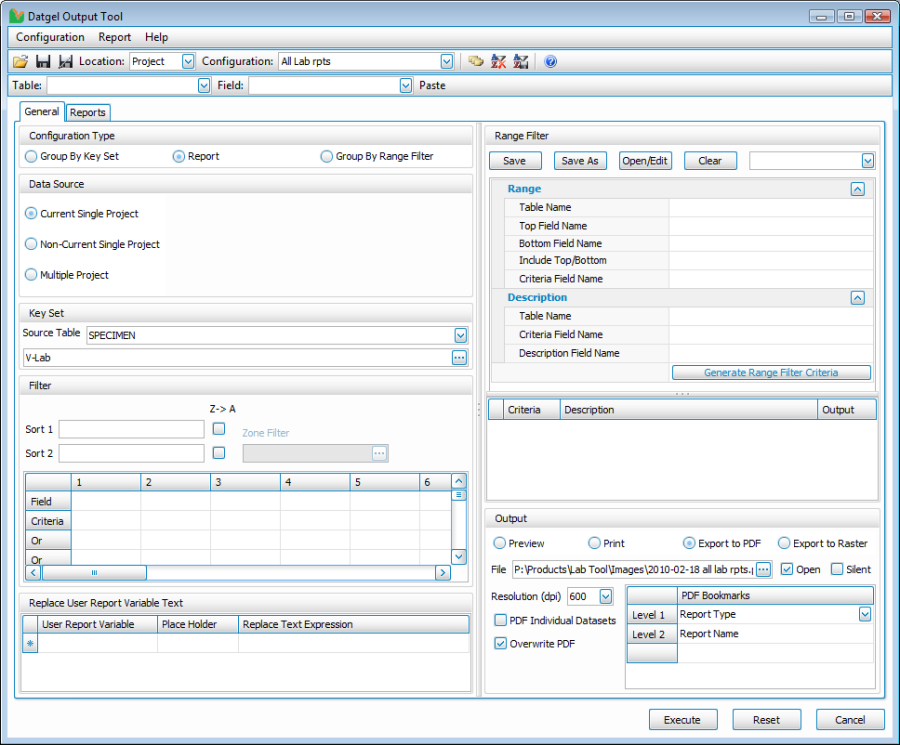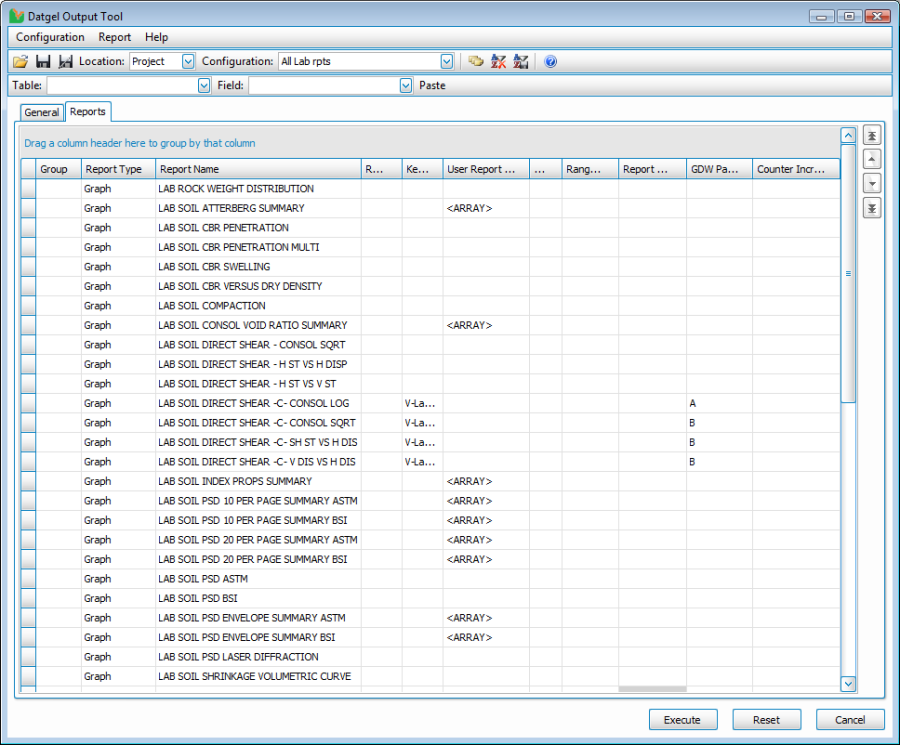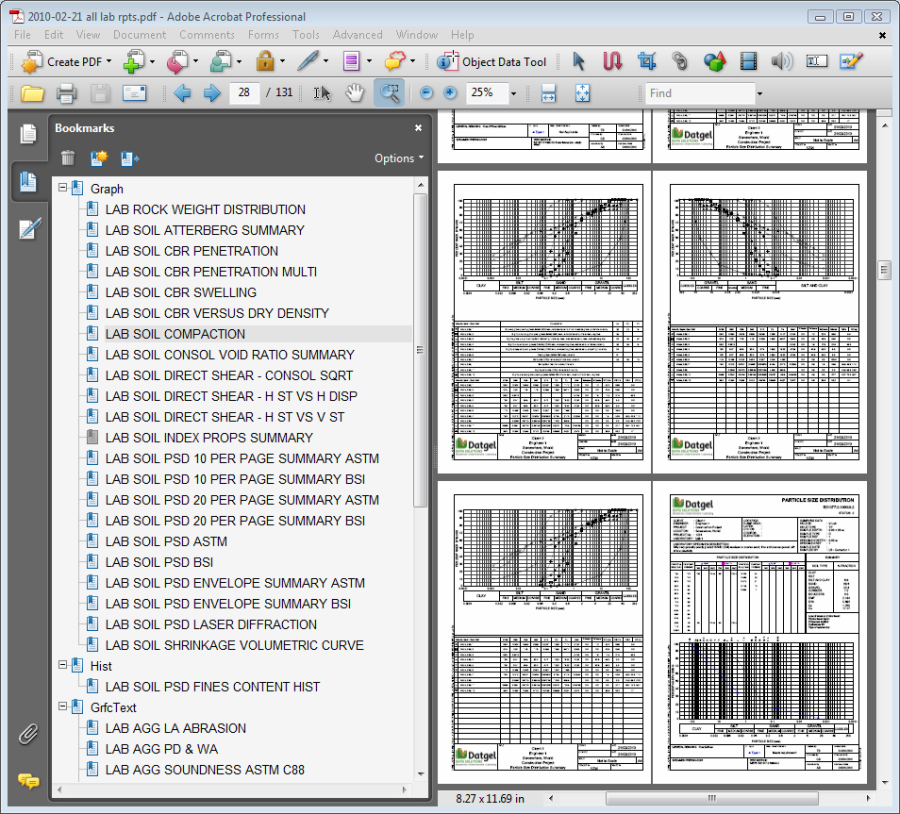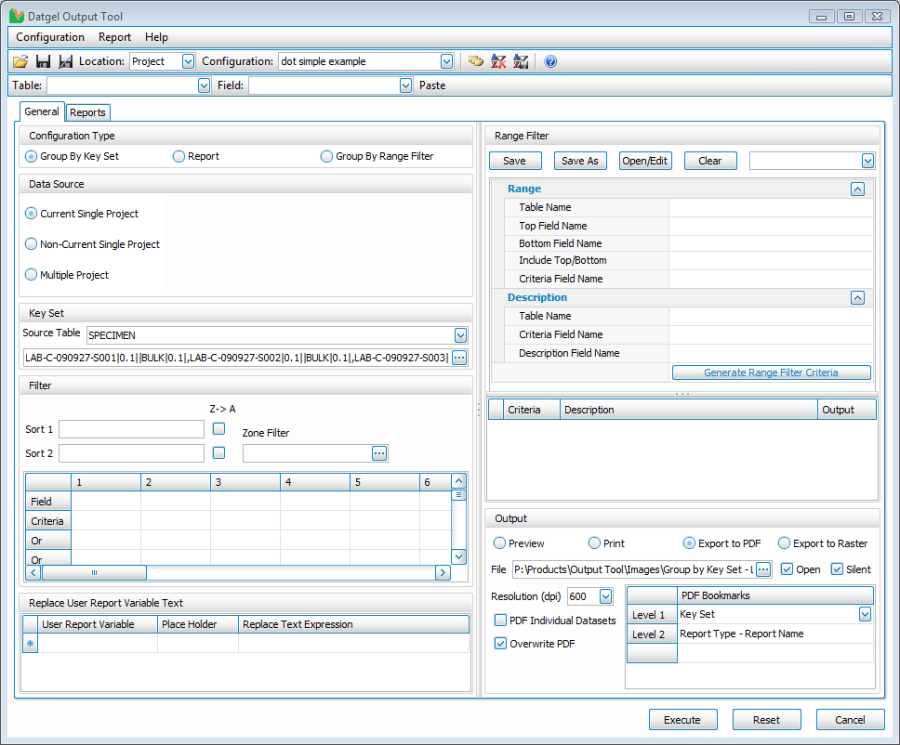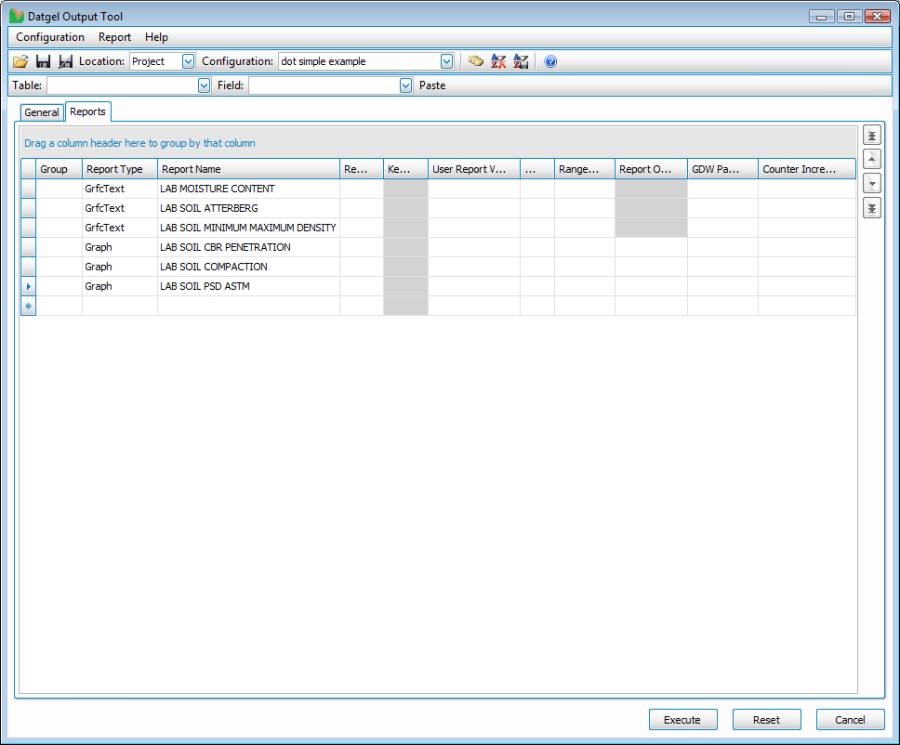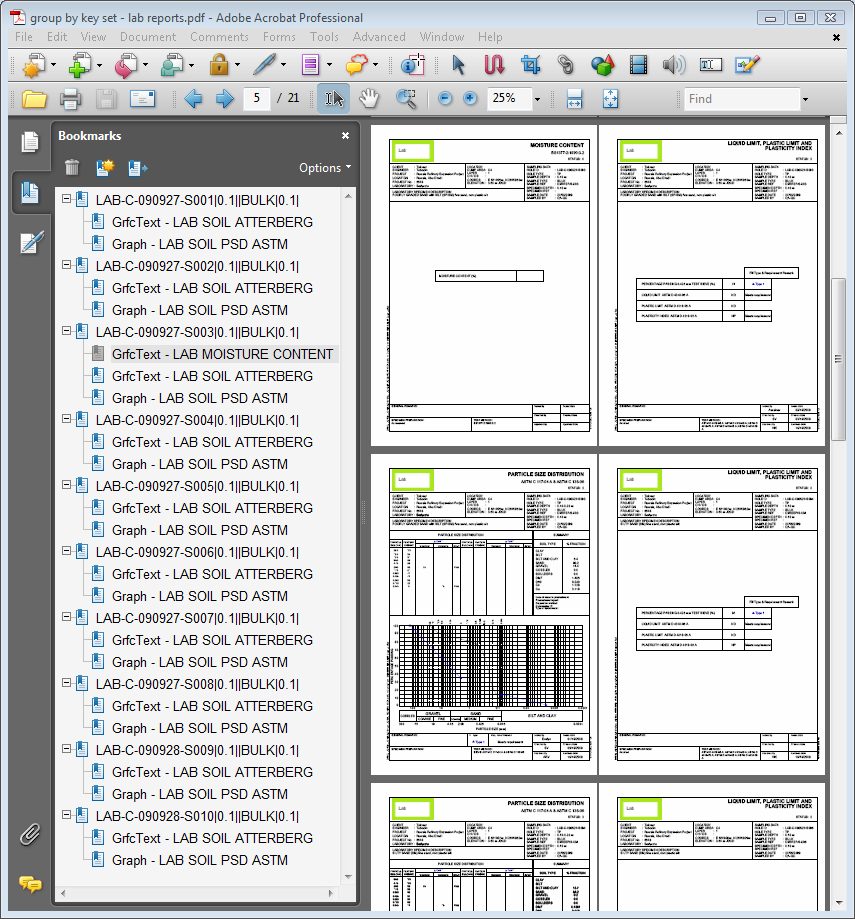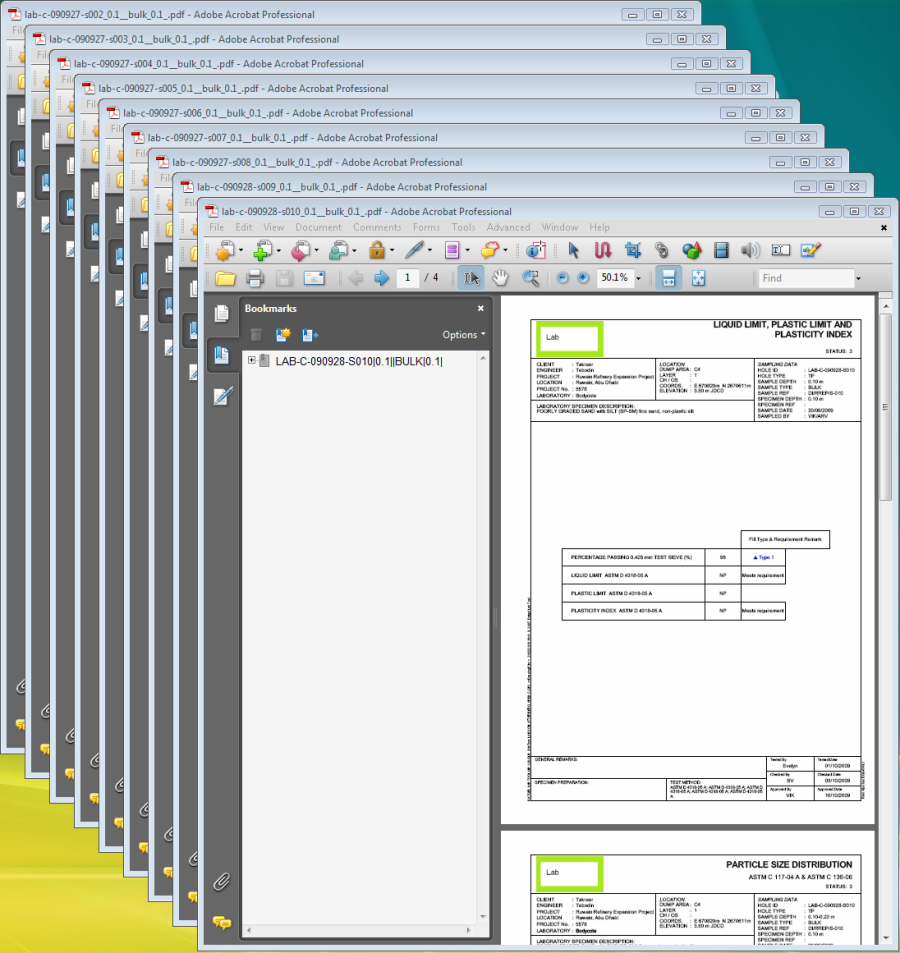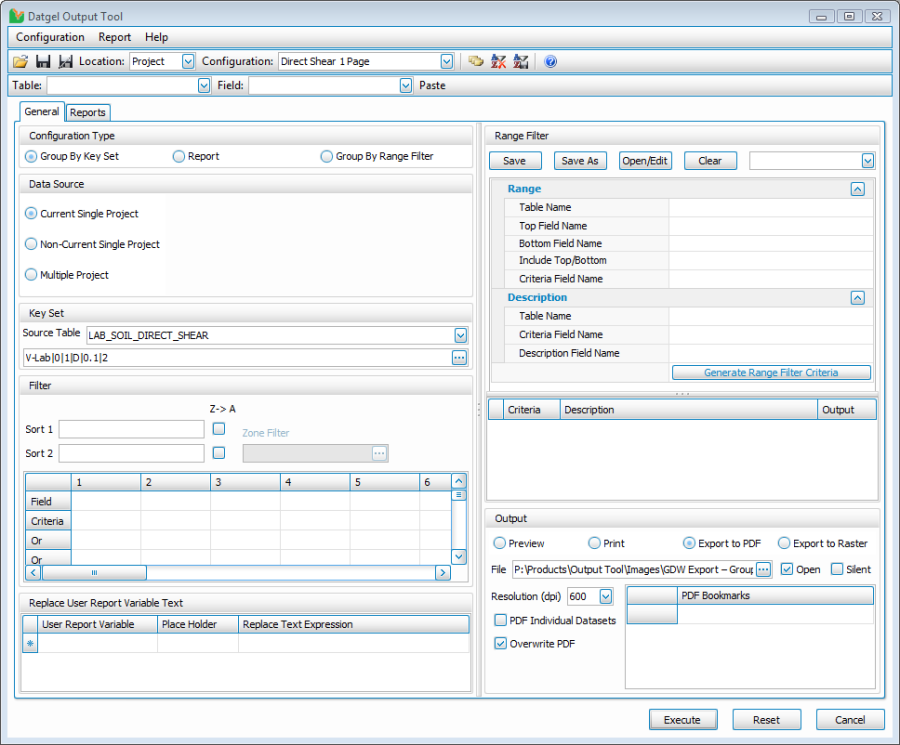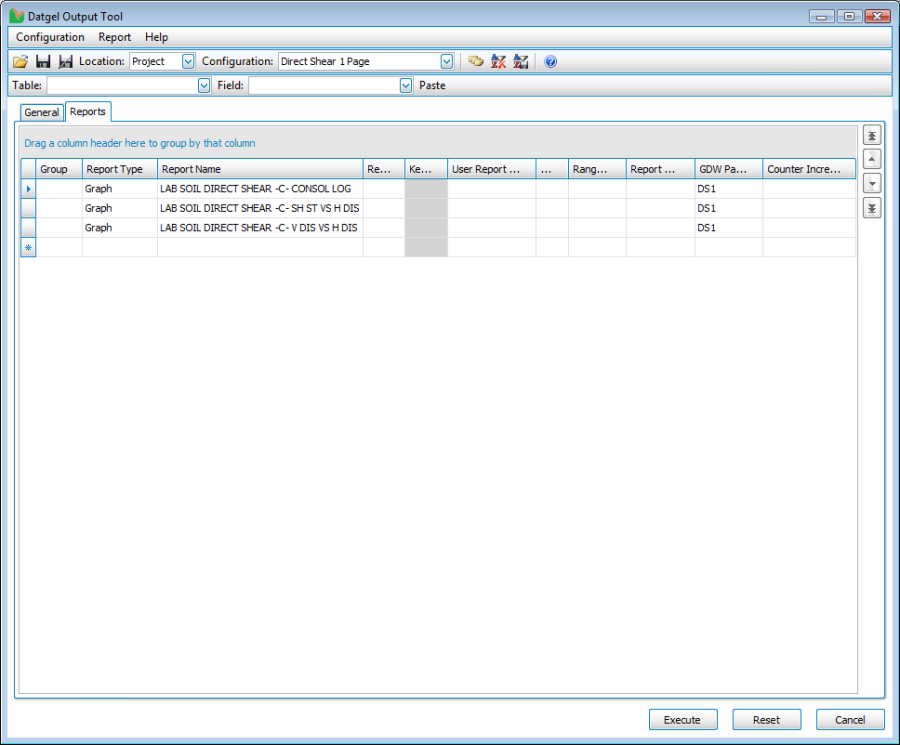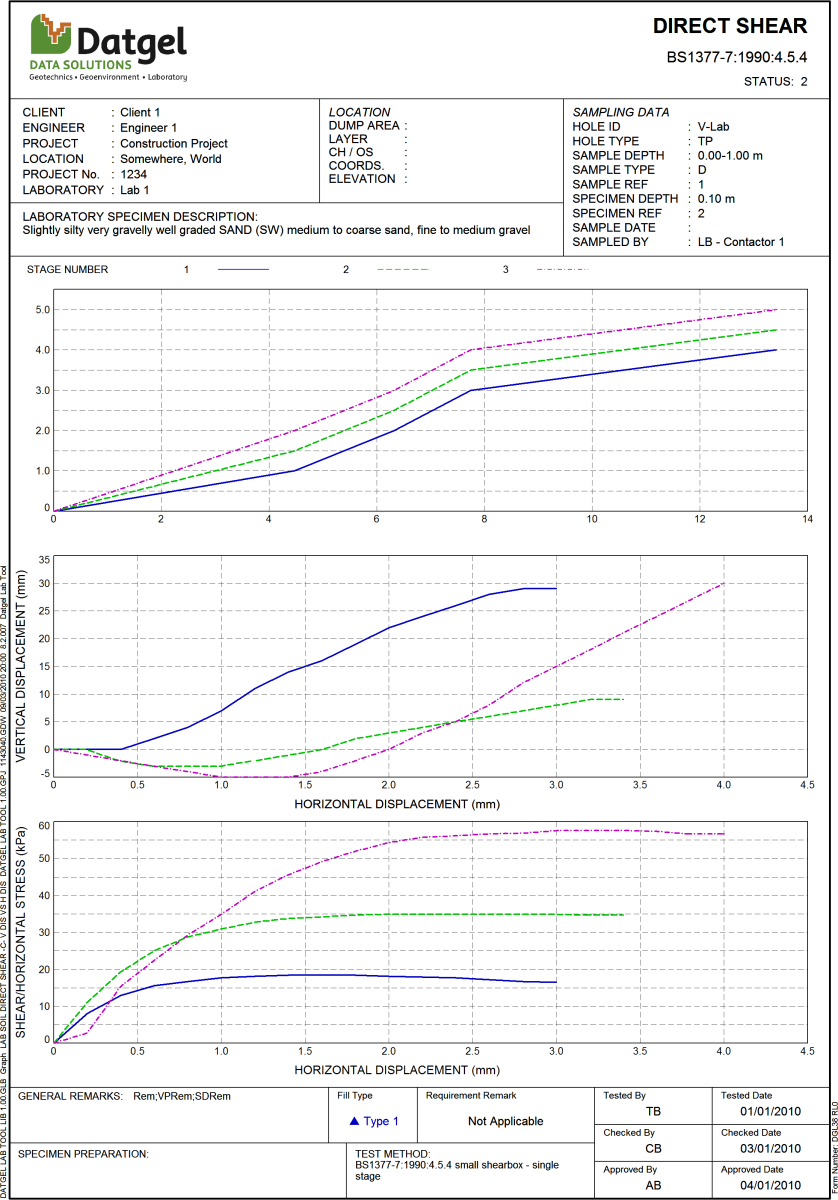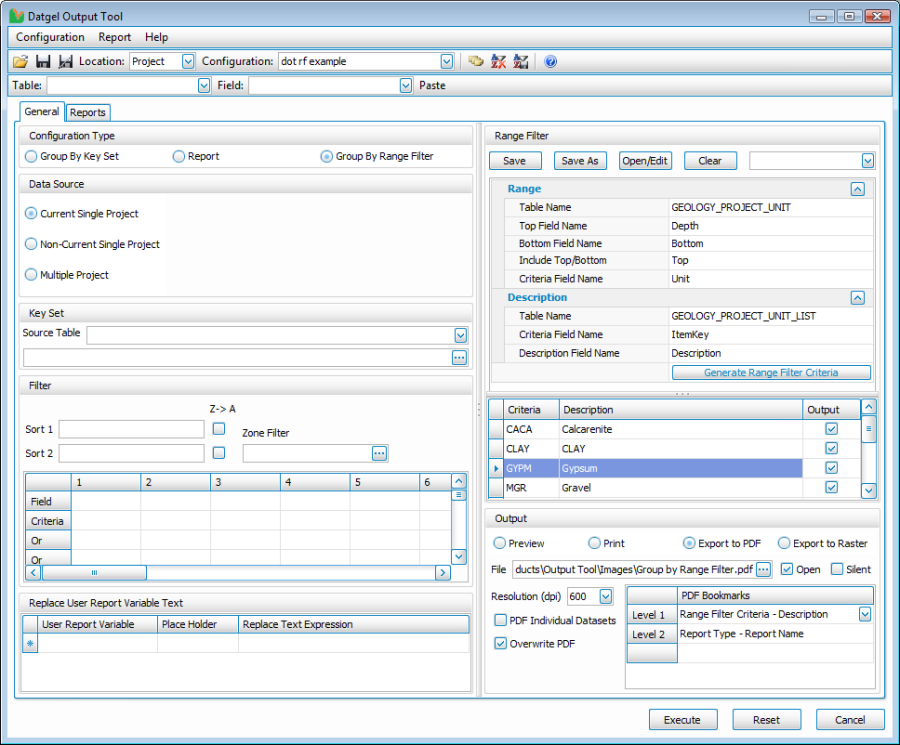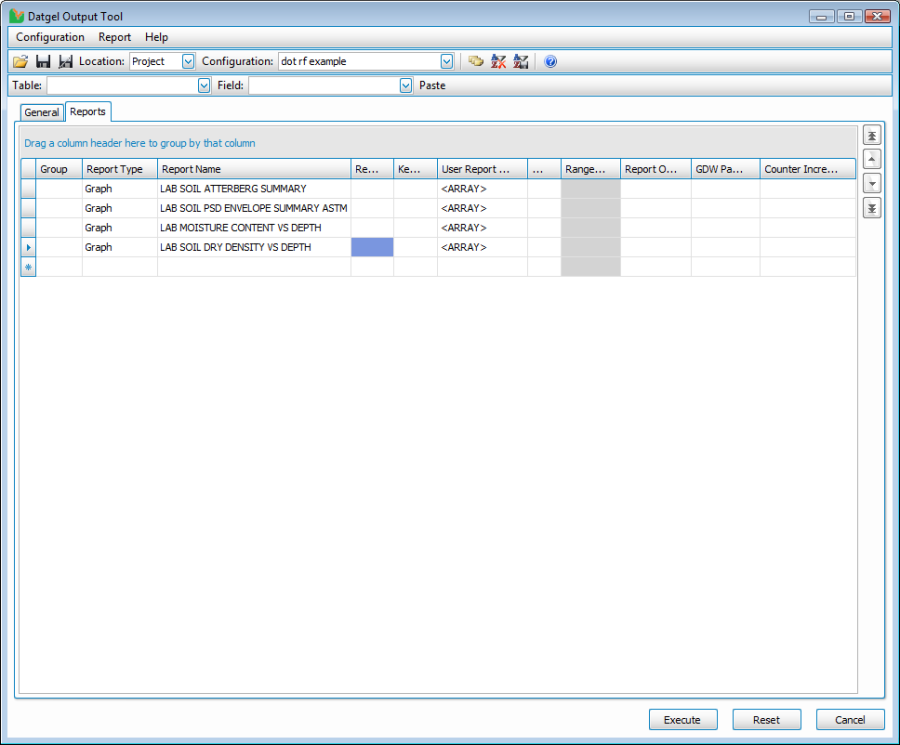Output Tool Example Usage
Overview
This section present example user cases of the Output Tool.
The reports used in the examples are similar to those in the Datgel DGD Tool Professional, and Lab and In Situ Tool.
Group by Key Set – Multiple reports for SI Report Appendix
This example shows the batch output of a non-cored log, cored log, and SPT vs. depth graph grouped by PointID. This is a common scenario for an appendix of a site investigation report.
By Report - All Lab Reports
This example exports a PDF of all reports in the Datgel Lab Tool for a PointID grouped by Report.
We used the All Reports button to populate the reports grid, and then reordered the list.
The resulting PDF has a bookmark for the first page of each report.
Group by Key Set - Lab reports
This example exports a PDF of lab reports grouped by Key Set. It results in a bookmark for each specimen Key Set with 6 lab report sheet pages under each book mark. This data set didn't have data for all graph reports.
If you check PDF Individual Data Sets then each Specimen will be exported to its own PDF.
GDW Export – Group by Key Set - Multiple lab test graphs on one page
This example outputs 3 graphs to one GDW page/sheet, and PDFs the page. Refer to Reports for an explanation of GDW Page No.
Group by Range Filter
This example exports 4 graphs grouped by a range filter Geological Unit.