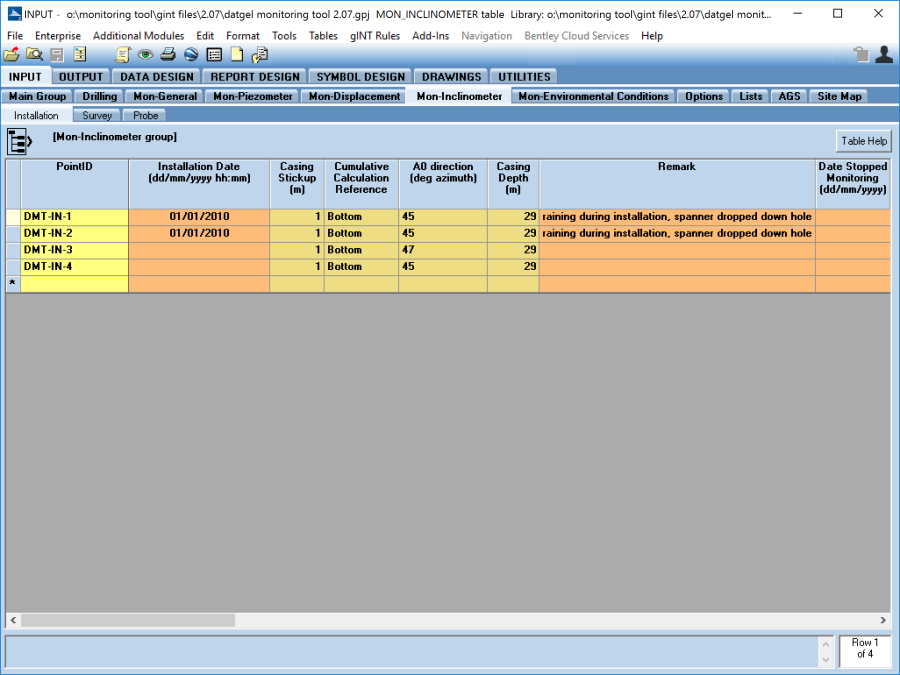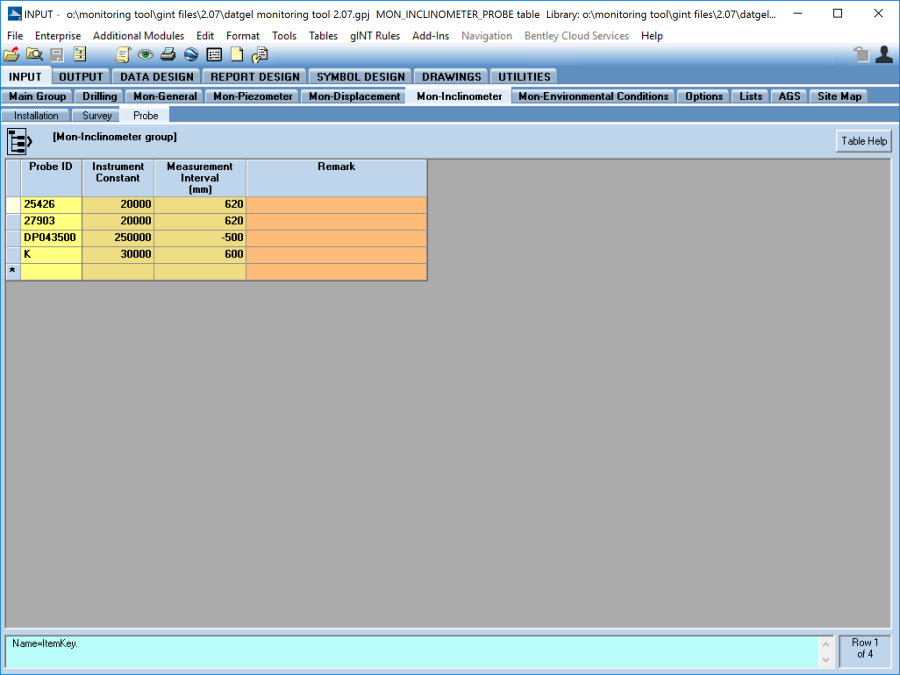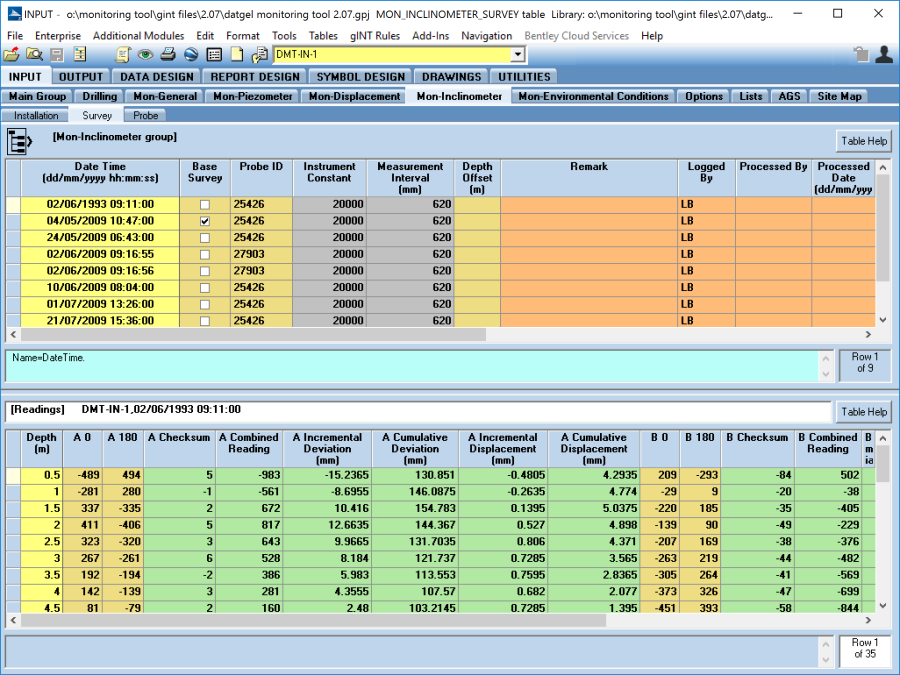Inclinometer
Overview
The Inclinometer table stores and calculates data related to Inclinometer tests. The database structure allows multiple readings for one PointID, where each measure has a unique PointID – Date Time combination.
Installation
The Installation table is used to store the details of the inclinometer installation for a PointID. Details of the inclinometer installation can be entered in this table.
Inclinometer Probes
The Probe table stores the information about the available probes (Probe_ID, Instrument_Constant, Measurement_Interval) The Probe ID can be then picked on the Survey table.
Survey
The general Inclinometer installation probes are entered on the Survey (upper) table. For the selected PointID, enter the Probe_ID and the Instrument_Constant and the Measurement_Interval will be auto populated according the data entered in the Probe table.
If a recorded result is the base reading for that PointID, you can check the Base_Reading field to indicate this. Only a unique Base Survey can be checked for a PointID.
The reading for each inclinometer is recorded in Survey (lower) table by entering the recorded depth of each lecture and the lectures for A0, A180, B0 and B180 values.
Output
Output Options
To not display a specific Date Time probe, check the field Do Not Report on Survey table.
The minimum and maximum axis values (Incl_A_Checksum_Min, Incl_A_Checksum_Max, Incl_B_Checksum_Min, Incl_B_Checksum_Max, Incl_A_Incremental_Deviation_Min, Incl_A_Incremental_Deviation_Max, Incl_B_Incremental_Deviation_Min, Incl_B_Incremental_Deviation_Max, Incl_A_Cumulative_Deviation_Min, Incl_A_Cumulative_Deviation_Max, Incl_B_Cumulative_Deviation_Min, Incl_B_Cumulative_Deviation_Max, Incl_A_Incremental Displacement Min, Incl_A Incremental Displacement Max, Incl_B Incremental Displacement Min, Incl_B Incremental_Displacement_Max, Incl_A_Cumulative_Displacement_Min, Incl_A_Cumulative_Displacement_Max, Incl_B_Cumulative_Displacement_Min, Incl_B_Cumulative_Displacement_Max) for the inclinometer logs can be defined in the output options fields in the Installation table by specifying the desired values in the fields. The values entered into these fields override the values specified on the Monitoring_Project_Options table.
If a minimum and maximum value is not specified in the on the Installation table nor in the respective fields on the Monitoring_Project_Options table, then the minimum and maximum value will be a default value.
The Show_Surface_Completion allows the user to show the surface completion (check the box) or not (uncheck the box). The type of Surface Completion is stored in the field Surface_Completion on Point table.
Output Reports
- Log | MON INCL CHECKSUM
- Log | MON INCL CUMULATIVE DEVIATION
- Log | MON INCL CUMULATIVE DISPLACEMENT
- Log | MON INCL INCREMENTAL DEVIATION
- Log | MON INCL INCREMENTAL DISPLACEMENT
- Log | MON INCL INSTALLATION LOG
On this page: