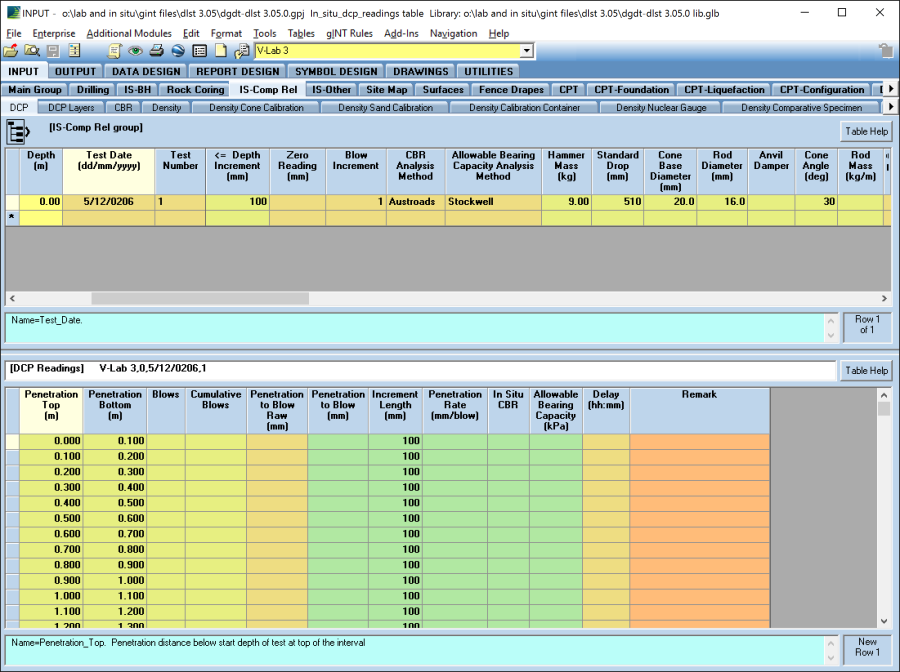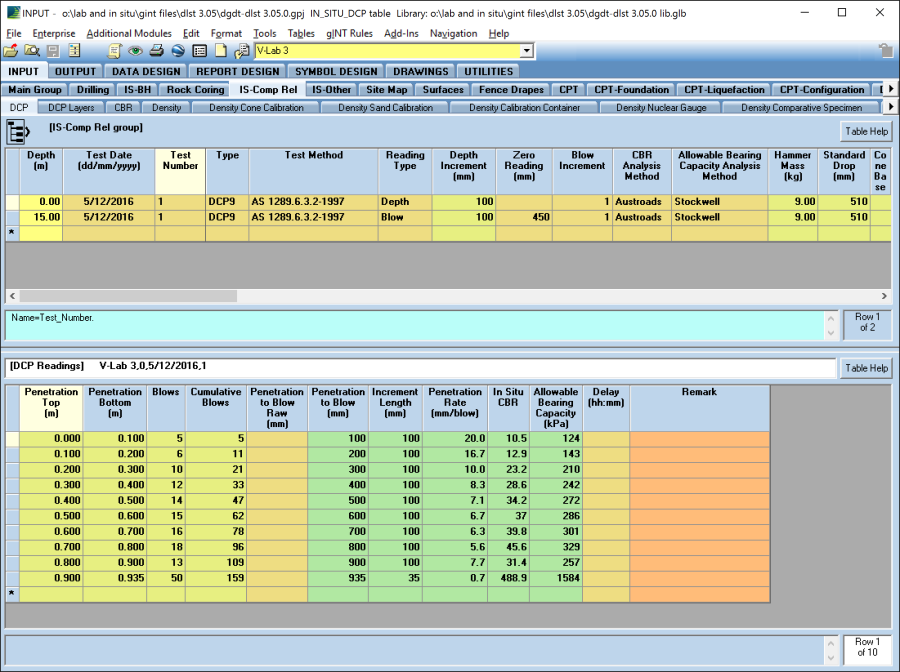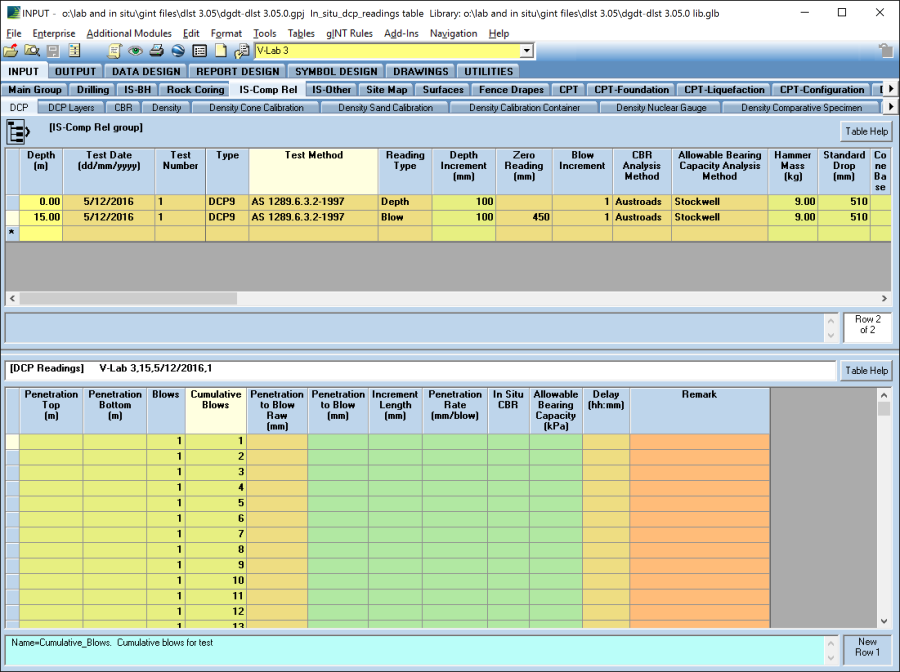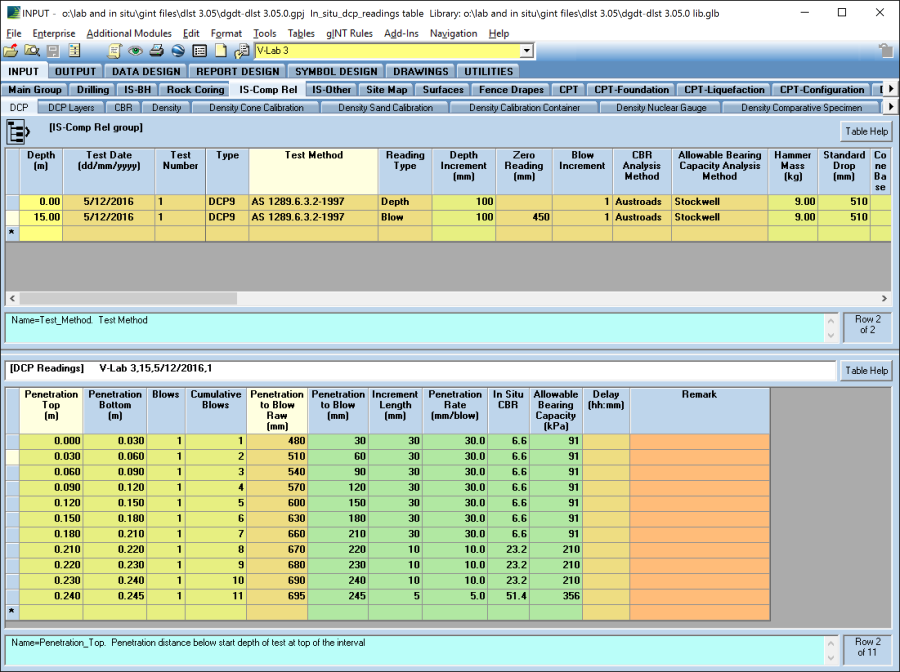Dynamic Cone Penetrometer (DCP)
Supported Test Methods
Standard | Description |
|---|---|
AS 1289.6.3.2-1997 | Determination of the penetration resistance of a soil - 9kg dynamic cone penetrometer test |
AS 1289.6.3.3-1997 | Determination of the penetration resistance of a soil with a Perth sand penetrometer |
BS 1377-9:1990:3.2 | Determination of the dynamic probing resistance using the 90° cone (dynamic probing DOP) |
RTA T161 | Penetration Resistance of a soil (Dynamic Cone Penetrometer - 9kg mass) |
Input
IS-Comp Rel | DCP
You can have many tests in one PointID, and tests can start at any depth. The test start Depth below ground level is entered on top half of screen. The Penetration_Top/Bottom are relative to the test start Depth.
Note that although we can enter many tests in one PointID, the log reports are not designed to deal with this.
Data can be entered by Depth or Blow, as defined in Reading_Type field.
Data Entry Procedure by Depth:
- Enter the Depth, the appropriate Type, Test_Method, Reading_Type as Depth, CBR_Analysis_Method and Allowable_Bearing_Capacity_Analysis_Method in the DCP (upper) table.
- When you change table, row or click save (Ctrl+S), the Hammer_Mass, Standard_Drop, Cone_Base_Diameter, Rod_Diameter, Anvil_Damper, Cone_Depth, Cone_Angle_Rod_Mass and Depth_Increment fields will also be automatically written to the DCP (upper) table. You can change the Depth_Increment field if it is necessary.
When you move to the DCP (lower) table, the Penetration_Top, Penetration_Bottom and Increment_Length fields will be automatically populated to 30 m and increasing by depth increments based on the value given in the Depth_Increment field on the DCP (upper) table. - Enter the number of Blows for each increment. Click save (Ctrl+S) and the Penetration_Blow, Penetration_Rate, In_Situ_CBR and Allowable_Bearing_Capacity will be calculated and the Top_Depth and Increment_Length fields that have no corresponding data in the Blows field will be deleted. The Cumulative_Blows values will also be calculated.
- If the standard increment is not achieved (e.g. at the refusal depth – see Figure) then the Penetration_Bottom and Increment_Length values should be edited to show the actual increment length achieved.
Data Entry Procedure by Blow:
- Set the Depth, the appropriate Type, Test_Method, Reading_Type as Blow, Zero_Reading (Initial value for Blows Calibration), Blow_Increment, CBR_Analysis_Method and Allowable_Bearing_Capacity_Analysis_Method in the DCP (upper) table.
- When you change table, row or click save (Ctrl+S), the Hammer_Mass, Standard_Drop, Cone_Base_Diameter, Rod_Diameter, Anvil_Damper, Cone_Depth, Cone_Angle_Rod_Mass and Depth Increment fields will also be automatically written to the DCP (upper) table.
When you move to the DCP (lower) table, the Blows and Cumulative_Blows fields will be automatically populated. The Cumulative_Blows field will be populated to 1000 and increasing by blow increments based on the value given in the Blow_Increment field on the DCP (upper) table. - Enter the Penetration_to_Blow_Raw for each increment. Click save (Ctrl+S) and the Penetration_Top, Penetration_Bottom, Penetration to Blow, Increment Length, Penetration Rate, In_Situ_CBR and Allowable Bearing Capacity will be calculated and the Blows and Cumulative_Blows fields that have no corresponding data in the Penetration_to_Blow_Raw field will be deleted.
The Meta data fields, such as Hammer_Mass, only calculate when the given field is empty and there are no records in the bottom half of the screen for that test.
Output
- Logs | IS AU BOREHOLE 3
- Logs | IS AU TEST PIT 3
- Logs | IS AU PAVEMENTS 1
- Logs | S AU PAVEMENTS 2
- Logs | IS DCP
- Logs | IS DCP 3 PER PAGE
- Logs | IS DCP WITH TEXT AND PLOT
- Logs | IS NZ SCALAR PENETROMETER
- Logs | IS NZ TEST PIT HAND AUGER 1