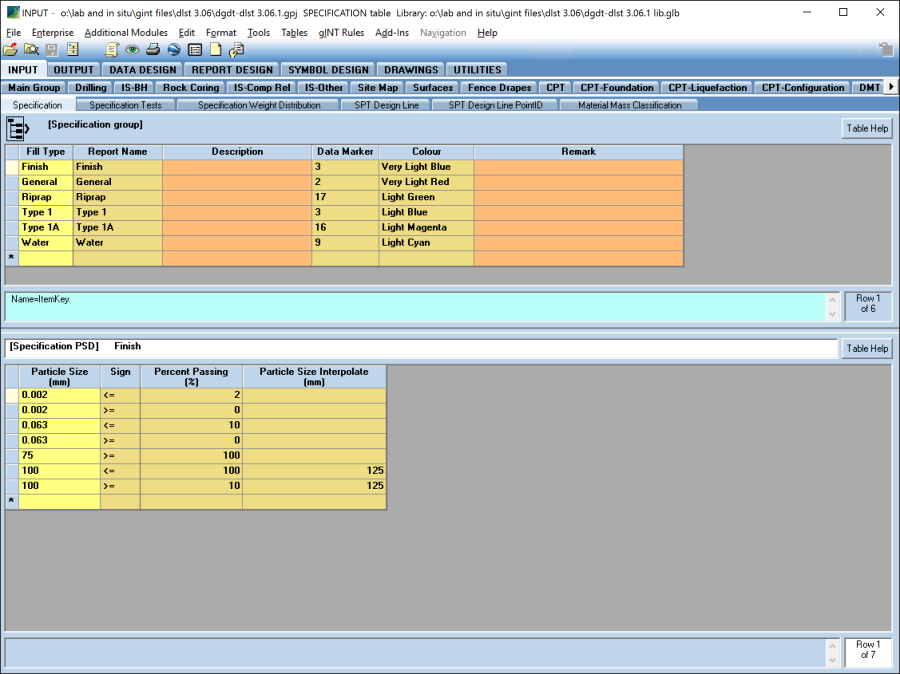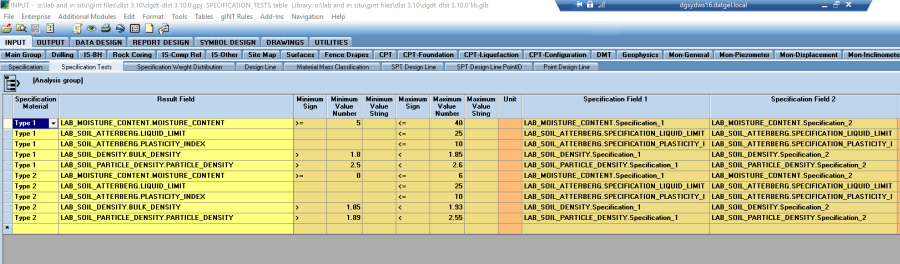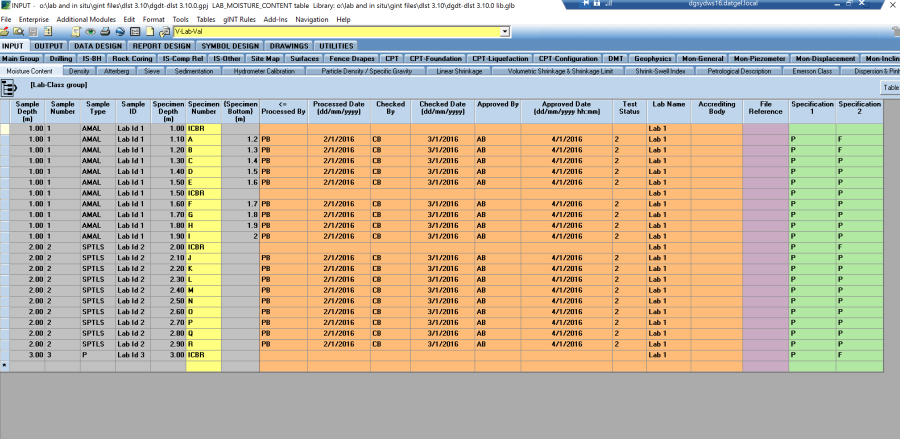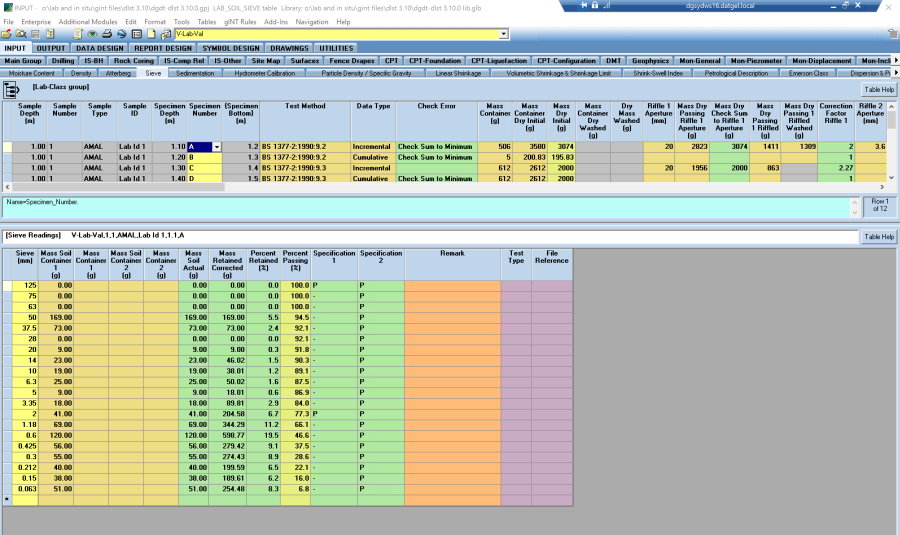Specification Test Analysis
Overview
Most lab tests have a specification requirement for the fill materials that the tested samples must be compared against. This feature allows the user to define and calculate a specification for each lab test.
Defining a Specification
The specification details for the lab tests are defined on the Analysis | Specification (upper and lower) and the Analysis | Specification_Tests tables.
The Specification (upper) table is used to define the metadata and the specific values that each lab test can be compared against. The Data_Marker and Colour fields can also be defined; however it should be noted that these are not linked to the envelopes on the PSD graph reports.
PSD requirements
The Specification (lower) table is used to define the PSD requirements. Where a specified particle size does not equate to a sieve size, then the closest sieve size to the specified particle size should be defined in the Particle_Size_Interpolate field and a log-linear interpolation will be done to determine the result of the Specification_1 and Specification_2 fields in Sieve and Sedimentation tables.
Specification Tests
The Specification_Tests table is used to define the tests requirements. To create a new value for a test to be analysed against, choose the Specification Material from the drop down list. In the Result_Field field, write the reference of the field that contains the result to be analysed (Table.Field). Minimum_Sign, Minimum_Value_Number, Minimum_Value_String, Maximum _Sign, Maximum_Value_Number and Maximum_Value_String fields allows you to set the specification ranges. Specification Field 1 and Specification Field 2 must contain the field where the comparison result has to be written (Table.Specification_1) and (Table.Specification_2). See next figure as an example.
Assessment Based on the Defined Specification
The database can automatically compare each lab test result against two defined specifications. The required defined specifications are selected on the Point.Specification_Material_1 and Point.Specification_Material_2 fields and/or on the Sample.Specification_Material_1 and Sample.Specification_Material_1. The database will calculate the specification results using the Sample.Specification_Material_1 and Sample.Specification_Material_1 if they have a value.
Based on the defined specification, a P (Pass), F (Fail) or N (Not applicable) result will be displayed in the Specification_1 and Specification_2 fields on most of the lab test tables.
Calculate all Specification Checks
After populate the required files, click Save to get the result of the test and sometimes you may need to press F5 to refresh the grid.
To calculate all the Specification Test Results, select Add-Ins > Datgel Lab Tool > Calculate All Specification Tests.
Output
The results of Specification / Specification Material checks are displayed on all applicable lab test report sheets. The following summary reports are also present the data.
- Graphic Table Report | A L G GEOTECH SPEC SUMMARY TABLE
- Graphic Table Report | A L R MATERIAL PROPERTY TESTING