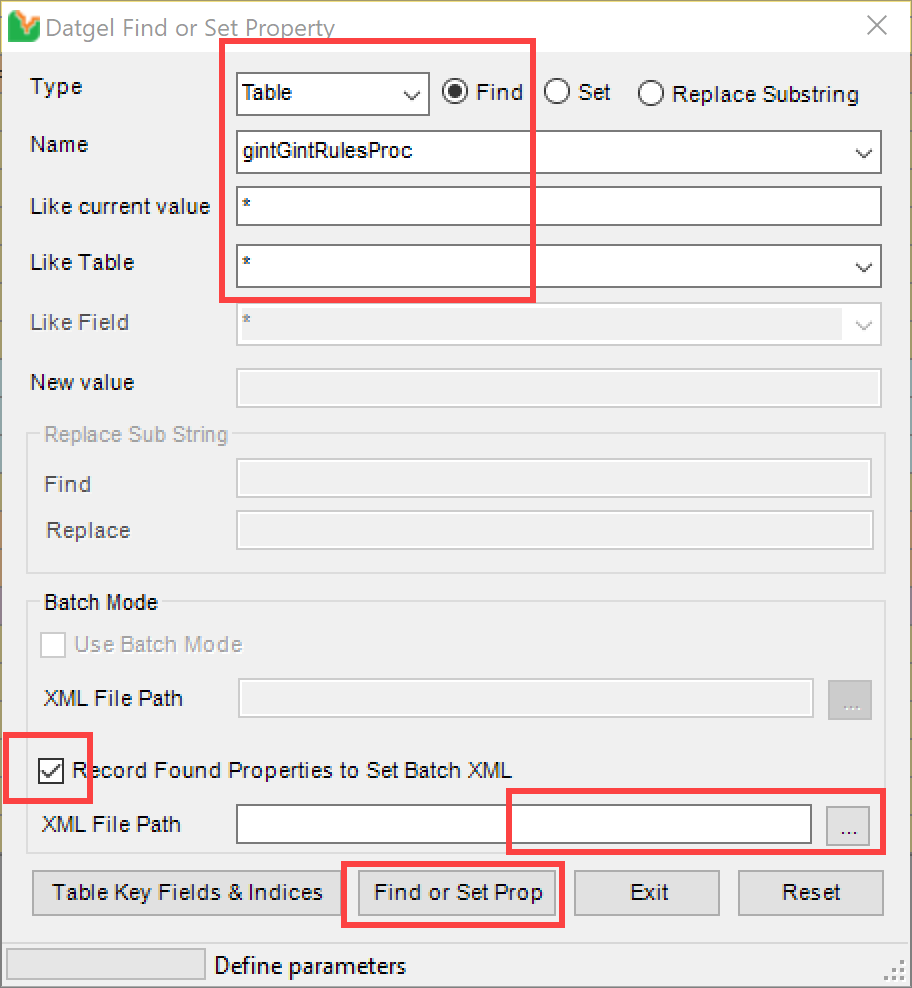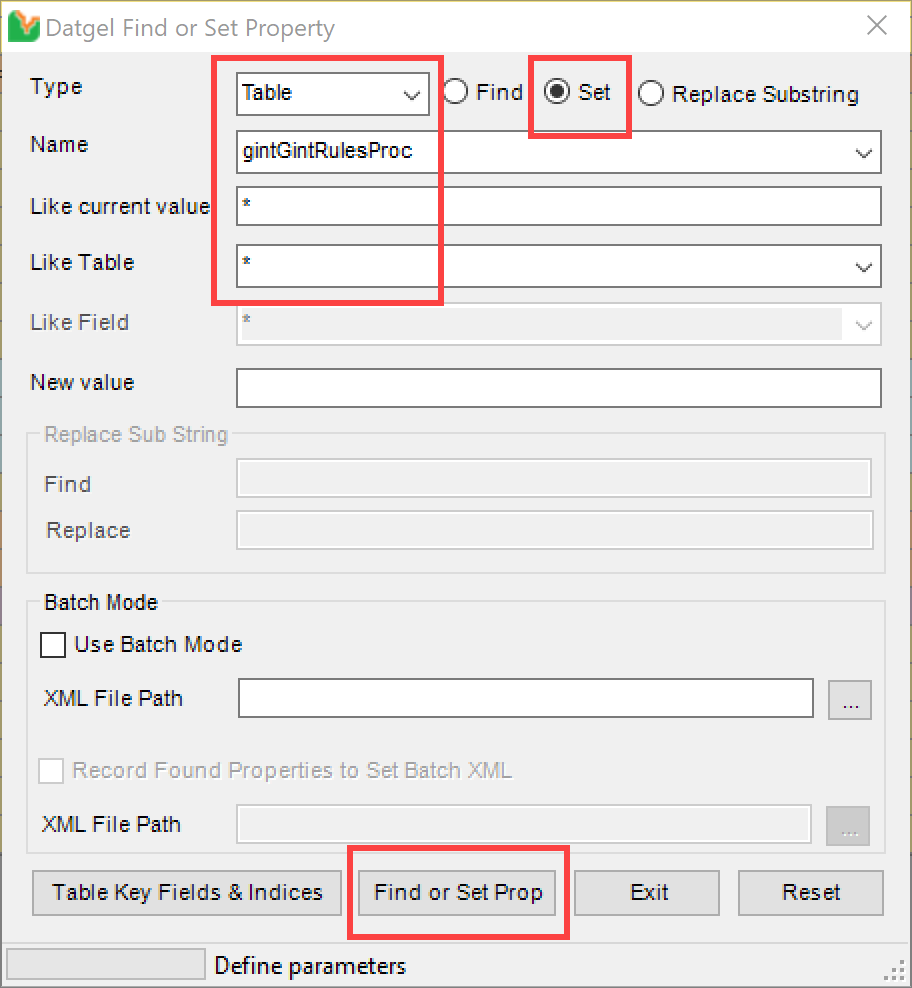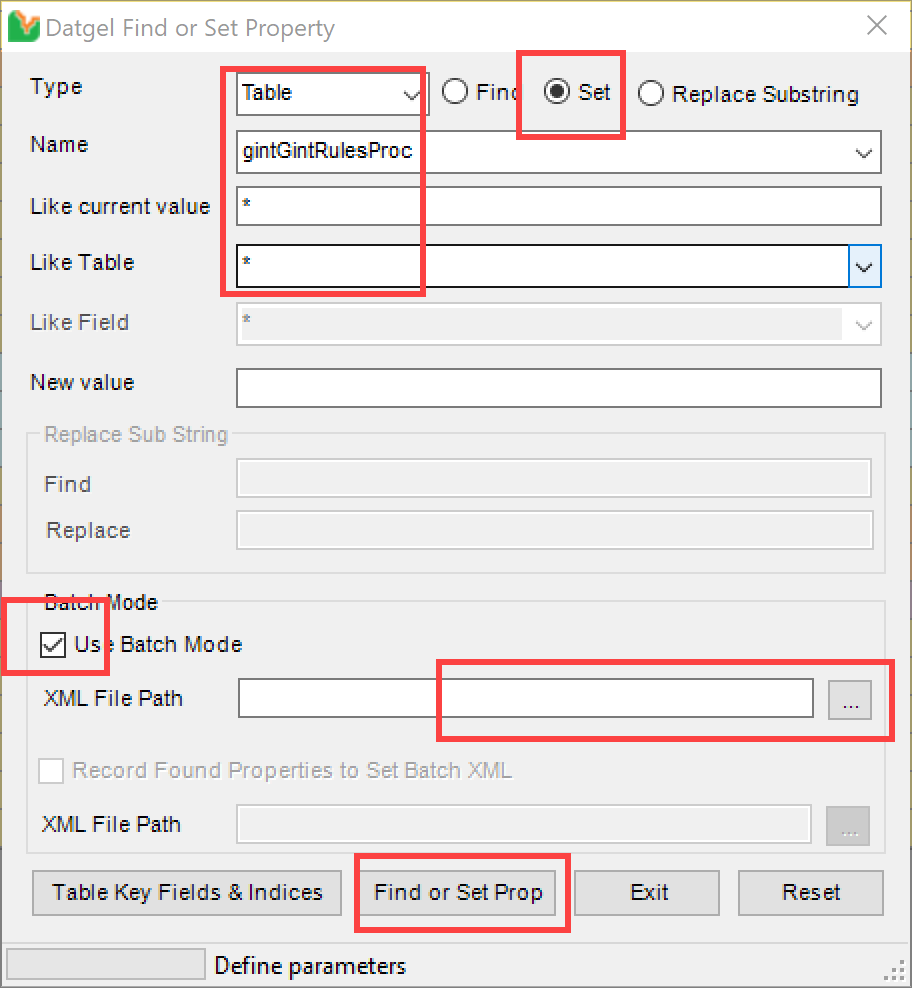Speed up import of data
Importing a large file such as AGS, Excel or GPJ, can take several hours.
First consider the environment:
- Store the library, project, correspondence file and source data file on a local drive.
- Use a high spec machine with a fast disk drive.
Datgel Tools have a lot of gINT rules references, and during import these seem to be called a lot more than we thing they should be, and eliminating the calls to gINT Rules table events can make a big difference. Two approaches are:
- Temporarily remove the gINT Rules references
- Use a blank library. which also stops gINT rules events running
Remove gINT Rules references
- Select: Add-Ins > Datgel DGD Tool > Find Set Property Tool
- First we will create an XML file where the current configuration will be stored. Once the Add-in form is opened, configure it like the following Screenshot. Check box for Record Found Properties to Set Batch XML and click on the to choose the location for saving the XML file.
- Then click Find or Set Prop button. Once the process is finished, a window will open with a summary of the results.
- Close the prompted window and set the Datgel Find or Set Property form as follow, then click the Find or Set Prop button. This step will clear the table event gINT Rules properties in the current project file.
- To load new settings, open a different project, then reopen this project. Or close and open gINT.
- Now you can import your data file.
- Once your import has finished, you can restore the previous configuration. Select: Add-Ins > Datgel DGD Tool > Find Set Property Tool
- Once the Add-in form is opened, configure it like the following Screenshot. Check box for Use a Batch Mode and click on the to choose the location of the stored XML file (should be the XML file generated in the previous step). Then click Find or Set Prop button.
Use a Blank Library
A second option option is to open a blank library when importing data. You can download the blank library in the following link: blank library.
Note this operation may cause problem if the gci is looking up data from the library.
Other considerations
gINT takes over your machine when doing long running tasks, such as import, export and print reports. You could a VM (VMware Workstation is ideal) or second machine for such operations.